AI Directory : AI Art Generator, AI Background Remover, AI Illustration Generator, AI Photo & Image Generator, Image to Image, Photo & Image Editor, Text to Image
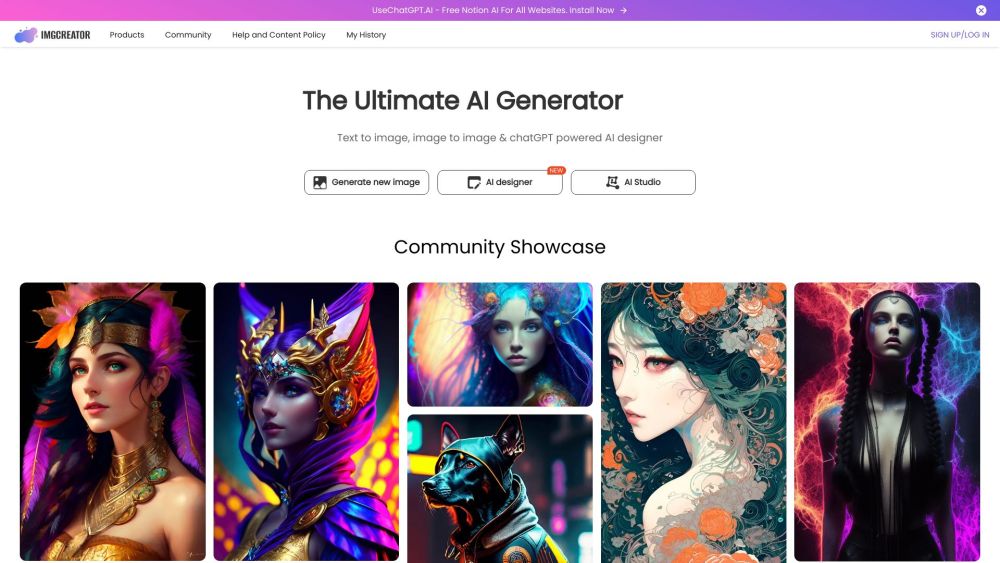
What is imgcreator ai?
ImgCreator.AI is an AI image generation tool that can convert text descriptions into images. It is best suited for creating illustrations, anime, and concept design images.
How to use imgcreator ai?
To use ImgCreator.AI, simply describe what you want to see using the text selector input. Then, pick the best result out of the four candidate images. You can also use ImgCreator.AI to edit photos by erasing the parts you want to edit and describing the desired result.
imgcreator ai's Core Features
AI image generation
Create illustrations, anime, and concept design images
Edit photos using text descriptions
Pick the best result out of multiple candidate images
imgcreator ai's Use Cases
Create photorealistic stock photos for blog posts
Edit photos using text descriptions
Create illustrations for presentations, posters, websites, and children's books
Change hairstyle, accessory, background, and outfit in photos
Create visually stunning images for social media marketing
Inpainting and outpainting artwork or images
Create design inspirations
imgcreator ai Support Email & Customer service contact & Refund contact etc.
More Contact, visit the contact us page(https://www.zmo.ai/)
imgcreator ai Company
imgcreator ai Company name: ImgCreator.AI .
More about imgcreator ai, Please visit the about us page(https://www.zmo.ai/).
imgcreator ai Facebook
imgcreator ai Facebook Link: https://www.facebook.com/groups/714491029871647
imgcreator ai Tiktok
imgcreator ai Tiktok Link: https://www.tiktok.com/@imgcreator
imgcreator ai Twitter
imgcreator ai Twitter Link: https://twitter.com/ImgCreatorAI
FAQ from imgcreator ai
What is imgcreator ai?
ImgCreator.AI is an AI image generation tool that can convert text descriptions into images. It is best suited for creating illustrations, anime, and concept design images.
How to use imgcreator ai?
To use ImgCreator.AI, simply describe what you want to see using the text selector input. Then, pick the best result out of the four candidate images. You can also use ImgCreator.AI to edit photos by erasing the parts you want to edit and describing the desired result.
0
What is ImgCreator.AI?
1
How does ImgCreator.AI work?
2
What is ImgCreator.AI best used for?
3
How do I use ImgCreator.AI?
4
How can I get more credits?
5
What is the output image resolution of ImgCreator.AI?
6
Is ImgCreator.AI free to use?
7
What rights do I have with the images created by ImgCreator.AI?
8
Can I use the images generated by ImgCreator.AI commercially?
9
What kind of images can ImgCreator.AI create?
