AI Directory : AI Image Recognition
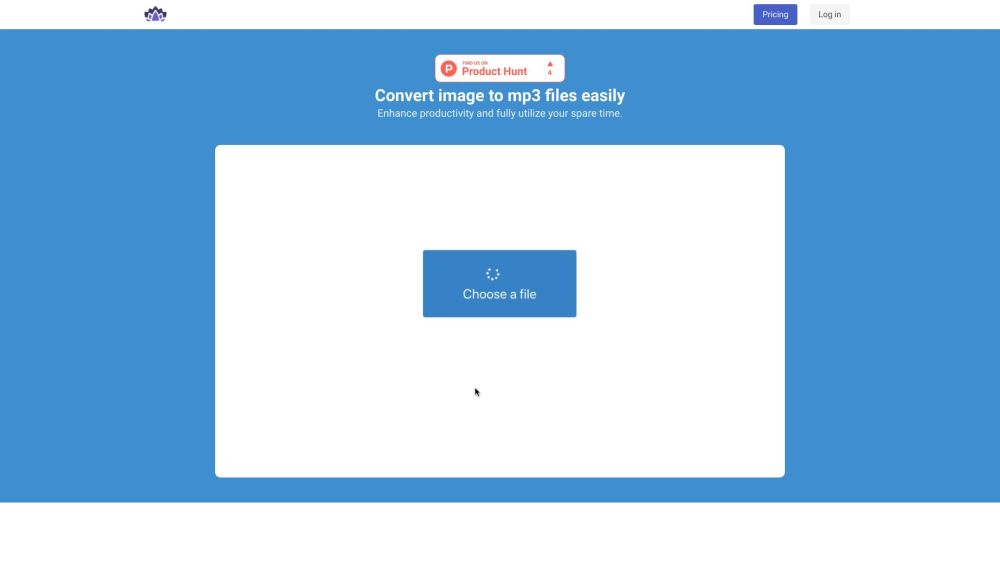
What is Image to Text Website?
Image to Text is a website that allows users to convert image files into text.
How to use Image to Text Website?
1. Sign up or log in to the website. 2. Upload an image file (jpg, png, jpeg, etc.). 3. The image will be converted into text. 4. Download or copy the converted text.
Image to Text Website's Core Features
Image to text conversion
Support for various image file formats
User registration
Download or copy converted text
Image to Text Website's Use Cases
Convert scanned documents into editable text
Extract text from images for translation or analysis purposes
Digitize printed text for further editing or sharing
Image to Text Website Company
More about Image to Text Website, Please visit the about us page(https://imagetomp3.com/about).
Image to Text Website Github
Image to Text Website Github Link: https://github.com/satnaing/astro-paper
FAQ from Image to Text Website
What is Image to Text Website?
Image to Text is a website that allows users to convert image files into text.
How to use Image to Text Website?
1. Sign up or log in to the website.n2. Upload an image file (jpg, png, jpeg, etc.).n3. The image will be converted into text.n4. Download or copy the converted text.
Does your service have a free trial?
By becoming a registered user, you will receive 5 credits.
What type of files do you support?
It only supports image files such as jpg, png, jpeg, etc. currently.
Do I need to register to use this service?
Yes, registration is required to use this service.
If I have a problem, who solves it?
You can contact me at [email protected] or tweet me at @AdamRichic.
