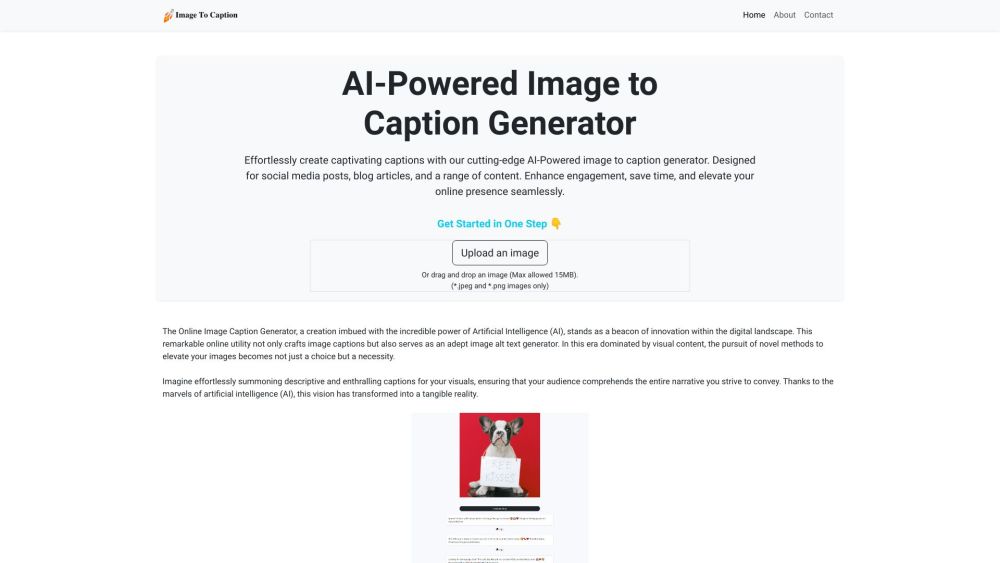What is Image to Caption?
An AI-Powered Image to Caption Generator
How to use Image to Caption?
Take advantage of the best caption generator by following these steps: 1. Start by uploading your image to the tool's interface. 2. Once the image is uploaded, the AI model examines the content and context of the image. 3. Watch as the tool generates a captivating and descriptive caption for your image. 4. Review the generated caption and make any necessary edits. 5. Copy the caption to use it wherever you'd like. 6. If desired, generate additional captions with beautiful tags. 7. Integrate the caption directly into your content. 8. If you no longer want to generate captions, press start over.