AI Directory : AI Advertising Assistant, AI Art Generator, AI Illustration Generator, AI Photo & Image Generator
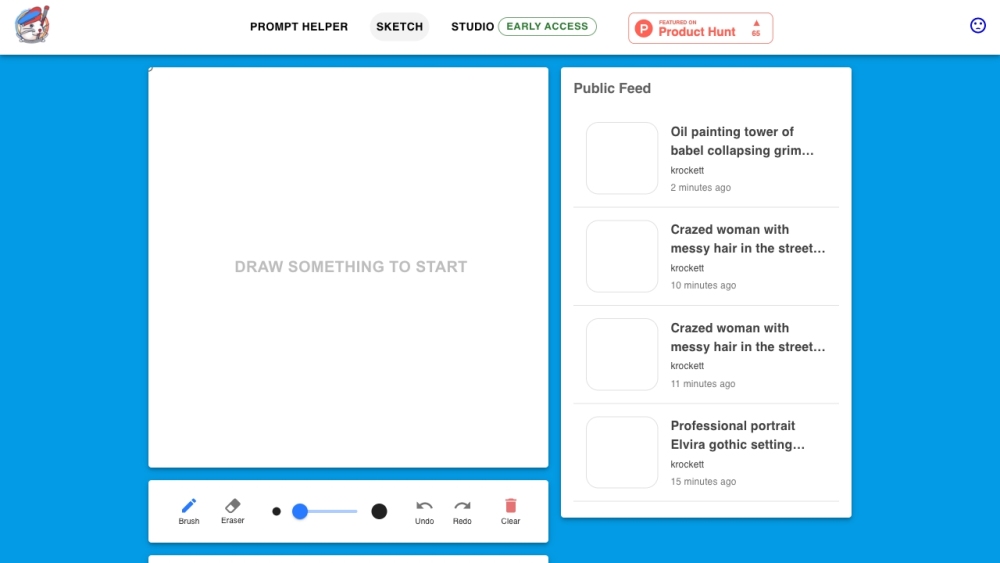
What is Image Maker?
Image Maker is an AI-powered platform that allows users to generate stunning photos by providing a simple text prompt. It utilizes advanced machine learning algorithms to transform the text descriptions into visually appealing images.
How to use Image Maker?
1. Describe your image: Start by providing a text prompt to describe the desired image. 2. Choose visibility and format: Select the visibility (public or private) and format (square or custom) for your generated image. 3. Show advanced options: Optionally, you can explore advanced options to customize the image generation process. 4. Generate Image: Click on the 'Generate Image' button to generate your visually captivating image.
Image Maker's Core Features
AI-powered image generation from text
Customizable visibility and format options
Advanced options for personalized image creation
Image Maker's Use Cases
Art creation and experimentation
Enhancing design projects with AI-generated visuals
Generating unique imagery for the metaverse
Sharing artwork on social platforms like ArtStation and Sketchfab
FAQ from Image Maker
What is Image Maker?
Image Maker is an AI-powered platform that allows users to generate stunning photos by providing a simple text prompt. It utilizes advanced machine learning algorithms to transform the text descriptions into visually appealing images.
How to use Image Maker?
1. Describe your image: Start by providing a text prompt to describe the desired image.n2. Choose visibility and format: Select the visibility (public or private) and format (square or custom) for your generated image.n3. Show advanced options: Optionally, you can explore advanced options to customize the image generation process.n4. Generate Image: Click on the 'Generate Image' button to generate your visually captivating image.
Can I use Image Maker for commercial purposes?
Yes, you can use the generated images for both personal and commercial purposes. However, it's always advisable to review any usage restrictions mentioned on the website.
Are there any limitations on the number of images I can generate?
The website does not specify any limitations on image generation. Please refer to the platform's terms and conditions for detailed information.
What image formats are supported for output?
The website supports square and custom formats for image output. You can select the desired format during the image generation process.
Can I use Image Maker without any AI knowledge?
Absolutely! Image Maker is designed to be user-friendly, allowing anyone to generate stunning images without requiring deep AI knowledge or expertise.
