AI Directory : AI Art Generator, AI Book Writing, AI Content Generator, AI Creative Writing, AI Design Generator, AI Graphic Design, AI Illustration Generator, AI Manga & Comic, AI Photo & Image Generator, AI Story Writing, Design Assistant, Novel, Text to Image, Writing Assistants
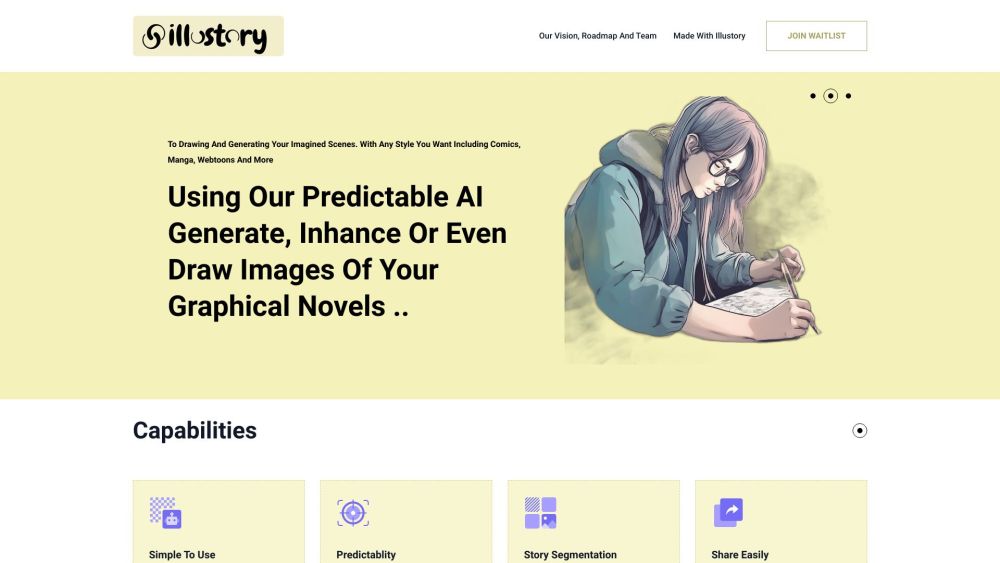
What is Illustory Studio?
Illustory Studio is an AI-based platform that empowers writers and artists by providing them with tools to visualize their stories. It utilizes generative AI and natural language processing to assist in the creation of novels and graphic novels, allowing users to easily generate, enhance, or even draw images of their imagined scenes with various styles such as comics, manga, and webtoons. The platform aims to be user-friendly and accessible to anyone, making story visualization more efficient and cost-effective.
How to use Illustory Studio?
1. Sign up and join the waitlist on the Illustory Studio website. 2. Start by using the AI assistant to write your novel, benefiting from autocompletion, suggestions, and other writing tools. 3. Utilize the platform's AI capabilities to draw and generate images of your graphical novels, choosing your preferred style. 4. Soon, you will be able to transform your novel or graphical novel into 2D or 3D animations with the assistance of AI. Add motion to your animations and export them as videos. 5. Share your visualized stories easily with various export formats like PDF, PNG, and Photoshop. 6. Enjoy the new era of story visualization made possible by Illustory Studio's AI-powered tools and natural language segmentation.
Illustory Studio's Core Features
AI assistant for novel writing
Autocompletion and suggestion tools
Generate and draw images of graphical novels
Support for various styles (comics, manga, webtoons)
Transform novels and graphical novels into 2D/3D animations
Motion application to animations with AI assistance
Export creations in different formats (PDF, PNG, Photoshop)
User-friendly interface and simple UX
Generative AI making image generation 90% predictable
Story segmentation using natural language processing
Illustory Studio's Use Cases
Novelists seeking assistance in visualizing their stories
Artists wanting to generate visuals for their graphical novels
Creators of comics, manga, and webtoons
Authors interested in turning their stories into animations
Users looking for a cost-effective and time-saving solution in story visualization
Illustory Studio Support Email & Customer service contact & Refund contact etc.
More Contact, visit the contact us page(https://illustory.studio/contact.html)
Illustory Studio Company
More about Illustory Studio, Please visit the about us page(https://illustory.studio/about.html).
FAQ from Illustory Studio
What is Illustory Studio?
Illustory Studio is an AI-based platform that empowers writers and artists by providing them with tools to visualize their stories. It utilizes generative AI and natural language processing to assist in the creation of novels and graphic novels, allowing users to easily generate, enhance, or even draw images of their imagined scenes with various styles such as comics, manga, and webtoons. The platform aims to be user-friendly and accessible to anyone, making story visualization more efficient and cost-effective.
How to use Illustory Studio?
1. Sign up and join the waitlist on the Illustory Studio website.n2. Start by using the AI assistant to write your novel, benefiting from autocompletion, suggestions, and other writing tools.n3. Utilize the platform's AI capabilities to draw and generate images of your graphical novels, choosing your preferred style.n4. Soon, you will be able to transform your novel or graphical novel into 2D or 3D animations with the assistance of AI. Add motion to your animations and export them as videos.n5. Share your visualized stories easily with various export formats like PDF, PNG, and Photoshop.n6. Enjoy the new era of story visualization made possible by Illustory Studio's AI-powered tools and natural language segmentation.
What can Illustory Studio help me with?
Illustory Studio can assist writers and artists in visualizing their stories by offering an AI assistant for novel writing, tools for generating and drawing images of graphical novels with different styles, and soon, the ability to create 2D or 3D animations based on novels or graphical novels.
What export formats are supported by Illustory Studio?
Illustory Studio allows users to export their creations in formats such as PDF, PNG, and Photoshop, making it easy to share their visualized stories.
What makes Illustory Studio unique?
Illustory Studio stands out as a story visualization platform due to its utilization of generative AI and natural language processing. These technologies enable the platform to assist users in efficiently and predictably generating images and segmenting story elements.
Who can benefit from using Illustory Studio?
Illustory Studio caters to a wide range of users, including novelists, artists, creators of comics/manga/webtoons, and authors interested in turning their stories into animations. It is also suitable for anyone looking for a user-friendly and cost-effective solution for visualizing stories.
Is Illustory Studio easy to use?
Yes, Illustory Studio aims to be user-friendly with a simple interface and user experience. The platform provides accessible tools and assistance, making it usable by anyone.
