AI Directory : AI Art Generator, AI Graphic Design, AI Icon Generator, AI Logo Generator, AI Product Description Generator, AI Profile Picture Generator, Design Assistant, Large Language Models (LLMs), Prompt
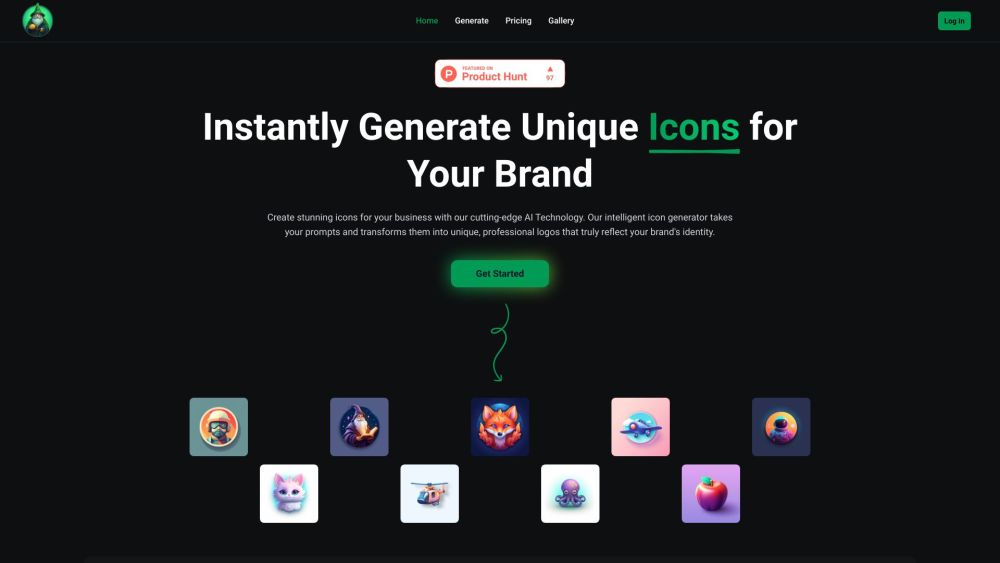
What is IconWizardAI?
IconWizardAI is an AI-powered icon generator that allows users to create stunning logos and icons for their brands. The platform utilizes advanced algorithms to transform prompts into unique, professional designs.
How to use IconWizardAI?
Using IconWizardAI is simple. Just follow these steps: 1. Enter a prompt: Provide a short description or context for the icon you want to create. 2. Select color: Choose the color that best matches your vision for the icon. 3. Select style: Explore the variety of style options available in the web app. 4. Enter number of icons: Specify the desired quantity of icons to generate. 5. Enjoy your unique icons!
IconWizardAI's Core Features
IconWizardAI offers several core features: 1. Simplified and creative icon generation platform 2. Endless possibilities with customizable designs 3. Time-saving automation 4. Cost-effective pricing options 5. User-friendly interface 6. High-quality icon generation 7. Easy icon management with cloud storage
IconWizardAI's Use Cases
IconWizardAI is perfect for individuals and businesses looking to create visually appealing icons for their brands. Designers, developers, marketers, and anyone interested in adding visual flair to their projects can benefit from the AI-powered icon generator.
IconWizardAI Support Email & Customer service contact & Refund contact etc.
Here is the IconWizardAI support email for customer service: [email protected] .
IconWizardAI Login
IconWizardAI Login Link: https://www.iconwizardai.com/api/auth/signin
IconWizardAI Pricing
IconWizardAI Pricing Link: https://www.iconwizardai.com/pricing
IconWizardAI Twitter
IconWizardAI Twitter Link: https://www.twitter.com/iconwizardai
FAQ from IconWizardAI
What is IconWizardAI?
IconWizardAI is an AI-powered icon generator that allows users to create stunning logos and icons for their brands. The platform utilizes advanced algorithms to transform prompts into unique, professional designs.
How to use IconWizardAI?
Using IconWizardAI is simple. Just follow these steps:n1. Enter a prompt: Provide a short description or context for the icon you want to create.n2. Select color: Choose the color that best matches your vision for the icon.n3. Select style: Explore the variety of style options available in the web app.n4. Enter number of icons: Specify the desired quantity of icons to generate.n5. Enjoy your unique icons!
What is the estimated duration of the icon generation?
The duration of icon generation may vary depending on the complexity of your prompt and the number of icons you want to generate. However, IconWizardAI's AI-powered system ensures quick and efficient generation, saving you valuable time.
What is the limit on the number of icon designs I can create?
There is no specific limit on the number of icon designs you can create using IconWizardAI. You can generate as many icons as you need to fulfill your creative requirements.
Am I allowed to use the icon for commercial purposes?
Yes, you are allowed to use the icons generated by IconWizardAI for commercial purposes. These icons are designed to reflect your brand's identity and can be used in various marketing and promotional materials.
What would I get?
By using IconWizardAI, you will receive unique and professional icons that reflect your brand's identity. These icons can be fully customized to match your vision, and they will be available for easy access and management through cloud storage.
