AI Directory : AI Advertising Assistant, AI Chatbot
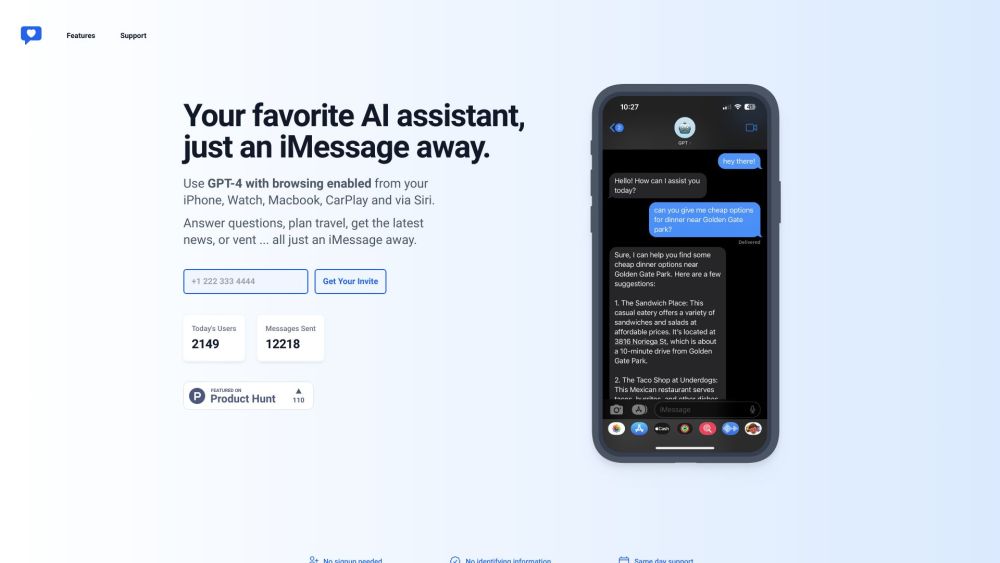
What is iChatWithGPT?
iChatWithGPT is a personal AI assistant available on iMessage, iPhone, Watch, Macbook, and CarPlay via Siri. It helps busy professionals with tasks such as answering questions, planning travel, providing recipes, and offering a venting outlet.
How to use iChatWithGPT?
To use iChatWithGPT, simply open iMessage on your iPhone or Mac and start a conversation with the assistant. You can ask questions, request assistance with research, plan meals, arrange travel, and more. It can be accessed through Siri and supports voice commands. No signup is needed, and it provides same day support.
iChatWithGPT's Core Features
Web browsing: AI-powered web research for instant recommendations, news summaries, weather forecasts, and game results.
Artist In Your Pocket: AI-powered image generation to visualize ideas from conceptual designs to detailed illustrations.
Keeps You On-track: Text reminders to help clear your mental list, build habits, and prevent missing important tasks.
Voice Activated: Save the assistant as a contact and use voice commands with Siri to send messages easily and hands-free.
iChatWithGPT's Use Cases
Answering questions
Researching the web
Planning meals
Arranging travel
Providing recommendations
Generating visualizations
Sending text reminders
Hands-free messaging
iChatWithGPT Support Email & Customer service contact & Refund contact etc.
Here is the iChatWithGPT support email for customer service: [email protected] .
iChatWithGPT Pricing
iChatWithGPT Pricing Link: https://ichatwithgpt.com/chat/start/KzE3MDc3NTAwNzcz?message=Upgrade
FAQ from iChatWithGPT
What is iChatWithGPT?
iChatWithGPT is a personal AI assistant available on iMessage, iPhone, Watch, Macbook, and CarPlay via Siri. It helps busy professionals with tasks such as answering questions, planning travel, providing recipes, and offering a venting outlet.
How to use iChatWithGPT?
To use iChatWithGPT, simply open iMessage on your iPhone or Mac and start a conversation with the assistant. You can ask questions, request assistance with research, plan meals, arrange travel, and more. It can be accessed through Siri and supports voice commands. No signup is needed, and it provides same day support.
Can I access iChatWithGPT on my Mac?
Yes, iChatWithGPT is accessible on Mac through iMessage.
Can I use iChatWithGPT with Siri?
Yes, iChatWithGPT is compatible with Siri, allowing you to use voice commands.
Is iChatWithGPT free?
Yes, iChatWithGPT offers free access, with the option to upgrade to Pro for unlimited messaging.
How do I start using iChatWithGPT?
To start using iChatWithGPT, open iMessage on your iPhone or Mac and begin a conversation with the assistant.
Is same day support available?
Yes, iChatWithGPT provides same day support for users.
