AI Directory : AI Background Remover, Image to Image
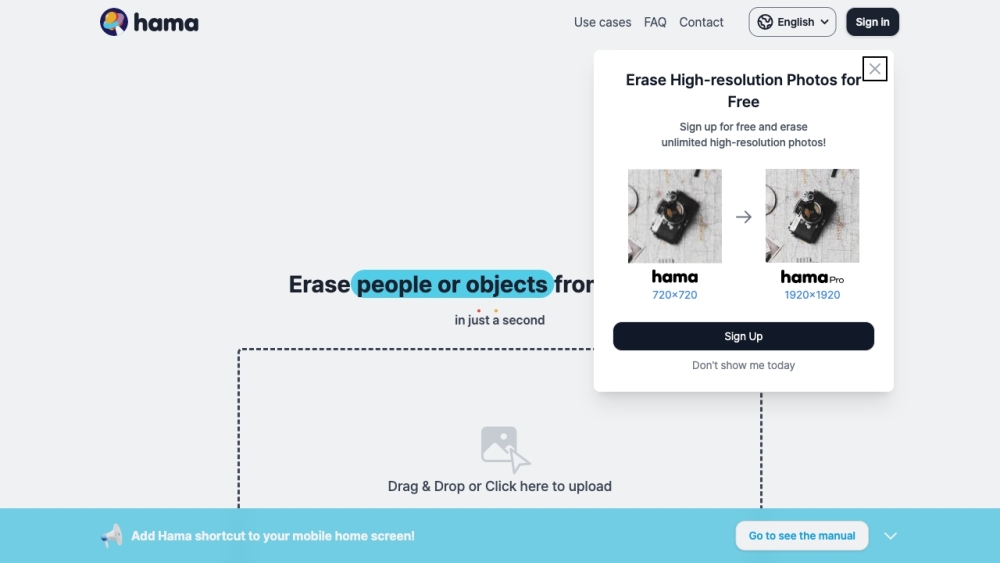
What is Hama?
Hama is an AI-powered photo eraser tool that helps remove unwanted objects or people from pictures.
How to use Hama?
1. Upload the image you want to edit. 2. Identify the object or person you want to erase. 3. Apply the eraser tool to remove the selected area. 4. Preview and save the modified image.
Hama's Core Features
AI-powered photo eraser
Easy upload and editing of images
Precise object/person selection
Advanced eraser tool
Preview and save options
Hama's Use Cases
Removing photobombers from travel photos
Deleting unwanted objects from landscape pictures
Getting rid of distractions in portraits
Hama Support Email & Customer service contact & Refund contact etc.
Here is the Hama support email for customer service: [email protected] . More Contact, visit the contact us page(mailto:[email protected])
Hama Company
Hama Company name: Sandoll Metalab Inc. .
Hama Sign up
Hama Sign up Link: https://www.hama.app/faq/faq-info1
Hama Instagram
Hama Instagram Link: https://www.instagram.com/hama_ai_image_eraser/
FAQ from Hama
What is Hama?
Hama is an AI-powered photo eraser tool that helps remove unwanted objects or people from pictures.
How to use Hama?
1. Upload the image you want to edit.n2. Identify the object or person you want to erase.n3. Apply the eraser tool to remove the selected area.n4. Preview and save the modified image.
How do I use Hama?
Upload the image, select the object/person to erase, apply the eraser tool, and save the modified image.
What are the core features of Hama?
Hama offers an AI-powered eraser, easy image upload, precise object/person selection, advanced eraser tool, and preview/save options.
What are some use cases for Hama?
Hama is perfect for removing photobombers from travel photos, deleting unwanted objects in landscape pictures, and eliminating distractions in portraits.
Is there a pricing plan for Hama?
Yes, Hama offers premium pricing plans starting at $9.99 per month, along with a free trial period.
