AI Directory : AI Grammar Checker, Large Language Models (LLMs), Writing Assistants
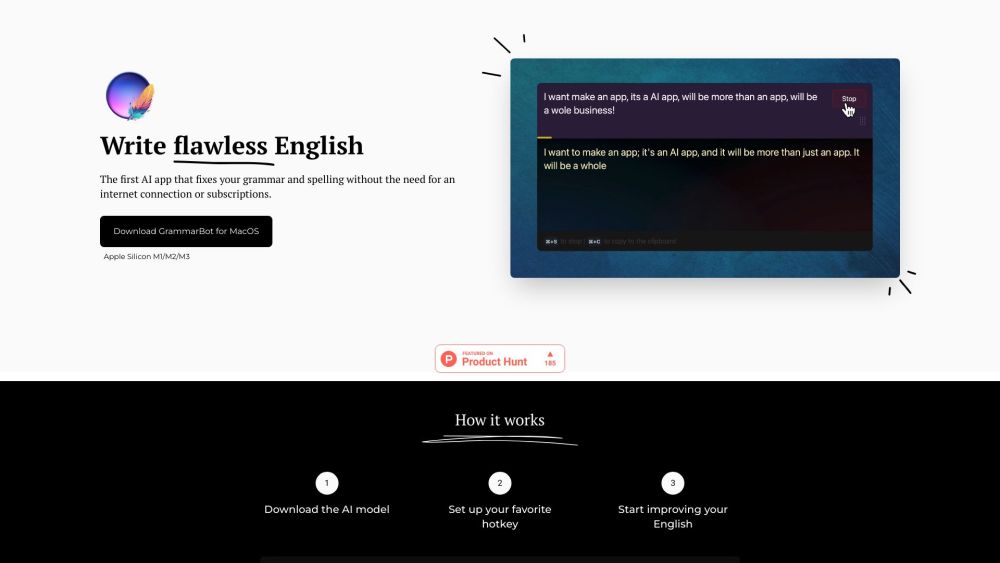
What is GrammarBot?
A MacOS app that checks your English grammar and suggests corrections
How to use GrammarBot?
1. Download the AI model 2. Set up your favorite hotkey 3. Start improving your English
GrammarBot's Core Features
Checks grammar and suggests corrections
Fixes misspelled words and typos
Works offline with a local AI model
GrammarBot's Use Cases
Checking grammar before sending an email
Posting to social media
Sending a text message
GrammarBot Support Email & Customer service contact & Refund contact etc.
Here is the GrammarBot support email for customer service: [email protected] .
GrammarBot Company
GrammarBot Company name: GazelleLabs LLC .
GrammarBot Company address: 312 W. 2nd St, Casper, WY 82601.
GrammarBot Pricing
GrammarBot Pricing Link: https://gazellelabs.lemonsqueezy.com/checkout/buy/01b248c5-53a9-4fd9-8e4b-13cb8e2d9710
GrammarBot Twitter
GrammarBot Twitter Link: https://twitter.com/julioandresdev
FAQ from GrammarBot
What is GrammarBot?
A MacOS app that checks your English grammar and suggests corrections
How to use GrammarBot?
1. Download the AI modeln2. Set up your favorite hotkeyn3. Start improving your English
How does GrammarBot work?
GrammarBot works with a local AI model that understands and generates natural language.
Do I need to be connected to the internet?
No, GrammarBot works offline once you download the AI model.
Does GrammarBot check my typed text?
No, none of the typed or checked text leaves your device.
What is the size of the AI model?
The AI model is around 4GB in size.
How much RAM do I need to run GrammarBot?
It is recommended to have 8GB or above of RAM to run GrammarBot.
Is GrammarBot compatible with Windows or Linux?
No, currently GrammarBot is only available for MacOS computers with M1/M2/M3 chips.
What should I do if GrammarBot is not working on my laptop?
Please contact [email protected] for assistance. A refund can be processed if necessary.
