AI Directory : AI Image Recognition, AI Image Scanning, Handwriting, Speech-to-Text, Transcriber, Transcription
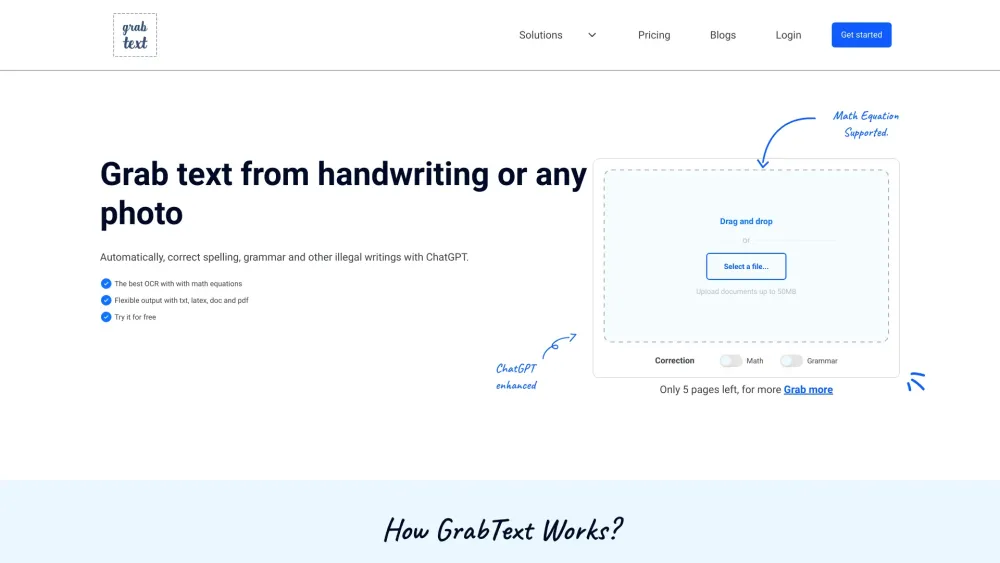
What is GrabText?
Grab text from handwriting or any photo
How to use GrabText?
1. Take a photo and capture the text 2. Choose to automatically correct errors 3. Export the converted text to files
GrabText's Core Features
OCR for handwritten and printed text
Conversion of LaTeX equations
GrabText's Use Cases
Convert handwritten notes into digital format
Capture and convert printed text from photos
Automate document archiving and cataloging
GrabText Support Email & Customer service contact & Refund contact etc.
Here is the GrabText support email for customer service: [email protected] .
GrabText Company
GrabText Company name: Grab Text .
More about GrabText, Please visit the about us page(https://www.grabtext.ai/).
GrabText Login
GrabText Login Link: https://www.grabtext.ai/sign-in
GrabText Sign up
GrabText Sign up Link: https://www.grabtext.ai/sign-up
GrabText Pricing
GrabText Pricing Link: https://www.grabtext.ai/pricing
GrabText Facebook
GrabText Facebook Link: https://www.facebook.com/100071475617466
GrabText Linkedin
GrabText Linkedin Link: https://www.linkedin.com/company/99172619
FAQ from GrabText
What is GrabText?
Grab text from handwriting or any photo
How to use GrabText?
1. Take a photo and capture the textn2. Choose to automatically correct errorsn3. Export the converted text to files
What types of text can GrabText extract?
GrabText can extract both handwritten and printed text.
Can GrabText convert math equations?
Yes, GrabText can convert LaTeX equations.
Do I need an internet connection to use GrabText?
Yes, GrabText is a cloud-based tool and requires an internet connection.
