AI Directory : AI Tools
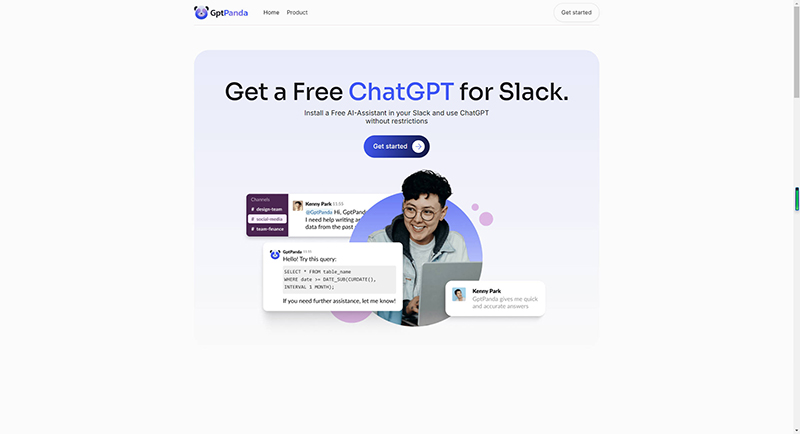
What is GPT Panda?
GPT Panda is a revolutionary AI-powered assistant designed to seamlessly integrate with your Slack workspace. Leveraging the advanced capabilities of ChatGPT, this innovative tool brings the power of artificial intelligence to your team's fingertips, all without any restrictions or additional costs.
How to Use GPT Panda
Getting started with GPT Panda is effortless. Simply install the AI-assistant in your Slack workspace, and you're ready to go. Team members can interact with the bot directly, asking questions, seeking advice, or requesting assistance with various tasks. The AI responds in real-time, providing valuable insights and support throughout your workday.
Key Features of GPT Panda
1. Unrestricted Access: Unlike many AI tools, GPT Panda offers free, unlimited use of ChatGPT within your Slack environment.
2. Seamless Integration: The bot integrates smoothly with Slack, ensuring a familiar and user-friendly experience for all team members.
3. Versatile Assistance: From answering queries to helping with task management, GPT Panda is a versatile tool that adapts to your team's needs.
4. Latest ChatGPT Version: Stay ahead with access to the most recent version of ChatGPT, ensuring you benefit from the latest AI advancements.
5. Enhanced Team Management: Streamline your workflow and improve time management with AI-powered suggestions and assistance.
FAQ about GPT Panda
Q: Is GPT Panda really free?
A: Yes, GPT Panda offers a free plan that allows you to use ChatGPT in your Slack workspace without restrictions.
Q: Can GPT Panda handle multiple languages?
A: While specific language capabilities aren't mentioned, ChatGPT is known for its multilingual support, suggesting GPT Panda likely offers assistance in various languages.
Q: How does GPT Panda improve productivity?
A: By providing instant AI-powered assistance, GPT Panda helps teams save time on research, brainstorming, and problem-solving, leading to more efficient workflows and improved productivity.
Q: Is there a limit to how many team members can use GPT Panda?
A: The information provided doesn't specify user limits. It's best to check the pricing page or contact GPT Panda directly for details on user capacity.
Q: How secure is GPT Panda?
A: While specific security measures aren't detailed, as a Slack integration, GPT Panda likely adheres to Slack's security standards. It's recommended to review their privacy policy for more information.
