AI Directory : AI Chatbot, AI Voice Assistants, AI Voice Chat Generator, Large Language Models (LLMs)
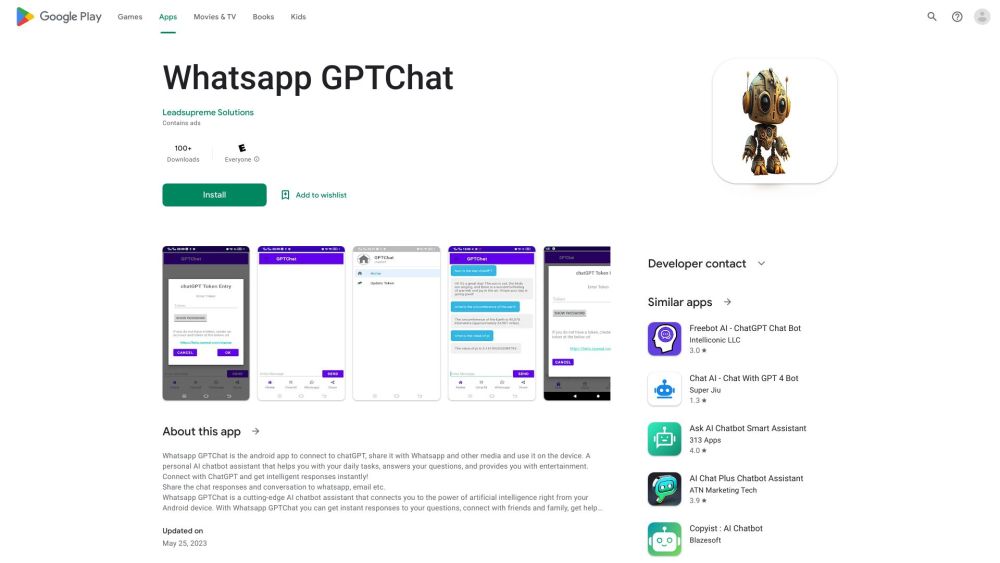
What is GPTChat?
GPTChat is an Android app that allows users to connect to chatGPT and use its functionalities on their device. It serves as a personal AI chatbot assistant that assists with daily tasks and provides answers to questions.
How to use GPTChat?
To use GPTChat, simply download the app from the Google Play Store and install it on your Android device. Once installed, open the app and start interacting with the chatbot by typing or speaking your queries.
GPTChat's Core Features
Connect to chatGPT on your Android device
Personal AI assistant for daily tasks
Question-answering functionality
Share chat responses and conversations to other apps like WhatsApp and email
GPTChat's Use Cases
Getting answers to general knowledge questions
Scheduling appointments and setting reminders
Finding information on the internet
Recommending restaurants and places to visit
Providing weather updates
Assisting with language translation
FAQ from GPTChat
What is GPTChat?
GPTChat is an Android app that allows users to connect to chatGPT and use its functionalities on their device. It serves as a personal AI chatbot assistant that assists with daily tasks and provides answers to questions.
How to use GPTChat?
To use GPTChat, simply download the app from the Google Play Store and install it on your Android device. Once installed, open the app and start interacting with the chatbot by typing or speaking your queries.
Is GPTChat free to use?
Yes, GPTChat is completely free to download and use.
Can I use GPTChat without an internet connection?
No, GPTChat requires an internet connection to connect to chatGPT and provide responses.
Can I share the chat responses and conversations with others?
Yes, GPTChat allows you to share the chat responses and conversations via apps like WhatsApp and email.
Does GPTChat support voice recognition?
Yes, GPTChat supports voice recognition, allowing you to interact with the chatbot through speech.
