AI Directory : AI 3D Model Generator, Text to 3D
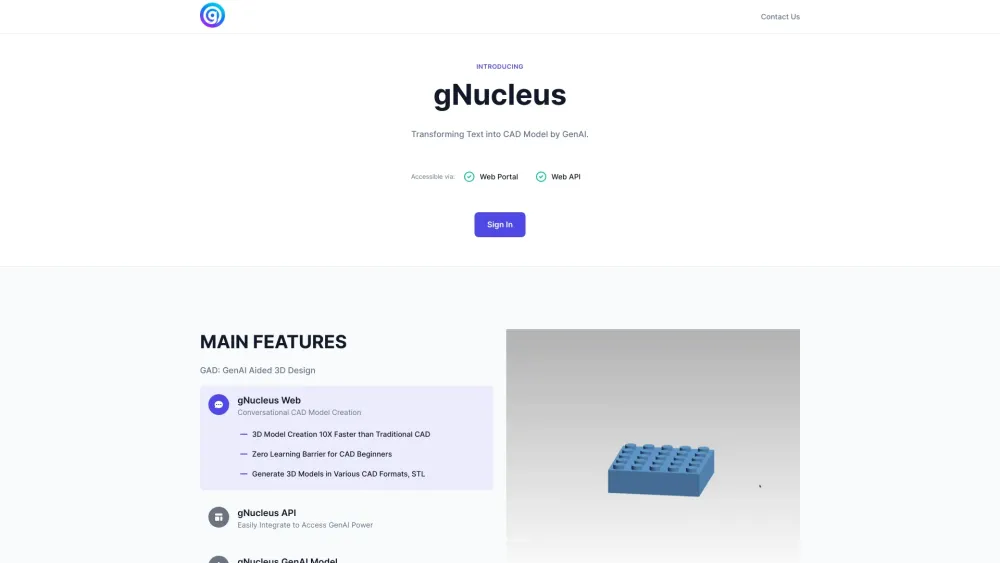
What is gNucleus?
Transforming Text to 3D CAD Models
How to use gNucleus?
1. Access gNucleus via the web portal or web API. 2. Sign in to your account. 3. Use the conversational CAD model creation feature to input text and generate 3D models. 4. Modify the generated CAD models as needed. 5. Export the models in various CAD formats.
gNucleus's Core Features
GAD: GenAI Aided 3D Design
Conversational CAD Model Creation
3D Model Creation 10X Faster than Traditional CAD
Zero Learning Barrier for CAD Beginners
Generate 3D Models in Various CAD Formats
gNucleus's Use Cases
Transforming textual descriptions into 3D CAD models
Rapid prototyping
Architectural design
Product development
gNucleus Support Email & Customer service contact & Refund contact etc.
More Contact, visit the contact us page(https://www.gnucleus.ai/contact)
gNucleus Company
gNucleus Company name: gNucleus AI .
gNucleus Youtube
gNucleus Youtube Link: https://www.youtube.com/@gNucleusAI
gNucleus Linkedin
gNucleus Linkedin Link: https://www.linkedin.com/company/gnucleus-ai
gNucleus Twitter
gNucleus Twitter Link: https://twitter.com/gNucleusAI
FAQ from gNucleus
What is gNucleus?
Transforming Text to 3D CAD Models
How to use gNucleus?
1. Access gNucleus via the web portal or web API. 2. Sign in to your account. 3. Use the conversational CAD model creation feature to input text and generate 3D models. 4. Modify the generated CAD models as needed. 5. Export the models in various CAD formats.
How does gNucleus work?
gNucleus uses GenAI technology to generate 3D CAD models from text input. Users can input text and modify the generated models as needed.
What CAD formats are supported by gNucleus?
gNucleus supports various CAD formats, including STL.
Can gNucleus be integrated into other applications?
Yes, gNucleus provides an API that allows easy integration to access the power of GenAI.
