AI Directory : AI Animated Video, AI Product Description Generator
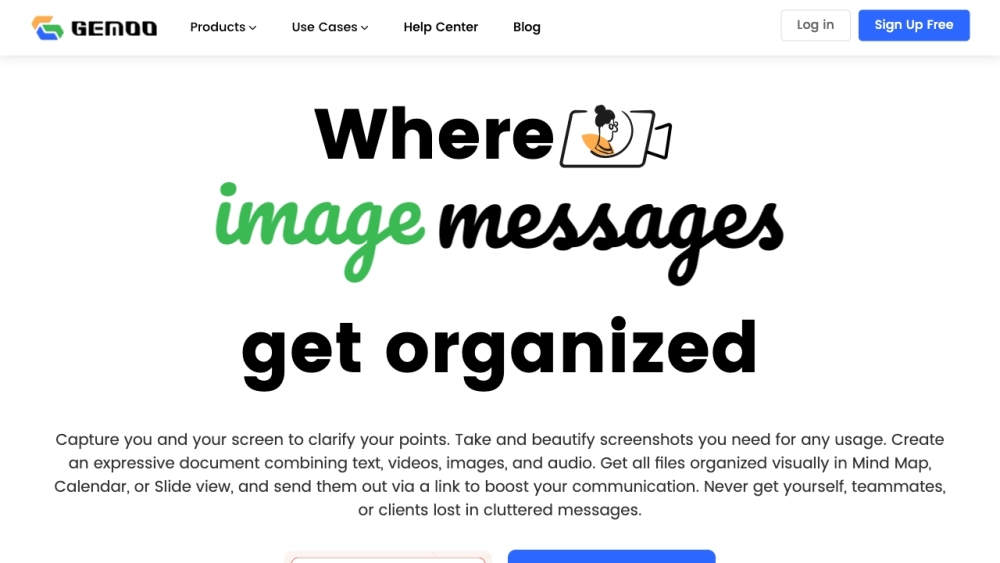
What is Gemoo?
Gemoo is a communication tool that allows users to express their thoughts clearly and instantly through videos, screen recordings, and screenshots. It is designed to provide visual clarity for content that is difficult to explain over phone calls or texts.
How to use Gemoo?
To use Gemoo, simply download the app or access the website. Once installed, you can start creating visual messages by recording videos, capturing screen recordings, or taking screenshots. You can then enhance your content with real-time annotations, such as text, shapes, and arrows. Additionally, you can add call-to-actions in your videos to link to extra materials. After creating your visual message, you can instantly share it by copying the link and sending it to your recipients via various channels such as Slack, email, or social media.
Gemoo's Core Features
Create videos, screen recordings, and screenshots
Add real-time annotations and call-to-actions
Convey emotions through facial expressions, voice, and actions
Produce 4K quality videos and uncompressed high-definition screenshots
Instantly shareable content
Security settings for shared videos and screenshots
Gemoo's Use Cases
Sharing feedback at work
Remote work communication
Recording how-to-guide videos
Efficient communication with clarity
FAQ from Gemoo
What is Gemoo?
Gemoo is a communication tool that allows users to express their thoughts clearly and instantly through videos, screen recordings, and screenshots. It is designed to provide visual clarity for content that is difficult to explain over phone calls or texts.
How to use Gemoo?
To use Gemoo, simply download the app or access the website. Once installed, you can start creating visual messages by recording videos, capturing screen recordings, or taking screenshots. You can then enhance your content with real-time annotations, such as text, shapes, and arrows. Additionally, you can add call-to-actions in your videos to link to extra materials. After creating your visual message, you can instantly share it by copying the link and sending it to your recipients via various channels such as Slack, email, or social media.
