AI Directory : AI Analytics Assistant, AI Developer Tools
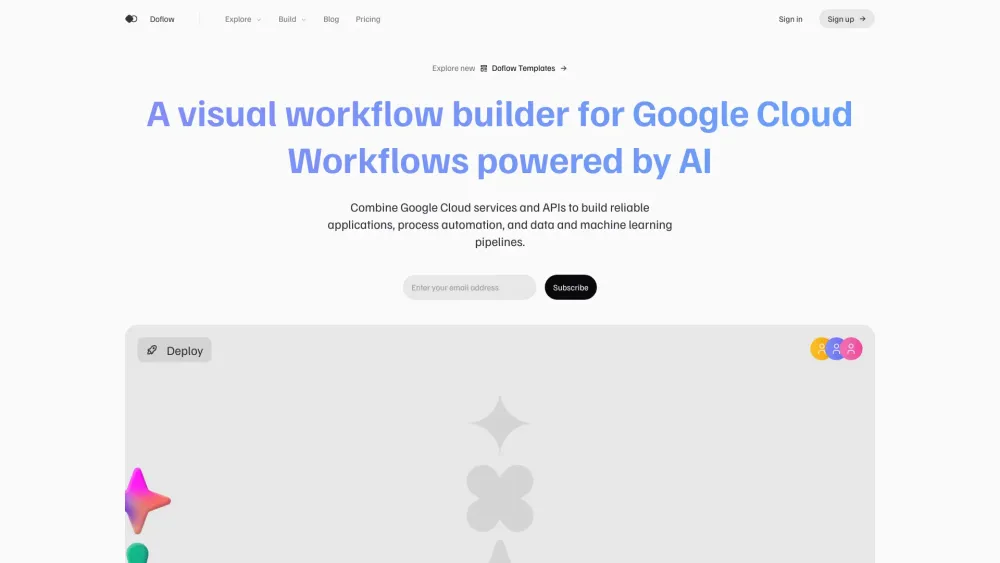
What is GCP & Firebase Automation Tool?
Combine Google Cloud services and APIs to build reliable applications, process automation, and data and machine learning pipelines.
How to use GCP & Firebase Automation Tool?
1. Sign up for an account on the website. 2. Connect your Google Cloud and Firebase accounts. 3. Use the intuitive interface to create automation workflows, deploy applications, and manage data pipelines.
GCP & Firebase Automation Tool's Core Features
Integration with Google Cloud services and APIs
Automation workflow creation
Application deployment
Data and machine learning pipeline management
GCP & Firebase Automation Tool's Use Cases
Automate data processing and analysis
Deploy applications to Google Cloud and Firebase
Build and manage machine learning models
FAQ from GCP & Firebase Automation Tool
What is GCP & Firebase Automation Tool?
Combine Google Cloud services and APIs to build reliable applications, process automation, and data and machine learning pipelines.
How to use GCP & Firebase Automation Tool?
1. Sign up for an account on the website. 2. Connect your Google Cloud and Firebase accounts. 3. Use the intuitive interface to create automation workflows, deploy applications, and manage data pipelines.
Can I use this tool without a Google Cloud or Firebase account?
No, you need to have a Google Cloud and/or Firebase account to use this tool.
Is this tool free to use?
The basic functionality of the tool is free to use, but there are additional paid features and plans available.
What programming languages are supported?
The tool supports multiple programming languages, including JavaScript, Python, and Java.
