AI Directory : AI Builder, AI Content Generator
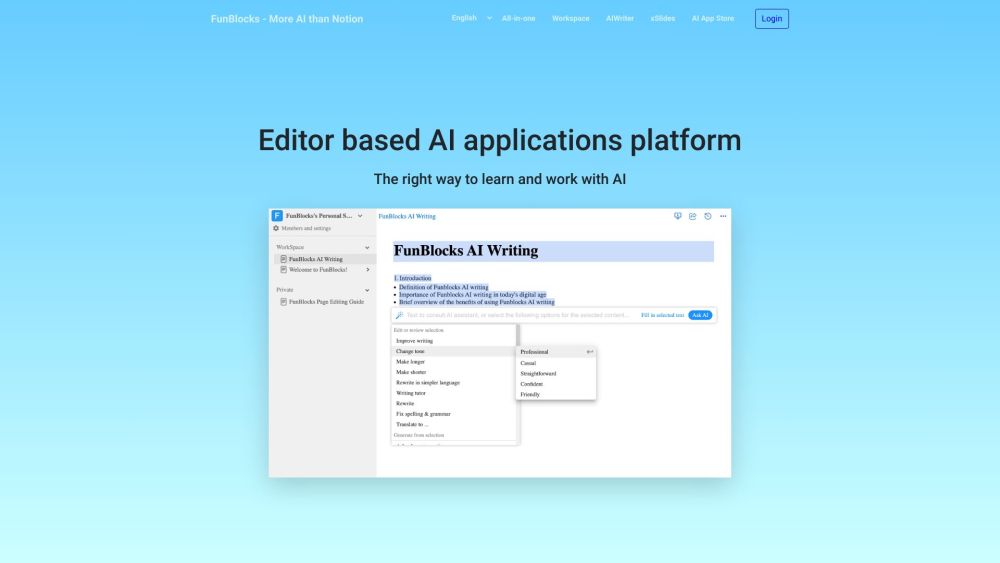
What is FunBlocks?
FunBlocks is an AI tool designed to enhance writing and learning efficiency. It features an editor-based interface that allows you to collaborate with an AI assistant. Additionally, FunBlocks serves as a no-code AI application development platform, enabling you to effortlessly create personalized AI applications by simply crafting prompts, granting you easy access to the latest AI technologies. FunBlocks' AI applications assist you in completing a variety of tasks, including summarizing articles, facilitating knowledge acquisition, brainstorming, generating text continuations, optimizing content, creating outlines, and composing emails and social media promotional content, among others. Furthermore, it offers a range of functions such as note-taking, document creation, and slide presentations, allowing users to collaboratively create and organize files online, shaping an interactive knowledge workspace.
How to use FunBlocks?
To use FunBlocks, simply visit the website and sign up for an account. Once logged in, you can start utilizing the features by creating and editing documents, collaborating with the AI assistant, and exploring the AI application development platform. The intuitive interface and user-friendly design make it easy to navigate and maximize your writing and learning experiences.
FunBlocks's Core Features
Editor-based interface for collaborative writing
No-code AI application development platform
AI applications for summarizing, knowledge acquisition, brainstorming, text generation, content optimization, outline creation, and more
Note-taking and document creation functionality
Slide presentations and collaborative file organization
FunBlocks's Use Cases
Enhancing writing efficiency
Facilitating learning and knowledge acquisition
Generating text continuations and brainstorming ideas
Optimizing content and creating outlines
Composing emails and social media promotional content
Note-taking and document creation
Collaborative slide presentations and file organization
FunBlocks Company
FunBlocks Company name: FunBlocks.cn (知行互动) .
FunBlocks Login
FunBlocks Login Link: https://www.funblocks.net/#
FAQ from FunBlocks
What is FunBlocks?
FunBlocks is an AI tool designed to enhance writing and learning efficiency. It features an editor-based interface that allows you to collaborate with an AI assistant. Additionally, FunBlocks serves as a no-code AI application development platform, enabling you to effortlessly create personalized AI applications by simply crafting prompts, granting you easy access to the latest AI technologies. FunBlocks' AI applications assist you in completing a variety of tasks, including summarizing articles, facilitating knowledge acquisition, brainstorming, generating text continuations, optimizing content, creating outlines, and composing emails and social media promotional content, among others. Furthermore, it offers a range of functions such as note-taking, document creation, and slide presentations, allowing users to collaboratively create and organize files online, shaping an interactive knowledge workspace.
How to use FunBlocks?
To use FunBlocks, simply visit the website and sign up for an account. Once logged in, you can start utilizing the features by creating and editing documents, collaborating with the AI assistant, and exploring the AI application development platform. The intuitive interface and user-friendly design make it easy to navigate and maximize your writing and learning experiences.
What tasks can FunBlocks assist with?
FunBlocks can assist with tasks such as summarizing articles, facilitating knowledge acquisition, brainstorming, generating text continuations, optimizing content, creating outlines, and composing emails and social media promotional content, among others.
How do I use FunBlocks?
To use FunBlocks, simply sign up for an account and start utilizing the features by creating and editing documents, collaborating with the AI assistant, and exploring the AI application development platform.
What are the core features of FunBlocks?
The core features of FunBlocks include an editor-based interface for collaborative writing, a no-code AI application development platform, AI applications for various tasks, note-taking and document creation functionality, and slide presentations along with collaborative file organization.
