AI Directory : Browser Extension, Other
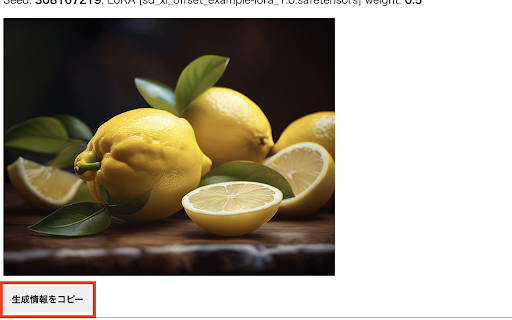
What is Fooocus ai chrome extension?
Fooocus is an AI tool for image generation that does not offer standard infotext extraction for generated images. However, with the ability to extract infotext, software interoperability like generating images in Stable Diffusion web UI from images created in Fooocus becomes feasible. To enhance this, a Chrome extension was developed to enable copying infotext in infotext format on the logging screen where generated image information is displayed.
How to use Fooocus ai chrome extension?
Activate the Chrome extension and open Fooocus logging screen to utilize the feature.
Fooocus ai chrome extension's Core Features
AI image generation
Infotext extraction
Chrome extension for infotext copying
Fooocus ai chrome extension's Use Cases
Copying infotext from generated images in Fooocus for software interoperability
FAQ from Fooocus - Chrome Extension
What is Fooocus?
Fooocus is an AI tool for image generation that does not offer standard infotext extraction for generated images. However, with the ability to extract infotext, software interoperability like generating images in Stable Diffusion web UI from images created in Fooocus becomes feasible. To enhance this, a Chrome extension was developed to enable copying infotext in infotext format on the logging screen where generated image information is displayed.
How to use Fooocus?
Activate the Chrome extension and open Fooocus logging screen to utilize the feature.
How can I extract infotext from images in Fooocus?
To extract infotext, use the Chrome extension on the logging screen of Fooocus to copy infotext in infotext format.
