AI Directory : Research Tool, Summarizer
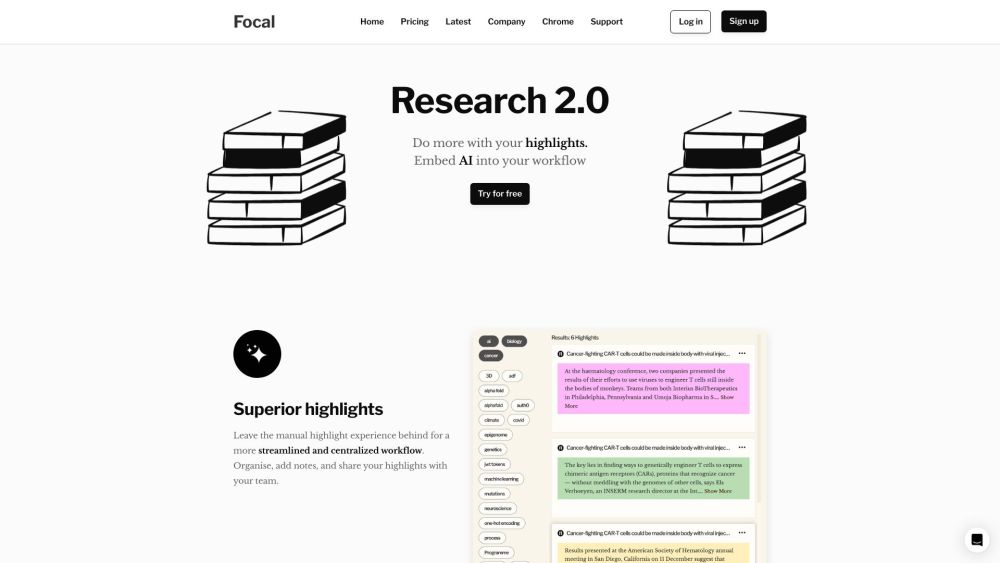
What is Focal?
Focal is an AI powered platform for reading and research, allowing users to save web articles and PDFs to their library without ads and clutter for a beautiful reading experience. Users can also use Focal Copilot as their GPT research companion to query, summarize, and analyze.
How to use Focal?
To use Focal, simply save web articles and PDFs to your library, highlight and tag important sections, and capture notes. You can also use the AI to summarize content, extract insights, and generate articles. Focal provides a clutter-free reading experience and allows you to organize your research with tags and collections.
Focal's Core Features
Save web articles and PDFs
Highlight and tag important sections
Capture notes
Summarize content with AI
Extract insights from various sources
Focal's Use Cases
Researchers: Synthesize vast amounts of information, highlight important sections, and use AI summaries for easy understanding.
Students: Highlight, bookmark, and summarize study materials for efficient review sessions.
Legal professionals: Highlight crucial evidence or arguments, understand complex legal language with AI summaries.
Workplace: Save, highlight, and summarize important market reports, competitor research, and customer feedback for informed decision-making.
Focal Support Email & Customer service contact & Refund contact etc.
More Contact, visit the contact us page(https://www.getfocal.co/originals/contact)
Focal Company
Focal Company name: Focal .
More about Focal, Please visit the about us page(https://www.getfocal.co/utility-pages/company).
Focal Login
Focal Login Link: https://app.getfocal.co
Focal Sign up
Focal Sign up Link: https://www.getfocal.co/pricing
Focal Pricing
Focal Pricing Link: https://www.getfocal.co/pricing
FAQ from Focal
What is Focal?
Focal is an AI powered platform for reading and research, allowing users to save web articles and PDFs to their library without ads and clutter for a beautiful reading experience. Users can also use Focal Copilot as their GPT research companion to query, summarize, and analyze.
How to use Focal?
To use Focal, simply save web articles and PDFs to your library, highlight and tag important sections, and capture notes. You can also use the AI to summarize content, extract insights, and generate articles. Focal provides a clutter-free reading experience and allows you to organize your research with tags and collections.
Can I access my saved articles and PDFs offline?
Yes, Focal allows you to save web articles and PDFs to your library for offline access.
