AI Directory : AI Art Generator, AI Image Enhancer, AI Photo & Image Generator, AI Photo Enhancer, Image to Image, Photo & Image Editor, Text to Image
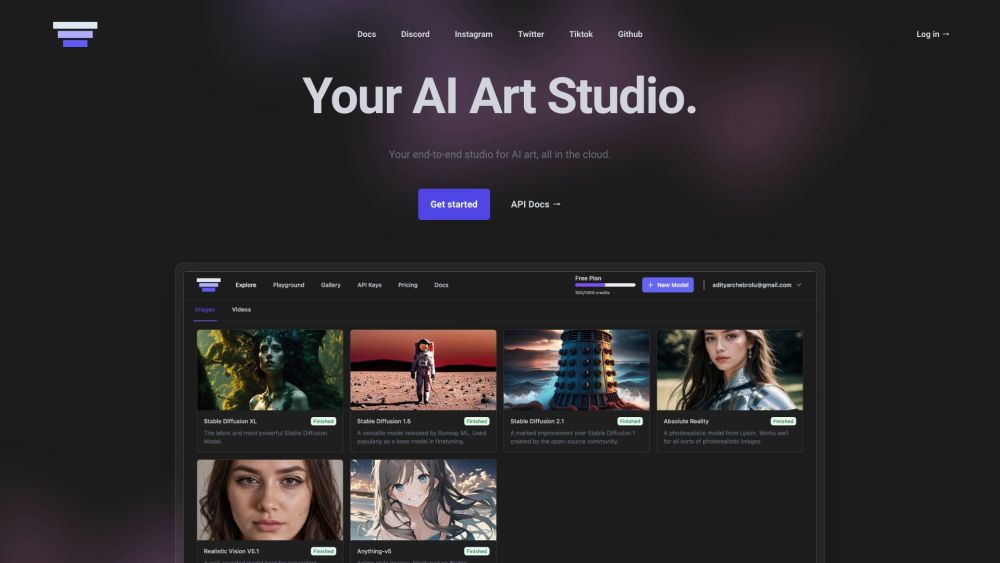
What is Flush AI?
Flush AI is an end-to-end AI art studio that allows you to rapidly run, chain together, and deploy AI art models. With stable diffusion, you can generate AI art in dozens of styles. Our SDK enables you to easily deploy these models and create multimodal workflows with LLMs.
How to use Flush AI?
To use Flush AI, simply sign up for an account on our website. Once logged in, you can access our API documentation to learn how to integrate our AI art models into your own projects. You can also experiment and run models in our interactive playground, import models from Civitai or safetensors files, and even get personalized AI models with DreamBooth.
Flush AI's Core Features
Rapidly run and experiment with AI art models
Seamlessly import models from Civitai or safetensors files
Create multimodal workflows with LLMs
Get personalized AI models with DreamBooth
Access language models for various language tasks
Access image models for stable diffusion and realistic vision
Flush AI's Use Cases
Generate AI art in dozens of styles
Deploy AI art models in your own projects
Create customized multimodal workflows
Get personalized AI models for specific tasks
Access language models for various language tasks
Flush AI Discord
Here is the Flush AI Discord: https://discord.com/invite/fzdHj9DeuC. For more Discord message, please click here(/discord/fzdhj9deuc).
Flush AI Support Email & Customer service contact & Refund contact etc.
Here is the Flush AI support email for customer service: [email protected] .
Flush AI Company
Flush AI Company name: Flush AI .
Flush AI Login
Flush AI Login Link: https://www.flushai.cloud/signin
Flush AI Sign up
Flush AI Sign up Link: https://www.flushai.cloud/signin
Flush AI Pricing
Flush AI Pricing Link: https://www.flushai.cloud/pricing
Flush AI Github
Flush AI Github Link: https://github.com/saketh12/Auto1111SDK
FAQ from Flush AI
What is Flush AI?
Flush AI is an end-to-end AI art studio that allows you to rapidly run, chain together, and deploy AI art models. With stable diffusion, you can generate AI art in dozens of styles. Our SDK enables you to easily deploy these models and create multimodal workflows with LLMs.
How to use Flush AI?
To use Flush AI, simply sign up for an account on our website. Once logged in, you can access our API documentation to learn how to integrate our AI art models into your own projects. You can also experiment and run models in our interactive playground, import models from Civitai or safetensors files, and even get personalized AI models with DreamBooth.
How can I use Flush AI?
To use Flush AI, you can sign up for an account and access our API documentation to integrate our AI art models into your projects. You can also experiment with models in the interactive playground and import models from Civitai or safetensors files.
What are the pricing plans available?
Flush AI offers different pricing plans to suit different needs. There is a Free plan for trying out Flush, as well as Starter, Basic, and Premium plans with varying features and capacities for image generations and upscales.
Can I customize AI models with Flush AI?
Yes, Flush AI provides the option to get personalized AI models with DreamBooth. By providing 4 pictures, you can obtain a personalized AI model that fits your specific requirements.
What types of models can I access with Flush AI?
Flush AI provides access to both language models and image models. For language tasks, you can access models like GPT-4, GPT-3.5-Turbo, and Claude. For image tasks, you can use Stable Diffusion XL, Realistic Vision, Anything, DALLE-3, and more.
