AI Directory : AI Advertising Assistant, AI Product Description Generator, AI Productivity Tools, AI Short Clips Generator, AI Video Editor
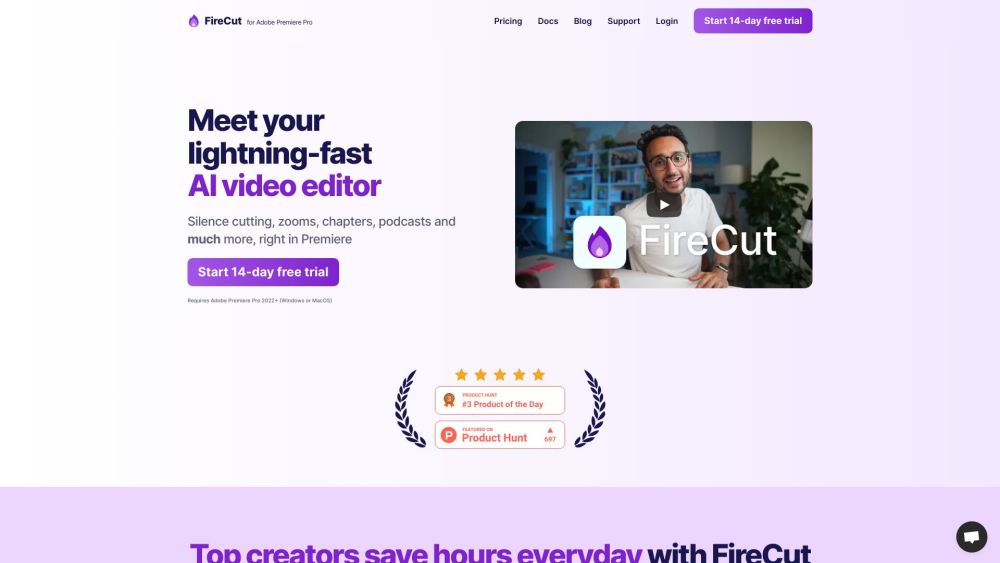
What is FireCut AI?
FireCut AI is a co-pilot for Adobe Premiere Pro that automates boring tasks (cutting silences, removing repeated takes, adding captions, detecting chapters, etc.) so you can focus on the creative stuff and get to your first cut quicker.
How to use FireCut AI?
To use FireCut AI, simply install the plugin for Adobe Premiere Pro and integrate it seamlessly into your workflow. Once installed, you can start utilizing the AI-powered automation features to speed up your editing process.
FireCut AI's Core Features
Silence cutting
Cleaning up footage
Podcast editing
Automatic camera switching
Chapter detection
Zoom cuts
Caption generation
FireCut AI's Use Cases
Video editing
Podcast editing
Content creation
FireCut AI Support Email & Customer service contact & Refund contact etc.
Here is the FireCut AI support email for customer service: [email protected] .
FireCut AI Company
FireCut AI Company name: FireCrafts Ltd. .
FireCut AI Login
FireCut AI Login Link: https://firecut.ai/accounts/dashboard/
FireCut AI Pricing
FireCut AI Pricing Link: https://firecut.ai/pricing/
FireCut AI Tiktok
FireCut AI Tiktok Link: https://www.tiktok.com/@streamstrat/video/7261391499835837722
FireCut AI Instagram
FireCut AI Instagram Link: https://www.instagram.com/p/Cu7NvZSAnsZ/
FAQ from FireCut AI
What is FireCut AI?
FireCut AI is a co-pilot for Adobe Premiere Pro that automates boring tasks (cutting silences, removing repeated takes, adding captions, detecting chapters, etc.) so you can focus on the creative stuff and get to your first cut quicker.
How to use FireCut AI?
To use FireCut AI, simply install the plugin for Adobe Premiere Pro and integrate it seamlessly into your workflow. Once installed, you can start utilizing the AI-powered automation features to speed up your editing process.
Who is FireCut AI for?
FireCut AI is designed for video editors, podcast editors, and content creators who want to streamline their editing process and save time.
Is FireCut AI compatible with Adobe Premiere Pro 2022+?
Yes, FireCut AI requires Adobe Premiere Pro 2022+ to function properly.
Can I try FireCut AI for free?
Yes, FireCut AI offers a 14-day free trial for users to experience its features before committing to a subscription.
What languages does FireCut AI support for caption generation?
FireCut AI can transcribe and generate captions for 50+ languages.
