AI Directory : AI Design Generator, AI Developer Tools, Large Language Models (LLMs), Writing Assistants
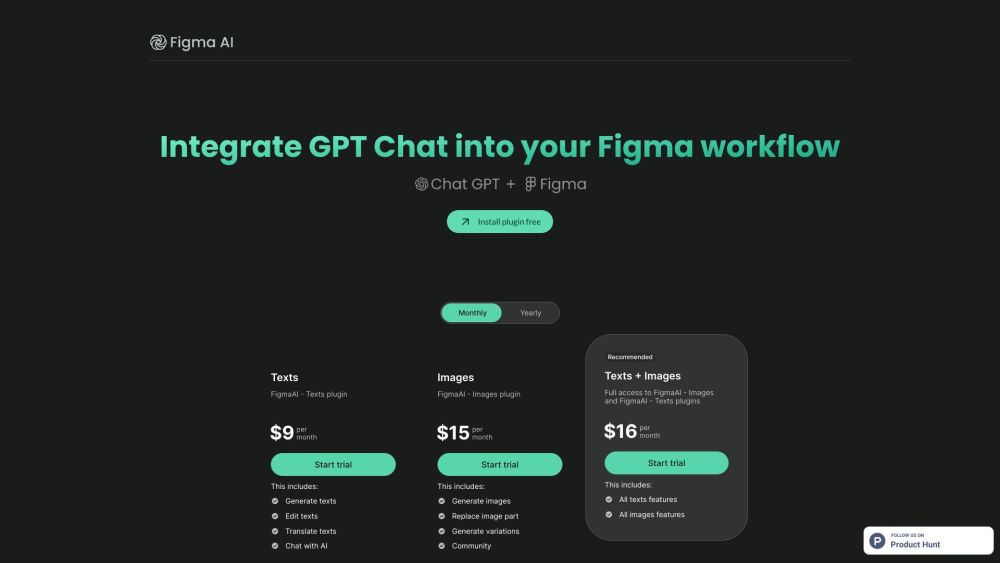
What is FigmaAI?
Figma AI is a plugin for Figma that leverages the power of ChatGPT to edit and write text. With the ability to edit multiple texts simultaneously, the free version of Figma AI is a must-have for designers.
How to use FigmaAI?
To use Figma AI, simply install the plugin in Figma and you will have access to its features from the Figma interface.
FigmaAI's Core Features
Text editing and writing with ChatGPT
Simultaneous editing of multiple texts
FigmaAI's Use Cases
Efficient text editing in Figma
Enhanced productivity for designers
FigmaAI Login
FigmaAI Login Link: https://billing.stripe.com/p/login/5kAbJU8321tF7U4cMM
FigmaAI Pricing
FigmaAI Pricing Link: https://typper.io/#prices
FigmaAI Linkedin
FigmaAI Linkedin Link: https://www.linkedin.com/company/typper-io
FigmaAI Twitter
FigmaAI Twitter Link: https://twitter.com/typper_io
FigmaAI Instagram
FigmaAI Instagram Link: https://www.instagram.com/typper.io/
FAQ from FigmaAI
What is FigmaAI?
Figma AI is a plugin for Figma that leverages the power of ChatGPT to edit and write text. With the ability to edit multiple texts simultaneously, the free version of Figma AI is a must-have for designers.
How to use FigmaAI?
To use Figma AI, simply install the plugin in Figma and you will have access to its features from the Figma interface.
How can I install Figma AI?
To install Figma AI, go to the Figma Plugin Library, search for Figma AI, and click on the 'Install' button.
Is Figma AI free?
Yes, the basic version of Figma AI is available for free, allowing designers to leverage its text editing features without cost.
Can I edit multiple texts at once using Figma AI?
Absolutely! Figma AI allows you to simultaneously edit multiple texts, saving time and increasing efficiency.
