AI Directory : AI Face Swap Generator
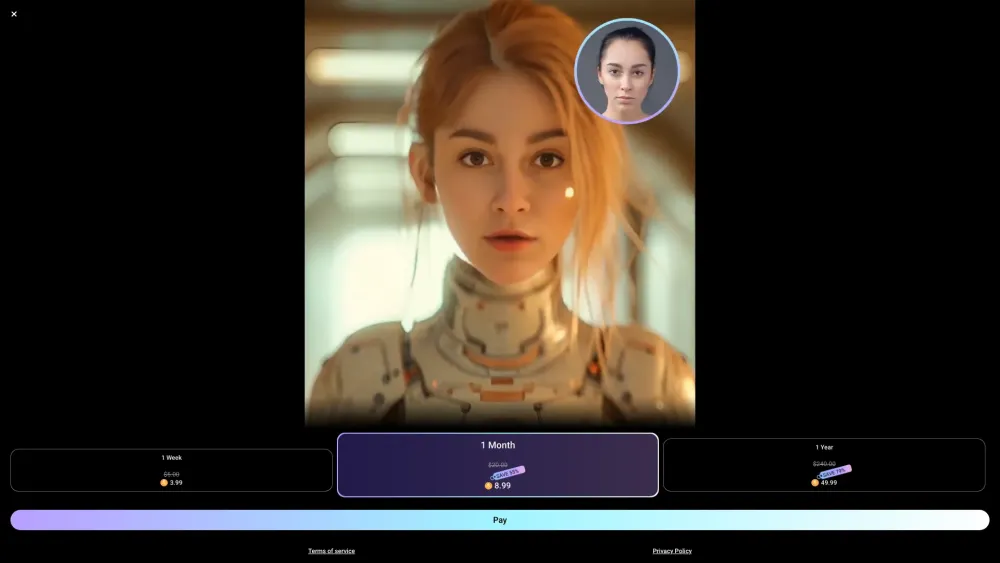
What is FaceHi?
Face swap online in video templates or self upload.
How to use FaceHi?
1. Choose a video template or upload your own video. 2. Select the faces you want to swap. 3. Adjust the face position and size. 4. Preview and save the swapped video.
FaceHi's Core Features
Template-based video face swapping
User-initiated video face swapping
Up to three faces in a single video
FaceHi's Use Cases
Create funny video memes
Make entertaining social media content
Prank your friends
FAQ from FaceHi
What is FaceHi?
Face swap online in video templates or self upload.
How to use FaceHi?
1. Choose a video template or upload your own video. 2. Select the faces you want to swap. 3. Adjust the face position and size. 4. Preview and save the swapped video.
Can I use FaceHi on my mobile device?
Yes, FaceHi is available on both iOS and Android devices.
How long does it take to process a face swap?
The processing time depends on the length of the video and the complexity of the face swap. Generally, it takes a few minutes.
Is FaceHi free to use?
FaceHi offers both free and paid plans. The free plan includes limited features, while the paid plans offer additional benefits.
