AI Directory : AI Designer
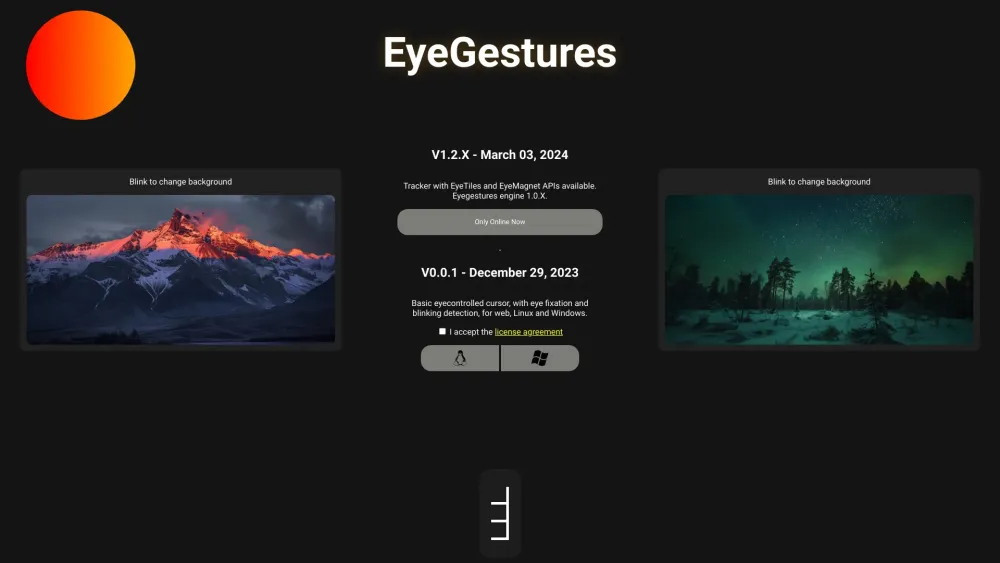
What is EyeTracking Interfaces?
We bring eyetracking features for building interactive interfaces based on only native sensors: webcams, phonecams. This technology gives wider access to accessibility features and differentiation of user interfaces, by its openness!
How to use EyeTracking Interfaces?
Blink to control interface elements and change background.
EyeTracking Interfaces's Core Features
EyeGestures
Blink to change background
Tracker with EyeTiles and EyeMagnet APIs
EyeTracking Interfaces's Use Cases
Basic eye-controlled cursor
Ordering food with blink gestures
Playing games with eye movements
FAQ from EyeTracking Interfaces
What is EyeTracking Interfaces?
We bring eyetracking features for building interactive interfaces based on only native sensors: webcams, phonecams. This technology gives wider access to accessibility features and differentiation of user interfaces, by its openness!
How to use EyeTracking Interfaces?
Blink to control interface elements and change background.
What sensors are required to use the eyetracking features?
Only native sensors like webcams and phonecams are required.
What can I control with EyeGestures?
EyeGestures allow you to control interface elements and change background.
Is the eyetracking technology compatible with Linux and Windows?
Yes, the eyetracking technology is compatible with web, Linux, and Windows.
