AI Directory : AI Chatbot, AI Content Generator, AI Email Assistant, AI Email Writer, AI Productivity Tools, AI Reply Assistant, AI Response Generator, Large Language Models (LLMs), Writing Assistants
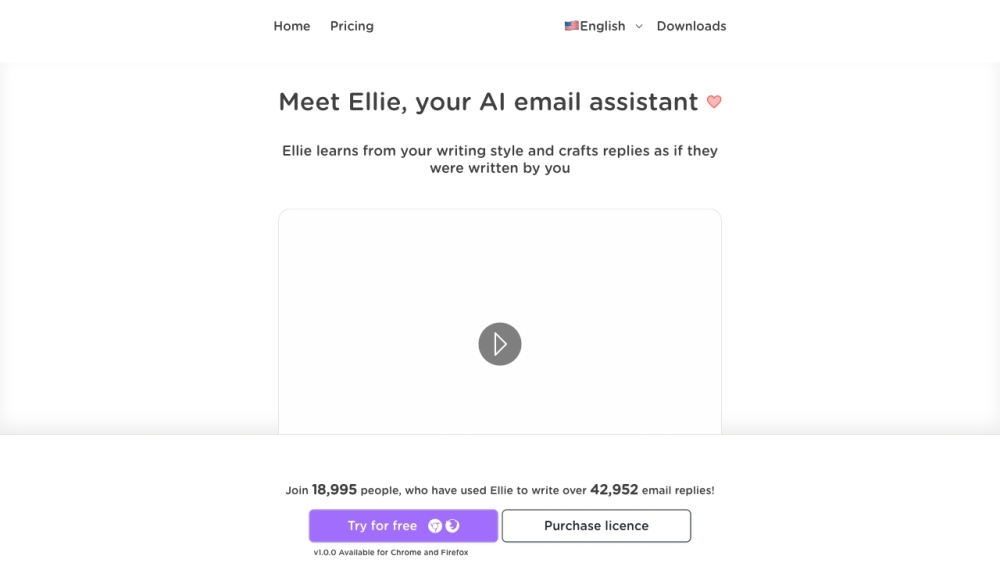
What is https://tryellie.com/?
Ellie is an AI email assistant that learns your writing style and crafts replies as if they were written by you. It is powered by GPT-4, an advanced language model.
How to use https://tryellie.com/?
1. Sign up for free on the website. 2. Install the Ellie extension for Chrome or Firefox. 3. Provide Ellie with some example email data to match your style. 4. When replying to an email, Ellie will generate context from the thread to create intelligent replies as per your writing style.
https://tryellie.com/'s Core Features
1. Contextual replies: Ellie uses email thread context to craft intelligent and relevant replies. 2. Learning capability: Ellie can learn any information you provide and incorporate it into its replies. 3. Multilingual support: Ellie can reply in any language to match the email being replied to. 4. Tailored replies: You can provide extra context to Ellie for the perfect reply for every email.
https://tryellie.com/'s Use Cases
1. Saving time: Ellie helps you quickly respond to emails, saving you time and improving productivity. 2. Overcoming reply anxiety: Ellie can assist in composing replies, reducing anxiety associated with email communication. 3. Language and grammar support: Ellie is beneficial for individuals with dyslexia or those wanting assistance with language and grammar skills.
https://tryellie.com/ Support Email & Customer service contact & Refund contact etc.
Here is the https://tryellie.com/ support email for customer service: [email protected] .
https://tryellie.com/ Pricing
https://tryellie.com/ Pricing Link: https://tryellie.com/pricing/
https://tryellie.com/ Twitter
https://tryellie.com/ Twitter Link: https://twitter.com/dinkydani21
https://tryellie.com/ Github
https://tryellie.com/ Github Link: https://github.com/squarecat/ellie/releases
FAQ from ellie
What is https://tryellie.com/?
Ellie is an AI email assistant that learns your writing style and crafts replies as if they were written by you. It is powered by GPT-4, an advanced language model.
How to use https://tryellie.com/?
1. Sign up for free on the website.n2. Install the Ellie extension for Chrome or Firefox.n3. Provide Ellie with some example email data to match your style.n4. When replying to an email, Ellie will generate context from the thread to create intelligent replies as per your writing style.
