AI Directory : AI Content Generator, AI Reply Assistant, AI Response Generator, AI Social Media Assistant, AI Twitter Assistant, Browser Extension
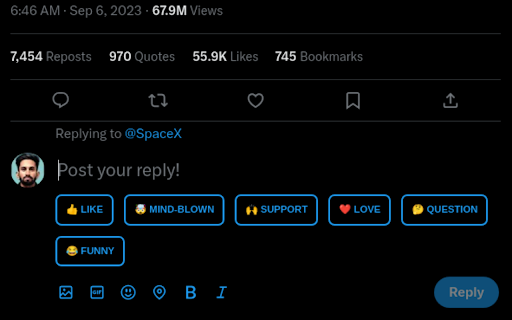
What is ElevateAI ai chrome extension?
ElevateAI is a website that uses AI-generated responses to enhance Twitter conversations.
How to use ElevateAI ai chrome extension?
To use ElevateAI, simply click on the Ai-Enhanced Replies button and reply to your Twitter conversations effortlessly.
ElevateAI ai chrome extension's Core Features
AI-generated responses
Effortless engagement
Enhanced Twitter conversations
ElevateAI ai chrome extension's Use Cases
Social media management
Improving Twitter conversations
FAQ from ElevateAI - Chrome Extension
What is ElevateAI?
ElevateAI is a website that uses AI-generated responses to enhance Twitter conversations.
How to use ElevateAI?
To use ElevateAI, simply click on the Ai-Enhanced Replies button and reply to your Twitter conversations effortlessly.
How does ElevateAI generate AI responses?
ElevateAI uses advanced algorithms to analyze and generate appropriate AI responses based on the context of the conversation.
Can I customize the AI-generated responses?
Currently, the AI responses are generated automatically and cannot be customized. However, we are continuously working on providing customization options in the future updates.
Is ElevateAI compatible with other social media platforms?
Currently, ElevateAI is specifically designed for Twitter conversations. However, we are working on expanding our services to other social media platforms in the future.
Is ElevateAI free to use?
Yes, ElevateAI offers free access to its AI-generated responses feature. However, subscribe to our premium plan for additional benefits and advanced features.
