AI Directory : AI Chatbot, AI Tutorial
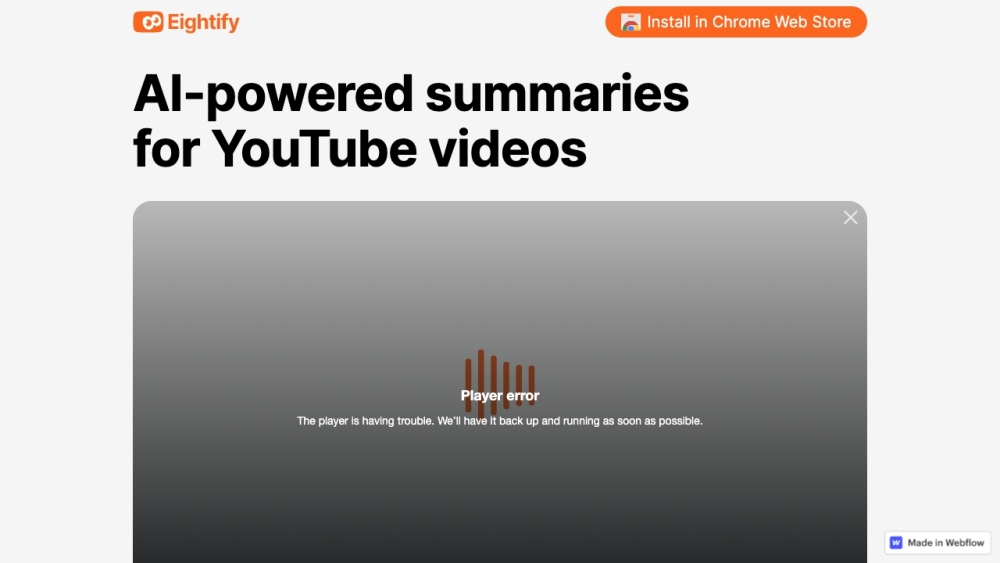
What is Eightify AI ChatGPT?
Eightify AI ChatGPT is a powerful tool that allows users to generate summaries of YouTube videos quickly and easily. With the help of AI technology, users can access main points and key ideas from YouTube videos in a convenient and time-saving manner.
How to use Eightify AI ChatGPT?
To use Eightify AI ChatGPT, follow these steps: 1. Install the Chrome extension or Safari extension. 2. Sign in to your YouTube account. 3. Watch a YouTube video. 4. Click on the Eightify AI ChatGPT extension. 5. Access the summary of the video and quickly find the main points.
Eightify AI ChatGPT's Core Features
Generate summaries of YouTube videos
Access main points and key ideas instantly
Chrome and Safari extensions for easy access
Time-saving tool for long videos
Eightify AI ChatGPT's Use Cases
Save time by quickly finding main points in YouTube videos
Enhance business education by summarizing relevant YouTube videos
Fast-track personal growth by accessing key ideas from educational YouTube channels
Overcome language barriers by using the summary feature
Make faster decisions by grasping the essential information from video comparisons
Eightify AI ChatGPT Support Email & Customer service contact & Refund contact etc.
Here is the Eightify AI ChatGPT support email for customer service: [email protected] . More Contact, visit the contact us page(mailto:[email protected]?subject=Eightify)
Eightify AI ChatGPT Company
Eightify AI ChatGPT Company name: Rational Expressions, Inc .
Eightify AI ChatGPT Sign up
Eightify AI ChatGPT Sign up Link: https://eightify.app/auth-start?redirect_uri=https://eightify.app/subscription
Eightify AI ChatGPT Facebook
Eightify AI ChatGPT Facebook Link: https://www.facebook.com/eightifyapp/
Eightify AI ChatGPT Youtube
Eightify AI ChatGPT Youtube Link: https://www.youtube.com/@eightifyapp
Eightify AI ChatGPT Linkedin
Eightify AI ChatGPT Linkedin Link: https://www.linkedin.com/company/eightify
Eightify AI ChatGPT Twitter
Eightify AI ChatGPT Twitter Link: https://twitter.com/eightifyapp
Eightify AI ChatGPT Instagram
Eightify AI ChatGPT Instagram Link: https://www.instagram.com/eightify.app/
FAQ from Eightify AI ChatGPT
What is Eightify AI ChatGPT?
Eightify AI ChatGPT is a powerful tool that allows users to generate summaries of YouTube videos quickly and easily. With the help of AI technology, users can access main points and key ideas from YouTube videos in a convenient and time-saving manner.
How to use Eightify AI ChatGPT?
To use Eightify AI ChatGPT, follow these steps:n1. Install the Chrome extension or Safari extension.n2. Sign in to your YouTube account.n3. Watch a YouTube video.n4. Click on the Eightify AI ChatGPT extension.n5. Access the summary of the video and quickly find the main points.
How can I use Eightify AI ChatGPT?
To use Eightify AI ChatGPT, install the Chrome or Safari extensions, sign in to your YouTube account, watch a video, and access the summary through the extension.
What are the core features of Eightify AI ChatGPT?
Eightify AI ChatGPT allows users to generate video summaries, access main points instantly, provides Chrome and Safari extensions, and is especially useful for saving time on long videos.
What are the use cases for Eightify AI ChatGPT?
Eightify AI ChatGPT can be used to save time on YouTube videos, enhance business education, fast-track personal growth, overcome language barriers, and make faster decisions with video comparisons.
