AI Directory : Other
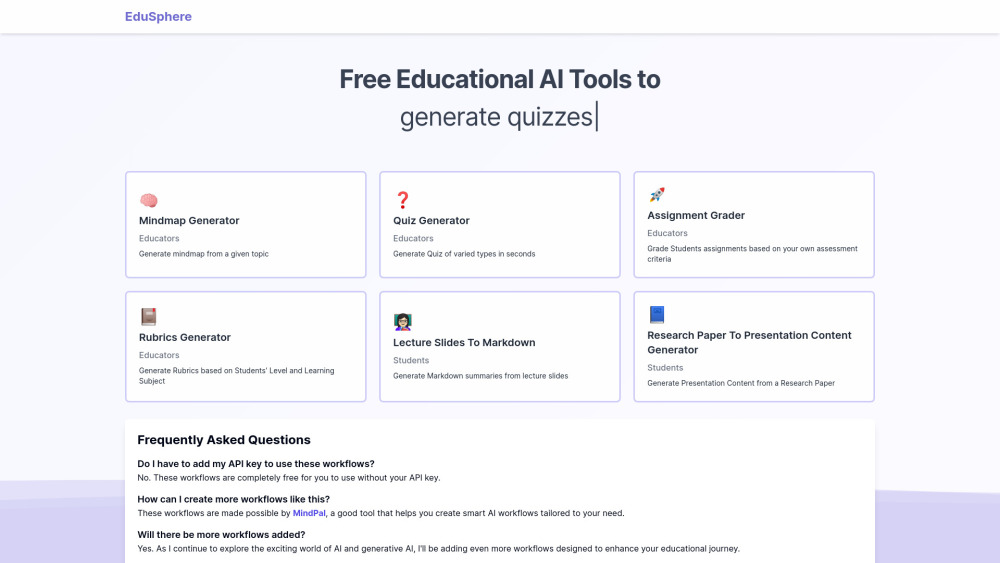
What is EduSphere?
EduSphere revolutionizes education by letting AI handle admin tasks for educators. It enables teachers to focus on inspiring and engaging students while providing personalized learning experiences.
How to use EduSphere?
Teachers can utilize the free AI tools on EduSphere to simplify tasks such as generating mind maps, creating quizzes, grading assignments, and generating rubrics. Students can also benefit from generating Markdown summaries and presentation content.
EduSphere's Core Features
Mindmap Generator
Quiz Generator
Assignment Grader
Rubrics Generator
Lecture Slides to Markdown
Research Paper to Presentation Content Generator
EduSphere's Use Cases
Save time grading assignments with the AI-powered Assignment Grader tool
Enhance presentations by converting research papers to engaging presentation content
EduSphere Company
EduSphere Company name: MindPal .
FAQ from EduSphere
What is EduSphere?
EduSphere revolutionizes education by letting AI handle admin tasks for educators. It enables teachers to focus on inspiring and engaging students while providing personalized learning experiences.
How to use EduSphere?
Teachers can utilize the free AI tools on EduSphere to simplify tasks such as generating mind maps, creating quizzes, grading assignments, and generating rubrics. Students can also benefit from generating Markdown summaries and presentation content.
Are API keys required to use the free AI tools on EduSphere?
No, the workflows on EduSphere are completely free to use without the need for API keys.
Can users customize the workflows on EduSphere?
Yes, users can edit and customize the tools using MindPal, allowing for further customization or creating new workflows according to their preferences.
Will more workflows be added to EduSphere in the future?
Yes, EduSphere plans to introduce additional workflows to enhance the educational journey as they continue exploring the world of AI and generative AI.
