AI Directory : AI Analytics Assistant, AI Email Assistant
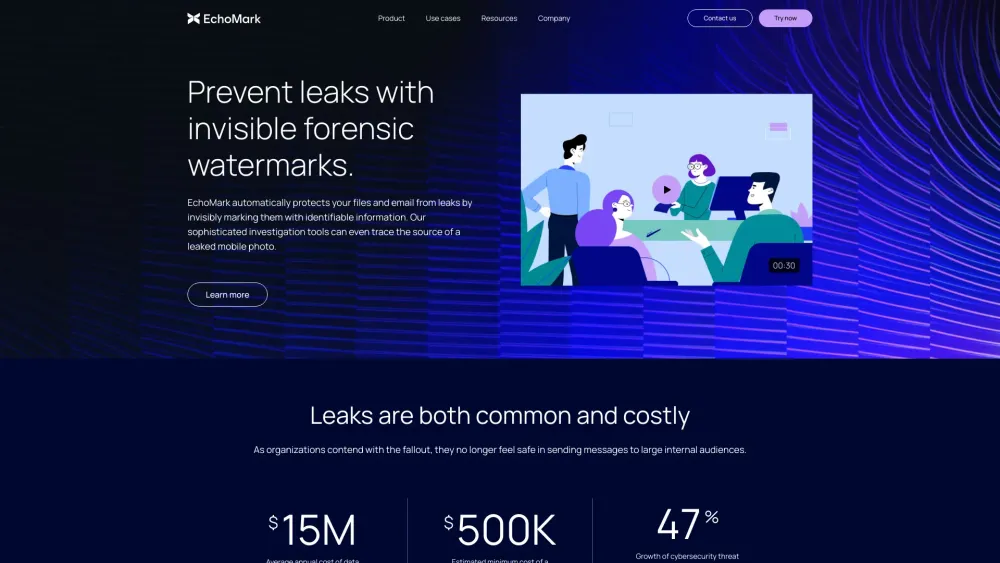
What is EchoMark?
EchoMark is the ultimate shield against data leaks. With its stealthy forensic watermarking, it turns PDFs and emails into a traceable asset, keeping your secrets safe. It's not just security; it's peace of mind for anyone accessing private information.
How to use EchoMark?
1. Deploy EchoMark to your company's existing servers. 2. Set up parameters for watermarking. 3. Upload documents or emails to the EchoMark dashboard. 4. Use computer vision to trace leaks. 5. Receive a report with the likely source of the leak.
EchoMark's Core Features
Forensic watermarking
Prevent leaks
Remediate leaks
EchoMark's Use Cases
Commercial
Investment banking
Intellectual property
Email communications
Healthcare
Government
Defense
Intelligence
EchoMark Support Email & Customer service contact & Refund contact etc.
More Contact, visit the contact us page(https://www.echomark.com/contact)
EchoMark Company
EchoMark Company name: EchoMark, Inc. .
More about EchoMark, Please visit the about us page(https://www.echomark.com/about).
EchoMark Pricing
EchoMark Pricing Link: https://www.echomark.com/pricing
EchoMark Youtube
EchoMark Youtube Link: https://www.youtube.com/@EchoMarkVideos
EchoMark Linkedin
EchoMark Linkedin Link: https://www.linkedin.com/company/echomark/
EchoMark Twitter
EchoMark Twitter Link: https://twitter.com/EchoMarkInc
FAQ from EchoMark
What is EchoMark?
EchoMark is the ultimate shield against data leaks. With its stealthy forensic watermarking, it turns PDFs and emails into a traceable asset, keeping your secrets safe. It's not just security; it's peace of mind for anyone accessing private information.
How to use EchoMark?
1. Deploy EchoMark to your company's existing servers. 2. Set up parameters for watermarking. 3. Upload documents or emails to the EchoMark dashboard. 4. Use computer vision to trace leaks. 5. Receive a report with the likely source of the leak.
How does EchoMark prevent leaks?
EchoMark uses invisible forensic watermarks to mark documents and emails, allowing for traceability and detection of leaks.
