AI Directory : Captions or Subtitle, Transcriber, Transcription
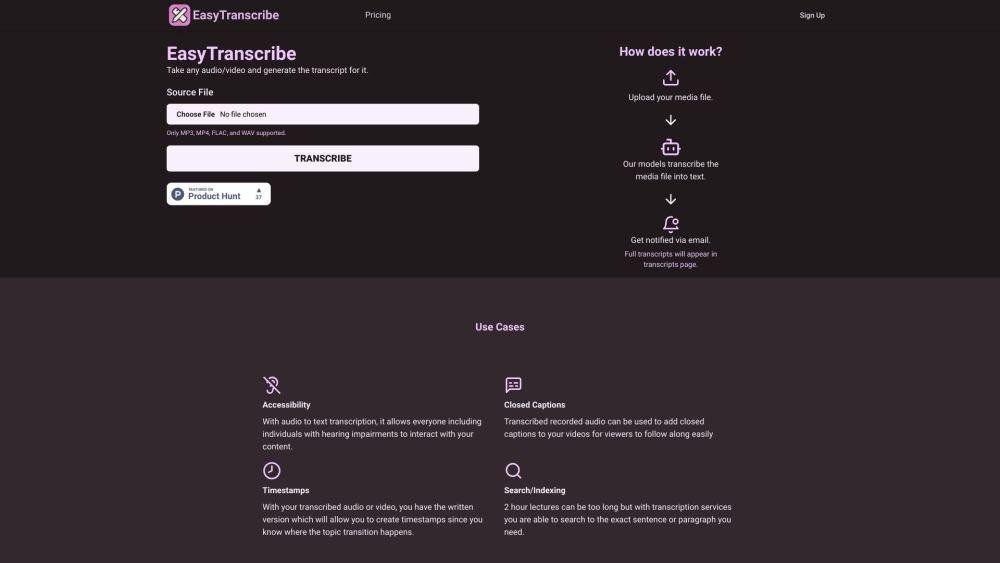
What is EasyTranscribe?
Generate transcripts, SRT, VTT, and captioned videos
How to use EasyTranscribe?
Upload your media file and our powerful AI models will transcribe it into text
EasyTranscribe's Core Features
Transcribe audio and video files
Generate accurate transcripts, SRT, and VTT files
Add closed captions to videos
Create timestamps for easy navigation
Search and index transcribed content
EasyTranscribe's Use Cases
Accessibility for individuals with hearing impairments
Adding closed captions to videos
Creating timestamps for topic transitions
Search and indexing of long lectures or videos
FAQ from EasyTranscribe
What is EasyTranscribe?
Generate transcripts, SRT, VTT, and captioned videos
How to use EasyTranscribe?
Upload your media file and our powerful AI models will transcribe it into text
How to get the perfect transcription?
Our powerful AI models ensure accurate transcriptions, but audio quality and clear speech help improve the results.
Can you support multiple languages in one transcription?
Yes, our models are trained in various languages, allowing support for multiple languages in a single transcription.
Can I receive a refund?
Refunds are available if you encounter any technical issues or unsatisfactory transcription results. Please contact our support team.
What if I don't receive my transcript?
In case of any issues, please reach out to our support team, and we will assist you in getting your transcripts.
Are my media files stored?
We prioritize user privacy and do not store any media files uploaded for transcription. Your files are deleted after processing.
Are the models trained on my data?
No, our models are trained on a large and diverse dataset to ensure high accuracy and generalization across different sources.
