AI Directory : AI Notes Assistant, AI Product Description Generator, AI Productivity Tools
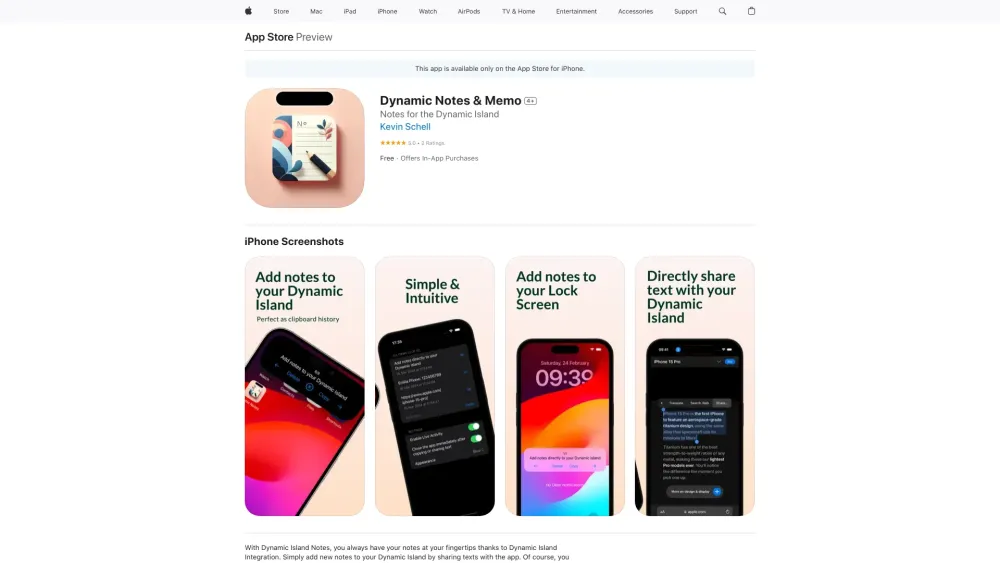
What is Dynamic Notes & Memo?
Notes & clipboard history for your Dynamic Island
How to use Dynamic Notes & Memo?
Simply add new notes to your Dynamic Island and copy them for later use. You can navigate between them directly on the dynamic island of your iPhone.
Dynamic Notes & Memo's Core Features
Seamless integration into the Dynamic Island and lock screen
Various color schemes
Copy/Delete notes directly within the Dynamic Island
User-friendly interface that seamlessly integrates with your iPhone
Dynamic Notes & Memo's Use Cases
Organize your daily tasks
Create a shopping list
Take quick notes
FAQ from Dynamic Notes & Memo
What is Dynamic Notes & Memo?
Notes & clipboard history for your Dynamic Island
How to use Dynamic Notes & Memo?
Simply add new notes to your Dynamic Island and copy them for later use. You can navigate between them directly on the dynamic island of your iPhone.
How do I add new notes to my Dynamic Island?
You can add new notes to your Dynamic Island by sharing texts with the app.
Can I delete my notes within the app?
Yes, you can delete your notes directly within the app.
Does the app display notes on the lock screen?
Yes, the notes are displayed on the lock screen.
