AI Directory : AI Audio Enhancer, AI Avatar Generator, AI Celebrity Voice Generator, AI Lip Sync Generator, AI Noise Cancellation, AI Voice Changer
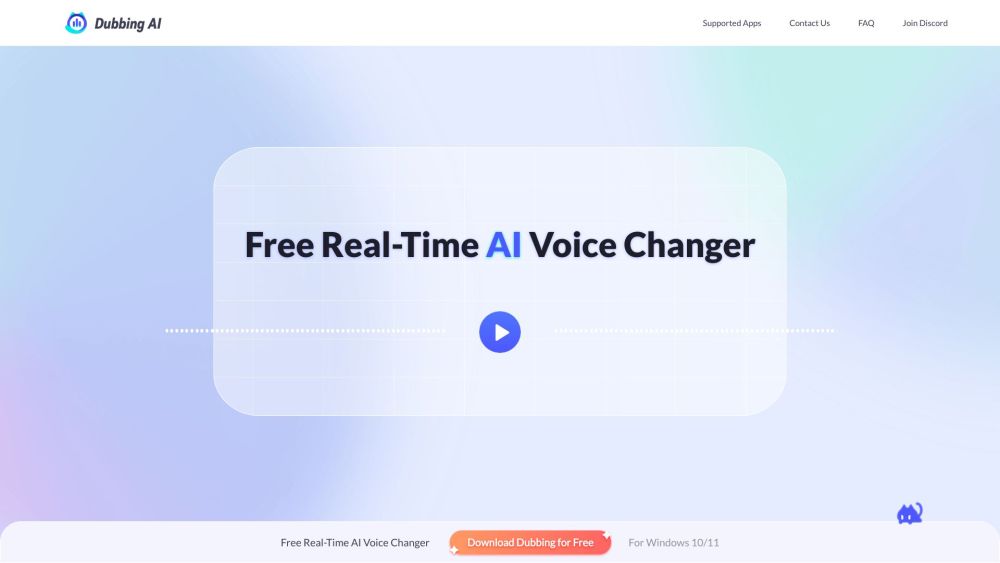
What is Dubbing AI?
Change your voice to anyone in realtime with AI, for free
How to use Dubbing AI?
Open Dubbing AI, choose your voice avatar, and turn on the VOICE CHANGER toggle. Select the 'Dubbing virtual device' as the input device in the audio settings of the app/web-based app you intend to change voice with.
Dubbing AI's Core Features
Real-time voice changing with AI
Retains emotions, intonations, and delivery
1000+ distinct AI voices in 100+ languages
Ability to chat, socialize, and role-play with over 1000 characters
Supports most apps and games
Low-latency and low-usage
Compatible with PC and mobile platforms
Data security ensured with voice generation process completed on users' device
Dubbing AI's Use Cases
Gaming
Streaming
Meetings
Dubbing AI Discord
Here is the Dubbing AI Discord: https://discord.com/invite/dubbingaivc. For more Discord message, please click here(/discord/dubbingaivc).
Dubbing AI Company
Dubbing AI Company name: HALO INTERACTIVE PTE. LTD. .
Dubbing AI Company address: Singapore.
Dubbing AI Youtube
Dubbing AI Youtube Link: https://www.youtube.com/@DUBBINGAIOFFICIAL
Dubbing AI Twitter
Dubbing AI Twitter Link: https://twitter.com/Dubbing_AI_
FAQ from Dubbing AI
What is Dubbing AI?
Change your voice to anyone in realtime with AI, for free
How to use Dubbing AI?
Open Dubbing AI, choose your voice avatar, and turn on the VOICE CHANGER toggle. Select the 'Dubbing virtual device' as the input device in the audio settings of the app/web-based app you intend to change voice with.
Can I use Dubbing AI for free?
Absolutely yes! We will rotate at least 15 new voices every week for everyone for free. Of course, you can pay to unlock voice characters permanently.
How many voices does Dubbing have?
There are 5 voices in the Daily MysteryBoxes and 15 other voices that will switch on a weekly basis. Voices are all free for trial.
How to download Dubbing AI?
Please note that to use Dubbing, you need to register an account first. You can register via email.
How many languages does Dubbing AI support?
Currently, Dubbing AI supports over 40 languages including English, German, Portuguese, Arabic, Hindi, Tamil, Chinese, Japanese, Korean, French, Italian, Spanish, Russian, Dutch, Danish, Finnish, Norwegian, Romanian, Turkish, Indonesian, Scottish, etc., as well as local dialects.
How to clone or generate my own AI voice?
Sure, visit 'Contact us' in the navigation bar above, tell us about the voice you want to customize, and a specialist will contact you as soon as possible.
What apps or games does Dubbing AI support?
You can change your voice in almost every app and game you can imagine, such as CS:GO, Minecraft, Rust, LoL, Valheim, Fortnite, Rocket League, Valorant, Among Us, Steam, Discord, Skype, TeamSpeak, and more!
