AI Directory : AI Background Generator, AI Banner Generator, AI Builder, AI Cover Generator, AI Design Generator, AI Designer, AI Logo Generator, AI Photo & Image Generator, AI Photo Enhancer, AI Wallpaper Generator, Photo & Image Editor
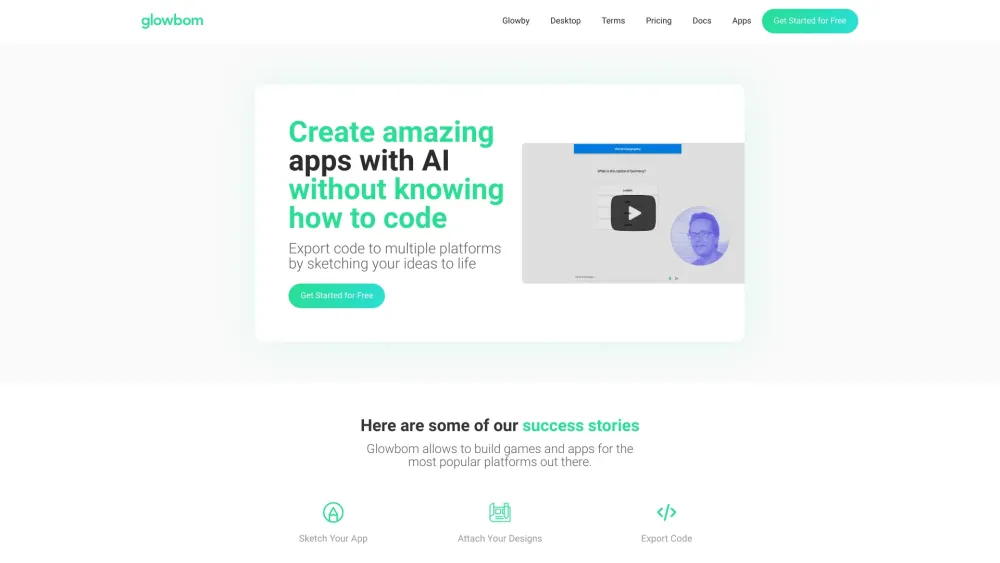
What is Draw-to-code?
Glowby Genius is a draw-to-code software creation tool.
How to use Draw-to-code?
Attach designs or sketches, then export code to multiple platforms.
Draw-to-code's Core Features
Sketching ideas to code
Exporting code to HTML, SwiftUI, Kotlin, Next.js, or Flutter
Draw-to-code's Use Cases
Building games and apps for popular platforms
Draw-to-code Support Email & Customer service contact & Refund contact etc.
More Contact, visit the contact us page(https://glowbom.com/terms.html#contact)
Draw-to-code Company
Draw-to-code Company name: Glowbom, Inc. .
Draw-to-code Pricing
Draw-to-code Pricing Link: https://glowbom.com/pricing/
Draw-to-code Youtube
Draw-to-code Youtube Link: https://www.youtube.com/channel/UCrYQEQPhAHmn7N8W58nNwOw
FAQ from Draw-to-code
What is Draw-to-code?
Glowby Genius is a draw-to-code software creation tool.
How to use Draw-to-code?
Attach designs or sketches, then export code to multiple platforms.
What is Glowby Genius?
Glowby Genius is a draw-to-code software creation tool that allows you to quickly develop apps by attaching designs or sketches.
What platforms can I export code to?
You can export code to HTML, SwiftUI, Kotlin, Next.js, or Flutter.
What are the core features of Glowby Genius?
The core features include sketching ideas to code and exporting code to multiple platforms.
What are some use cases of Glowby Genius?
You can use Glowby Genius to build games and apps for popular platforms.
Is Glowby Genius suitable for beginners?
Yes, Glowby Genius makes app development accessible to beginners by allowing them to sketch their ideas and export code without writing it manually.
