AI Directory : AI Art Generator, AI Photo & Image Generator, AI Tutorial
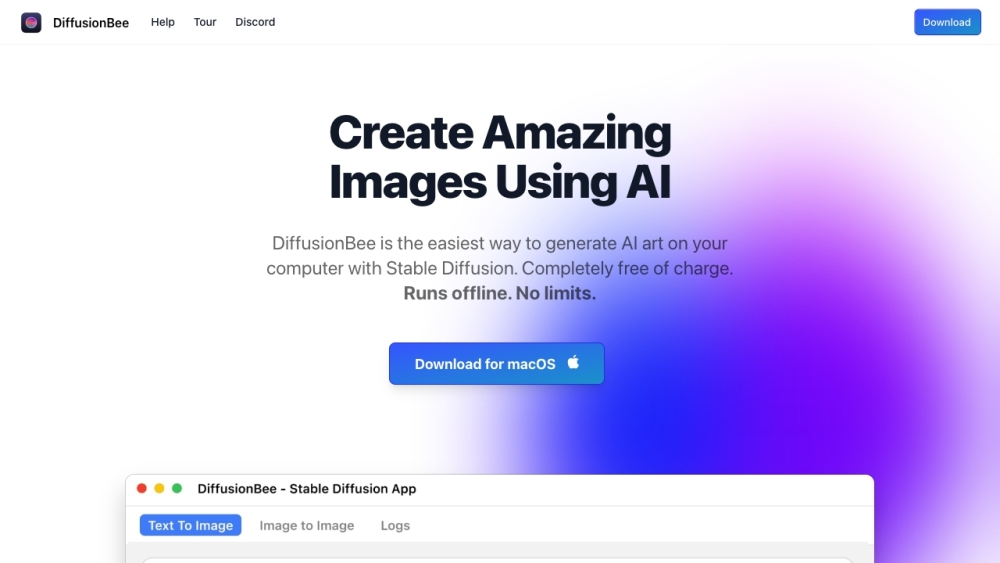
What is DiffusionBee?
DiffusionBee is a stable diffusion app for AI art that allows users to generate AI art on their computer. It provides cutting-edge tools for text to image generation, image to image modification, in-painting, out-painting, upscaling, and more. The app runs offline and is completely free to use.
How to use DiffusionBee?
To use DiffusionBee, simply download the app for macOS and install it on your computer. Once installed, you can open the app and access the various AI art generation tools. Enter a text prompt or select an image as a starting point, and the AI will generate stunning art based on your instructions. The generated images are saved locally on your computer.
DiffusionBee's Core Features
The core features of DiffusionBee include: - Text to image generation - Image to image modification - In-painting and out-painting - Upscaling of image resolution - Custom models for specific styles/objects - Advanced options for power users - Private local generation - Active community on Discord
DiffusionBee's Use Cases
DiffusionBee can be used for a variety of purposes, including: - Creating unique and stunning art pieces - Modifying existing images with new styles and objects - Generating realistic scenes or objects based on text prompts - Upscaling low-resolution images - Exploring and experimenting with AI art
DiffusionBee Discord
Here is the DiffusionBee Discord: https://discord.gg/t6rC5RaJQn. For more Discord message, please click here(/discord/t6rc5rajqn).
DiffusionBee Company
DiffusionBee Company name: DiffusionBee .
DiffusionBee Youtube
DiffusionBee Youtube Link: https://www.youtube.com/watch?v=vigY58fdeIE
DiffusionBee Twitter
DiffusionBee Twitter Link: https://twitter.com/divamgupta
DiffusionBee Github
DiffusionBee Github Link: https://github.com/divamgupta/diffusionbee-stable-diffusion-ui
FAQ from DiffusionBee
What is DiffusionBee?
DiffusionBee is a stable diffusion app for AI art that allows users to generate AI art on their computer. It provides cutting-edge tools for text to image generation, image to image modification, in-painting, out-painting, upscaling, and more. The app runs offline and is completely free to use.
How to use DiffusionBee?
To use DiffusionBee, simply download the app for macOS and install it on your computer. Once installed, you can open the app and access the various AI art generation tools. Enter a text prompt or select an image as a starting point, and the AI will generate stunning art based on your instructions. The generated images are saved locally on your computer.
Where are the images generated?
Images are generated locally on your computer. Nothing is sent to the cloud.
How much time does it take to generate an image?
On 8GB M1 MacBook Air, DiffusionBee takes around 30 seconds to generate an image. The speeds are much higher on computers with higher specs.
Can I freely use the generated images?
Yes, you can freely use the generated images as long as you comply with the CreativeML Open RAIL-M license.
What are the minimum system requirements for DiffusionBee?
DiffusionBee needs macOS 12.5.1 or higher. Machines with Apple silicon are recommended. It also works with Intel-based machines, although it may be slower.
