AI Directory : AI Art Generator, AI Content Generator, AI Photo & Image Generator, Image to Image, Prompt, Text to Image
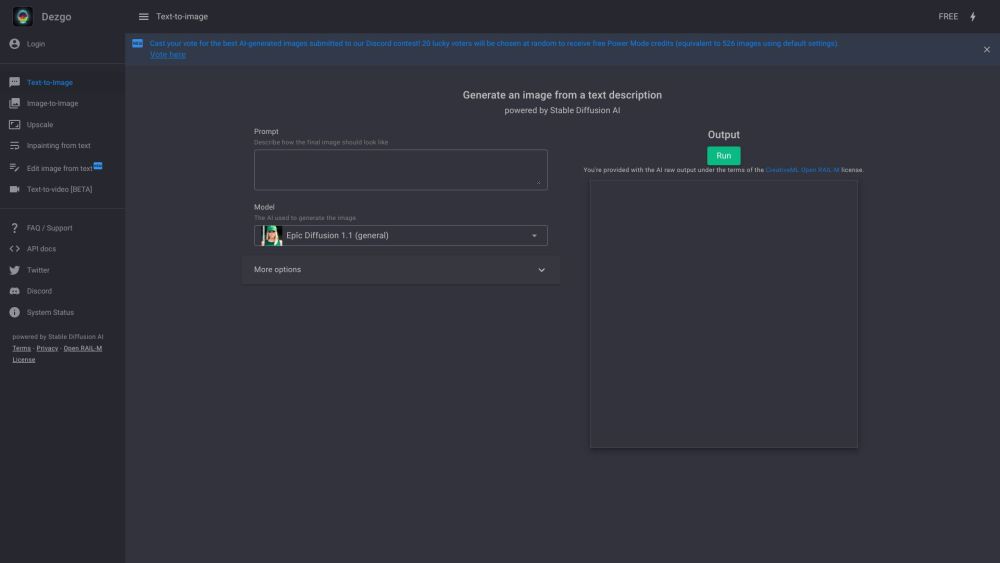
What is Dezgo?
Dezgo is a text-to-image AI image generator that allows you to generate high-quality images from text descriptions. It offers a range of general and anime Stable Diffusion models and comes with a free tier.
How to use Dezgo?
To use Dezgo, simply provide a text description of how you want the final image to look like. You can choose the AI model, adjust various settings such as resolution and guidance, and specify what you don't want in the generated image. Optionally, you can upscale the image using the Real-ESRGAN model. Once you've set your preferences, click on 'Generate' to let the AI draw the image.
Dezgo's Core Features
Dezgo provides several core features:
Dezgo's Use Cases
Dezgo can be used for various purposes, including:
Dezgo Discord
Here is the Dezgo Discord: https://discord.gg/RQrGpUhPhx. For more Discord message, please click here(/discord/rqrgpuhphx).
Dezgo Login
Dezgo Login Link: https://dezgo.com/account
Dezgo Twitter
Dezgo Twitter Link: https://twitter.com/dezgo
FAQ from Dezgo
What is Dezgo?
Dezgo is a text-to-image AI image generator that allows you to generate high-quality images from text descriptions. It offers a range of general and anime Stable Diffusion models and comes with a free tier.
How to use Dezgo?
To use Dezgo, simply provide a text description of how you want the final image to look like. You can choose the AI model, adjust various settings such as resolution and guidance, and specify what you don't want in the generated image. Optionally, you can upscale the image using the Real-ESRGAN model. Once you've set your preferences, click on 'Generate' to let the AI draw the image.
What AI models are available in Dezgo?
Dezgo offers dozens of general and anime Stable Diffusion models for text-to-image generation.
Can I control the output image by providing specific guidance?
Yes, Dezgo allows you to adjust the guidance parameter to influence how the AI fits the provided prompt.
How many images can I generate at once?
You can specify the count parameter to generate multiple images in a single request.
Can I upscale the generated image?
Yes, you can upscale the image by a factor of 2 using the Real-ESRGAN model.
What happens if I encounter an error while using Dezgo?
If an error occurs, you may need to reload the application.
