AI Directory : AI Builder, AI Code Assistant, AI Code Generator, AI Developer Tools, AI DevOps Assistant, Code Explanation
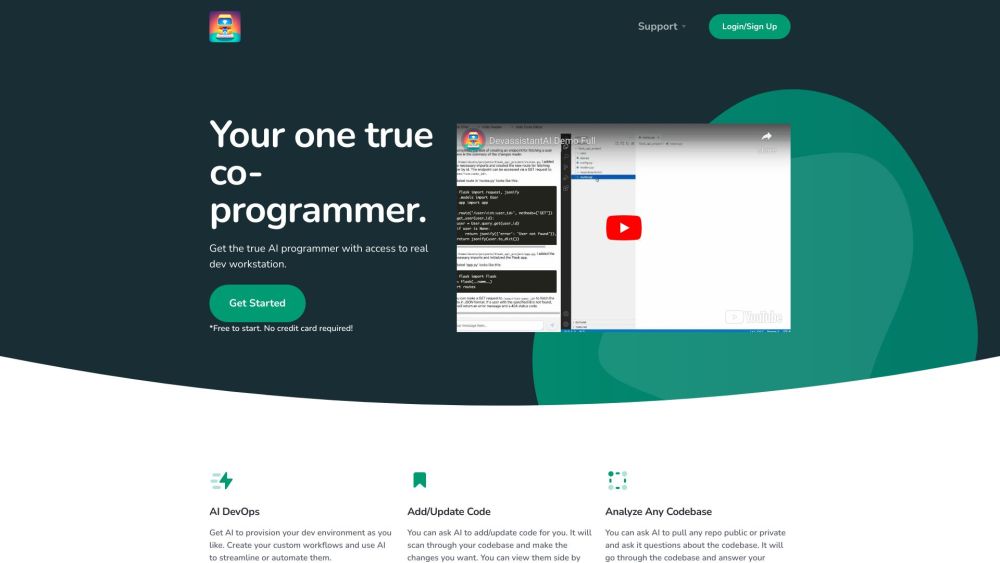
What is Devassistant.ai?
Devassistant.ai is an AI co-programmer tool that provides developers with a true AI programmer experience. It offers access to GPT-4 models with command line and code editor capabilities. With Devassistant.ai, developers can streamline their workflows, automate tasks, make code changes, analyze codebases, and more, all through an intuitive interface.
How to use Devassistant.ai?
To use Devassistant.ai, simply sign up for an account and log in. Once logged in, you can take advantage of various features such as AI DevOps, which allows you to provision your development environment according to your needs. You can also ask the AI to add or update code for you by scanning through your codebase. Additionally, you can analyze any codebase by pulling public or private repositories and asking the AI questions about the code. Devassistant.ai also provides a cloud-based VS Code IDE for viewing code changes and making adjustments or commits.
Devassistant.ai's Core Features
GPT-4 with command line and code editor access
AI DevOps for provisioning development environments
Code addition and update assistance
Codebase analysis
Cloud-based VS Code IDE
Devassistant.ai's Use Cases
Streamlining workflows
Automating tasks
Making code changes
Analyzing codebases
Devassistant.ai Discord
Here is the Devassistant.ai Discord: https://discord.gg/mj8SFT8rMY. For more Discord message, please click here(/discord/mj8sft8rmy).
Devassistant.ai Support Email & Customer service contact & Refund contact etc.
Here is the Devassistant.ai support email for customer service: [email protected] .
Devassistant.ai Company
Devassistant.ai Company name: Hearcraft Apps, LLC .
Devassistant.ai Login
Devassistant.ai Login Link: https://app.devassistant.ai
Devassistant.ai Sign up
Devassistant.ai Sign up Link: https://app.devassistant.ai
Devassistant.ai Pricing
Devassistant.ai Pricing Link: https://devassistant.ai/#top
Devassistant.ai Youtube
Devassistant.ai Youtube Link: https://www.youtube.com/embed/JEzjiToHiWk
FAQ from Devassistant.ai
What is Devassistant.ai?
Devassistant.ai is an AI co-programmer tool that provides developers with a true AI programmer experience. It offers access to GPT-4 models with command line and code editor capabilities. With Devassistant.ai, developers can streamline their workflows, automate tasks, make code changes, analyze codebases, and more, all through an intuitive interface.
How to use Devassistant.ai?
To use Devassistant.ai, simply sign up for an account and log in. Once logged in, you can take advantage of various features such as AI DevOps, which allows you to provision your development environment according to your needs. You can also ask the AI to add or update code for you by scanning through your codebase. Additionally, you can analyze any codebase by pulling public or private repositories and asking the AI questions about the code. Devassistant.ai also provides a cloud-based VS Code IDE for viewing code changes and making adjustments or commits.
0
Can I upgrade later on?
1
Not at the moment. But we are adding capabilities to add more plans with different configurations. And you can upgrade to those plans once they are available.
2
Can I port my own VM?
3
Not at the moment. But we are assessing the need for this feature. Please let us know if you need this feature.
4
Still have unanswered questions? Get in touch
