KI-Verzeichnis : AI Advertising Assistant, AI Animated Video, AI Social Media Assistant, AI Video Editor, Captions or Subtitle
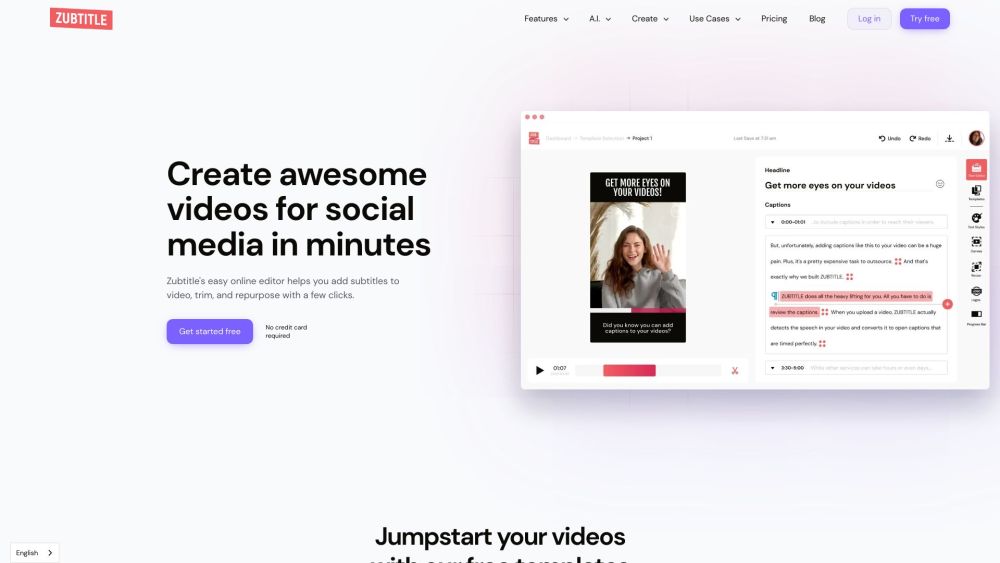
Was ist Zubtitle?
Zubtitle ist ein Online-Video-Bearbeitungstool, das von KI unterstützt wird und es einfach macht, Videos zu untertiteln und sie für soziale Medien vorzubereiten. Ändern Sie die Größe, schneiden Sie und animieren Sie Videos in Minuten.
Wie benutzt man Zubtitle?
Zubtitle bietet einen Online-Video-Editor, der es Benutzern ermöglicht, Videos einfach zu untertiteln, ihre Größe zu ändern und zuzuschneiden, Untertitelanimationen hinzuzufügen, Social-Media-Beiträge und Videotitel mit KI zu generieren und mehr. Benutzer können auch ihr eigenes Logo hochladen und den Stil ihrer Videos anpassen. Um Zubtitle zu verwenden, melden Sie sich einfach für ein Konto an, laden Sie ein Video hoch und beginnen Sie mit der Bearbeitung.
Zubtitles Kernfunktionen
Automatisch Untertitel oder Untertitel zu Videos hinzufügen
Verwenden Sie die Schriftarten und Farben der Marke mit benutzerdefinierten Stilvorlagen
Fügen Sie eine Videoüberschrift mit dem integrierten Texteditor hinzu
Animieren Sie Videountertitel
Ändern Sie die Größe und schneiden Sie Videos zu
Schneiden Sie Videos
Laden Sie ein benutzerdefiniertes Logo oder Wasserzeichen hoch
Fügen Sie Fortschrittsbalken zu Videos hinzu
Generieren Sie Social-Media-Beitragstexte mit KI
Generieren Sie Videotitel und Überschriften mit KI
Generieren Sie automatisch Hashtags und Videobeschreibungen mit KI
Erstellen Sie schnell YouTube-Video-Kapitel mit KI
Zubtitles Anwendungsfälle
Geschäftsinhaber
Versicherungsunternehmen
SaaS-Unternehmen
Start-up-Unternehmen
Beratungsunternehmen
Anwaltskanzleien
Lebensberatungsunternehmen
Immobilienunternehmen
Inhaltsersteller
YouTube Shorts
Facebook Reels
Pinterest Videos
Instagram Reels
TikToks
YouTube Videos
Agenturen
Video-Bearbeitungsagentur
Digital Marketing Agentur
Social Media Agentur
Videoproduktionsagentur
Zubtitle Support-E-Mail & Kundenservice-Kontakt & Rückerstattungskontakt usw.
Weitere Kontakte finden Sie auf der Kontaktseite (https://help.zubtitle.com/)
Zubtitle Unternehmen
Zubtitle Firmenname: Zubtitle LLC .
Zubtitle Login
Zubtitle Login-Link: https://dashboard.zubtitle.com/signin
Zubtitle Anmeldung
Zubtitle Anmeldelink: https://dashboard.zubtitle.com/signup
Zubtitle Preise
Zubtitle Preislink: https://zubtitle.com/pricing
Zubtitle Facebook
Zubtitle Facebook-Link: https://www.facebook.com/zubtitles/
Zubtitle Tiktok
Zubtitle Tiktok-Link: https://www.tiktok.com/@zubtitles
Zubtitle Linkedin
Zubtitle Linkedin-Link: https://www.linkedin.com/company/zubtitle/
Zubtitle Twitter
Zubtitle Twitter-Link: https://twitter.com/zubtitles
Zubtitle Instagram
Zubtitle Instagram-Link: https://www.instagram.com/zubtitle/
FAQ von Zubtitle
Was ist Zubtitle?
Zubtitle ist ein Online-Video-Bearbeitungstool, das von KI unterstützt wird und es einfach macht, Videos zu untertiteln und sie für soziale Medien vorzubereiten. Ändern Sie die Größe, schneiden Sie und animieren Sie Videos in Minuten.
Wie benutzt man Zubtitle?
Zubtitle bietet einen Online-Video-Editor, der es Benutzern ermöglicht, Videos einfach zu untertiteln, ihre Größe zu ändern und zuzuschneiden, Untertitelanimationen hinzuzufügen, Social-Media-Beiträge und Videotitel mit KI zu generieren und mehr. Benutzer können auch ihr eigenes Logo hochladen und den Stil ihrer Videos anpassen. Um Zubtitle zu verwenden, melden Sie sich einfach für ein Konto an, laden Sie ein Video hoch und beginnen Sie mit der Bearbeitung.
Kann ich Pläne jederzeit kündigen oder ändern?
Ja, Sie haben die volle Kontrolle über Ihr Konto und Ihre Abonnements. Sie können Pläne jederzeit kündigen oder ändern.
Funktioniert Zubtitle auf Mobiltelefonen?
Ja, Zubtitle ist mobilfreundlich und funktioniert auf sowohl iOS- als auch Android-Geräten.
Gibt es eine kostenlose oder Testversion?
Ja, es gibt einen kostenlosen Testplan, der es Ihnen ermöglicht, 1 Video hochzuladen und alle Videobearbeitungsfunktionen kostenlos zu nutzen.
Kann ich nur die .SRT-Datei erhalten?
Ja, für jedes mit Zubtitle verarbeitete Video können Sie eine .txt- oder .srt-Datei herunterladen.
Was sind die Anforderungen für den Video-Upload?
Zubtitle akzeptiert Videos im .mp4-, .mov- oder .m4v-Format, weniger als 1,0 GB, mit H.264-Codec und einer Auflösung von bis zu 4096x2160 und einer Dauer von 20 Minuten oder weniger.
