KI-Verzeichnis : AI Advertising Assistant, AI Content Generator, AI Short Clips Generator, AI Video Editor, AI Video Recording, Recording
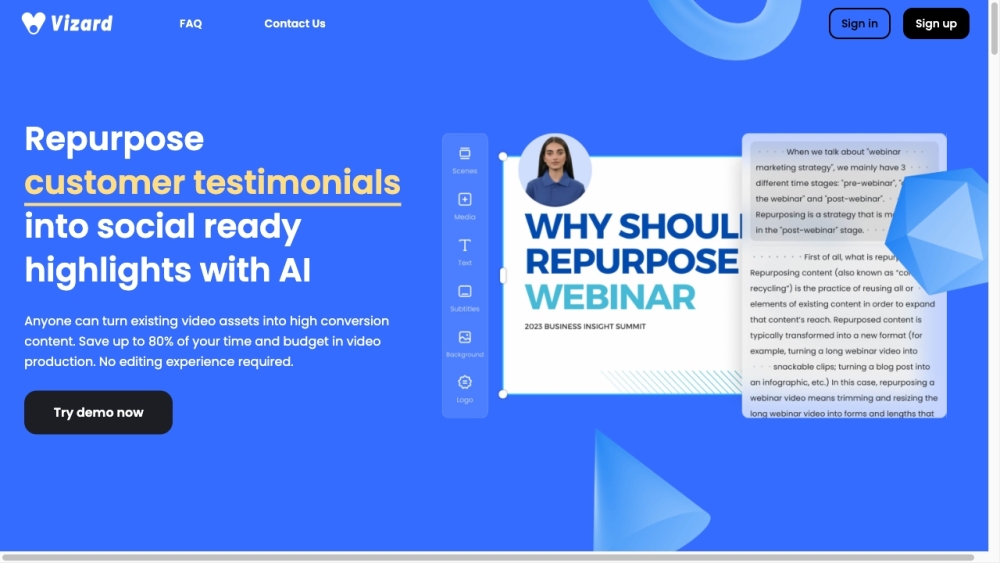
Was ist Vizard.ai?
Vizard.ai ist ein KI-gestützter Online-Videoeditor und Bildschirmrekorder, der es Benutzern ermöglicht, sofort social-media-fähige Videos zu erstellen. Es bietet eine Reihe von Werkzeugen für die Videobearbeitung, textbasierte Bearbeitung, Online-Bildschirmaufzeichnung und die Wiederverwendung von Videos. Mit Vizard.ai können Benutzer innerhalb von Minuten virale Clips für soziale Medien erstellen.
Wie benutzt man Vizard.ai?
Um Vizard.ai zu verwenden, folgen Sie diesen Schritten: 1. Hochladen und transkribieren: Laden Sie Ihr Video hoch und lassen Sie Vizard.ai es automatisch transkribieren. 2. KI-Clipping: Klicken Sie auf 'KI-Clipping' und lassen Sie Vizard.ai die ansprechendsten Teile Ihres Videos identifizieren und mehr als 10 Clips generieren. 3. Anpassen und veröffentlichen: Passen Sie Ihre Videos an, indem Sie Untertitel, Bilder, Text hinzufügen oder sie in der Größe ändern. Veröffentlichen und teilen Sie schließlich Ihre Videos auf verschiedenen Plattformen.
Kernfunktionen von Vizard.ai
KI-Clipping: Identifiziert automatisch ansprechende Teile eines Videos und generiert mehrere Clips
Videobearbeitung: Zuschneiden, Größenänderung, Trimmen, Hinzufügen von Untertiteln, Bildern und Text zu Videos
Bildschirmrekorder: Webinare, Interviews, Testimonials, Konferenzen und mehr aufzeichnen
Videos wiederverwenden: Lange Videos mit einem Klick in social-media-fähige Clips verwandeln
Automatischer Untertitelgenerator: Generiert automatisch Untertitel und Transkriptionen
Untertitel- und Transkriptionseditor: Untertitel und Transkriptionen einfach bearbeiten und anpassen
Diktier-Software: Videoinhalte mit Diktiertechnologie in Text umwandeln
Video zu Text: Videoinhalte in Textformat transkribieren
Videoübersetzer: Videoinhalte in verschiedene Sprachen übersetzen
Anwendungsfälle von Vizard.ai
Vermarkter: Ermöglichen Sie Ihrem Team, Videos in großem Maßstab für Social-Media-Marketing zu erstellen
Ersteller: Bauen Sie eine starke soziale Präsenz auf und verwenden Sie Videos einfach für verschiedene Kanäle wieder
Video-Podcaster: Erstellen Sie Teaser, um Podcast-Downloads zu fördern und Inhalte teilbar zu machen
Coaches und Pädagogen: Verbinden Sie sich durch Video-Thought-Leadership mit Ihrem Publikum
Berater: Bauen Sie Glaubwürdigkeit mit Videoinhalten auf und erhöhen Sie die Reichweite durch Kurzvideos
Videoagenturen: Skalieren Sie die Videoproduktion und ermöglichen Sie Ihrem Team, effizient zu arbeiten
Vizard.ai Discord
Hier ist der Vizard.ai Discord: https://discord.gg/kqb4YErpFG. Für weitere Discord-Nachrichten klicken Sie bitte hier(/discord/kqb4yerpfg).
Vizard.ai Unternehmen
Vizard.ai Firmenname: Vizard, Corp. .
Mehr über Vizard.ai, bitte besuchen Sie die Über uns Seite(https://vizard.ai/about).
Vizard.ai Anmeldung
Vizard.ai Anmeldelink: https://vizard.ai/upload
Vizard.ai Preise
Vizard.ai Preislink: https://vizard.ai/pricing
Vizard.ai Youtube
Vizard.ai Youtube Link: https://www.youtube.com/@vizard_ai
FAQ von Vizard.ai
Was ist Vizard.ai?
Vizard.ai ist ein KI-gestützter Online-Videoeditor und Bildschirmrekorder, der es Benutzern ermöglicht, sofort social-media-fähige Videos zu erstellen. Es bietet eine Reihe von Werkzeugen für die Videobearbeitung, textbasierte Bearbeitung, Online-Bildschirmaufzeichnung und die Wiederverwendung von Videos. Mit Vizard.ai können Benutzer innerhalb von Minuten virale Clips für soziale Medien erstellen.
Wie benutzt man Vizard.ai?
Um Vizard.ai zu verwenden, folgen Sie diesen Schritten:nn1. Hochladen und transkribieren: Laden Sie Ihr Video hoch und lassen Sie Vizard.ai es automatisch transkribieren.n2. KI-Clipping: Klicken Sie auf 'KI-Clipping' und lassen Sie Vizard.ai die ansprechendsten Teile Ihres Videos identifizieren und mehr als 10 Clips generieren.n3. Anpassen und veröffentlichen: Passen Sie Ihre Videos an, indem Sie Untertitel, Bilder, Text hinzufügen oder sie in der Größe ändern. Veröffentlichen und teilen Sie schließlich Ihre Videos auf verschiedenen Plattformen.
Was macht Vizard.ai anders?
Vizard.ai zeichnet sich durch seine KI-Clipping-Funktion aus, die automatisch ansprechende Teile eines Videos identifiziert und mehrere Clips generiert. Dies spart Benutzern Stunden manueller Auswahl und nutzt KI, um die Videoproduktion zu beschleunigen.
Wer kann von Vizard.ai profitieren?
Vizard.ai ist für Vermarkter, Social-Media-Manager, Content-Ersteller, Video-Podcaster, Coaches, Pädagogen, Berater und Videoagenturen konzipiert. Es richtet sich an eine breite Palette von Benutzern und bietet Werkzeuge, um mühelos polierte Videos zu erstellen.
Was sind die Kernfunktionen von Vizard.ai?
Die Kernfunktionen von Vizard.ai umfassen KI-Clipping, Videobearbeitung, Bildschirmrekorder, Wiederverwendung von Videos, automatischer Untertitelgenerator, Untertitel- und Transkriptionseditor, Diktier-Software, Video zu Text und Videoübersetzer. Diese Funktionen ermöglichen es Benutzern, ihre Videos effizient zu bearbeiten, wiederzuverwenden und zu verbessern.
Wie hilft Vizard.ai Vermarktern und Erstellern?
Vizard.ai hilft Vermarktern und Erstellern, indem es ihnen ermöglicht, Videos in großem Maßstab zu erstellen, eine soziale Präsenz aufzubauen, Videos für verschiedene Kanäle wiederzuverwenden und durch Video-Thought-Leadership mit ihrem Publikum zu verbinden. Es vereinfacht die Videoproduktion und verbessert das Social-Media-Spiel.
Kann ich meine Videos mit Vizard.ai anpassen?
Ja, Vizard.ai bietet einen voll ausgestatteten Videoeditor, der es Benutzern ermöglicht, Untertitel, Bilder, Text hinzuzufügen, Videos in der Größe zu ändern, sie zu trimmen und mehr. Benutzer haben die Flexibilität, ihre Videos nach ihren Vorlieben und Anforderungen anzupassen.
