KI-Verzeichnis : AI Advertising Assistant, AI Content Generator, AI Product Description Generator, AI Short Clips Generator, AI Team Collaboration, AI Video Editor, AI Video Generator, AI Video Recording, Recording
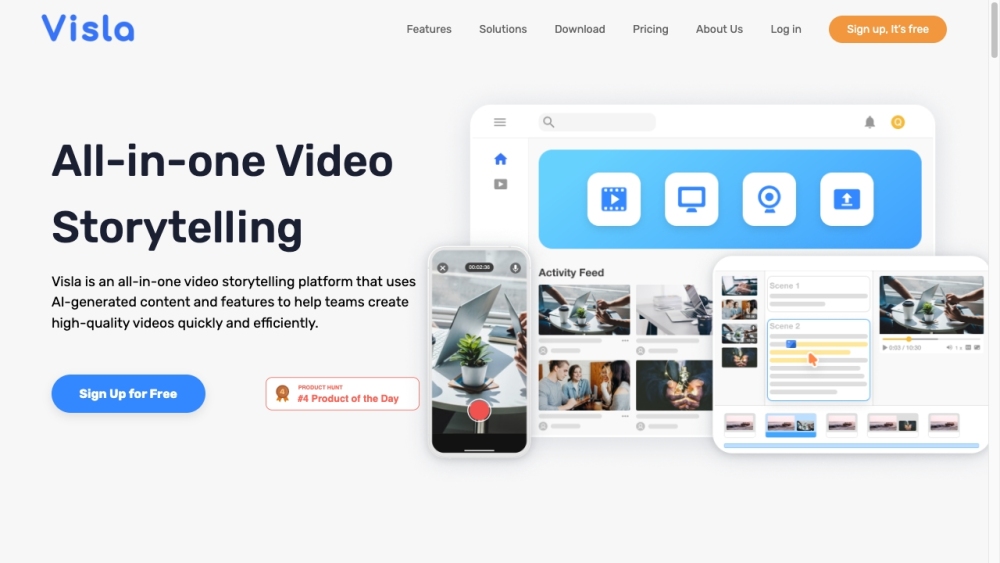
Was ist Visla?
Visla ist eine All-in-One-Videogeschichtenplattform, die von KI unterstützt wird. Es ermöglicht Teams und Einzelpersonen, hochwertige Videos einfach aufzunehmen, zu bearbeiten und zu teilen.
Wie benutzt man Visla?
Um Visla zu verwenden, melden Sie sich einfach kostenlos an und beginnen Sie mit der Erstellung von Videos. Sie können Videos mit der Videoaufzeichnungsfunktion aufnehmen, sie mit den Bearbeitungstools wie dem Entfernen von Füllwörtern und Pausen bearbeiten und Voice-Over oder Hintergrundmusik hinzufügen. Visla bietet auch einen KI-Videogenerator, der Ihre Ideen mit nur einem Klick in Videos verwandeln kann. Sobald Ihr Video fertig ist, können Sie es einfach mit anderen teilen.
Kernfunktionen von Visla
Videoaufzeichnung
KI-Videogenerator
Filmmaterial-Empfehlungen
Persönlicher Bestand
KI-Zusammenfassung
Branding
Füllwörter entfernen
Pausen entfernen
Clips extrahieren
Clips zusammenführen
Clips schneiden
Voice-Over hinzufügen
Bildschirmaufzeichnung
Meeting-Aufzeichnung
Multi-Kamera-Aufzeichnung
Telefon als Webcam
Teleprompter
Kamerahintergrund entfernen
Zusammenarbeit
Inhalte teilen
Kommentare hinzufügen
Handlungsaufforderung hinzufügen
Automatische Transkription
Eingebettete Videos
Anwendungsfälle von Visla
Marketing
Vertrieb
Ingenieurwesen
Inhaltsersteller
Social-Media-Team
Kommunikation
Kundensupport
Kleinunternehmen
Bildung
Persönliches Branding
Visla Discord
Hier ist der Visla Discord: https://discord.gg/MjvActHvYc. Für weitere Discord-Nachrichten klicken Sie bitte hier(/discord/mjvacthvyc).
Visla Support-E-Mail & Kundenservice-Kontakt & Rückerstattungskontakt usw.
Weitere Kontakte finden Sie auf der Kontaktseite(https://www.visla.us/contact-us)
Visla Unternehmen
Visla Unternehmensname: Visla, Inc. .
Mehr über Visla erfahren Sie auf der Über-uns-Seite(https://www.visla.us/about-us).
Visla Login
Visla Login-Link: https://app.visla.us/signin
Visla Anmeldung
Visla Anmelde-Link: https://app.visla.us/signup
Visla Preise
Visla Preis-Link: https://www.visla.us/pricing
Visla Youtube
Visla Youtube-Link: https://www.youtube.com/@visla_us
Visla Linkedin
Visla Linkedin-Link: https://www.linkedin.com/company/visla-video
Visla Twitter
Visla Twitter-Link: https://twitter.com/visla_us
FAQ von Visla
Was ist Visla?
Visla ist eine All-in-One-Videogeschichtenplattform, die von KI unterstützt wird. Es ermöglicht Teams und Einzelpersonen, hochwertige Videos einfach aufzunehmen, zu bearbeiten und zu teilen.
Wie benutzt man Visla?
Um Visla zu verwenden, melden Sie sich einfach kostenlos an und beginnen Sie mit der Erstellung von Videos. Sie können Videos mit der Videoaufzeichnungsfunktion aufnehmen, sie mit den Bearbeitungstools wie dem Entfernen von Füllwörtern und Pausen bearbeiten und Voice-Over oder Hintergrundmusik hinzufügen. Visla bietet auch einen KI-Videogenerator, der Ihre Ideen mit nur einem Klick in Videos verwandeln kann. Sobald Ihr Video fertig ist, können Sie es einfach mit anderen teilen.
Wie kann ich Visla verwenden?
Um Visla zu verwenden, melden Sie sich einfach für ein kostenloses Konto an und beginnen Sie mit der Erstellung von Videos. Sie können Videos aufnehmen, sie mit KI-gestützten Tools bearbeiten und mit anderen teilen.
Was sind die Kernfunktionen von Visla?
Die Kernfunktionen von Visla umfassen Videoaufzeichnung, KI-Videogenerator, Filmmaterial-Empfehlungen, persönlicher Bestand, KI-Zusammenfassung, Branding, Bearbeitungstools wie das Entfernen von Füllwörtern und Pausen, Clips extrahieren, Clips zusammenführen, Clips schneiden, Voice-Over hinzufügen, Bildschirmaufzeichnung, Meeting-Aufzeichnung, Multi-Kamera-Aufzeichnung, Telefon als Webcam, Teleprompter, Kamerahintergrund entfernen, Zusammenarbeitsfunktionen wie Inhalte teilen, Kommentare hinzufügen und Handlungsaufforderungsschaltflächen, automatische Transkription und eingebettete Videos.
Was sind einige Anwendungsfälle für Visla?
Visla kann für Marketing, Vertrieb, Ingenieurwesen, Inhaltsersteller, Social-Media-Teams, Kommunikation, Kundensupport, Kleinunternehmen, Bildung und persönliches Branding verwendet werden.
