KI-Verzeichnis : AI Chatbot, AI Product Description Generator, AI Tools Directory, Large Language Models (LLMs), Prompt
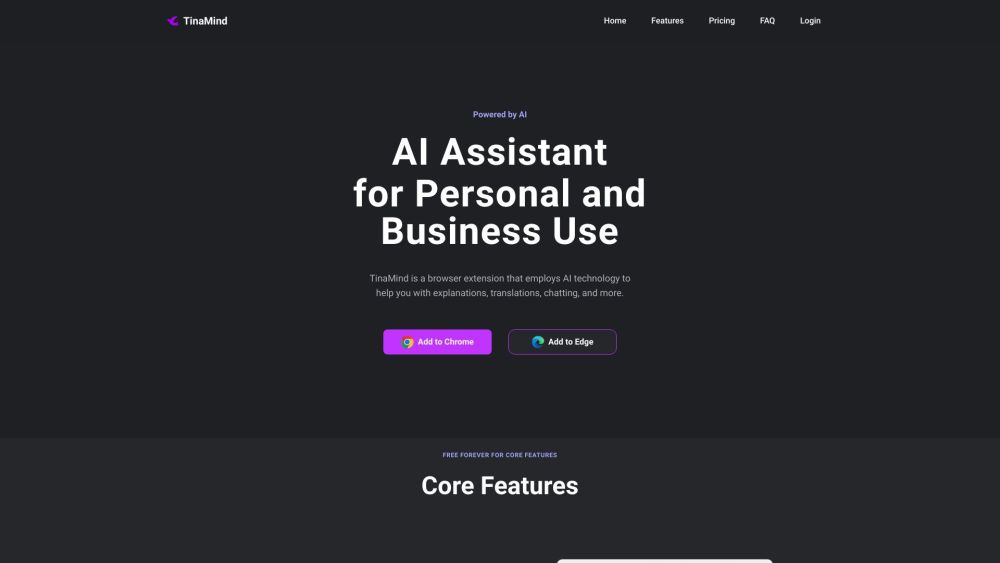
Was ist TinaMind?
TinaMind ist eine Browser-Erweiterung, die KI-Technologie einsetzt, um Ihnen bei Erklärungen, Übersetzungen, Chats und mehr zu helfen.
Wie benutzt man TinaMind?
Installieren Sie das Chrome- oder Edge-Plugin. Klicken Sie auf die Seitenleisten-Schaltfläche, um mit TinaMind zu sprechen, oder wählen Sie einen Text auf der Webseite aus und lassen Sie TinaMind ihn für Sie erklären, übersetzen und umformulieren.
TinaMinds Kernfunktionen
Shortcuts
Verarbeiten Sie ausgewählten Text mit nur einem Klick
Wählen Sie Text auf einer beliebigen Webseite aus und lassen Sie TinaMind ihn für Sie erklären, übersetzen und umformulieren!
Erklären
Übersetzen
Umformulieren
Chatten
Über alles und überall chatten
TinaMind kann alle Ihre Fragen beantworten, kontextbezogene Gespräche mit Ihnen führen und Ihnen Schreibinspiration bieten.
TinaMinds Anwendungsfälle
KI-gestützte Erklärungen
KI-Übersetzungen
KI-unterstütztes Chatten
TinaMind Support-E-Mail & Kundenservice-Kontakt & Rückerstattungskontakt usw.
Hier ist die TinaMind-Support-E-Mail für den Kundenservice: [email protected] .
TinaMind Unternehmen
TinaMind Firmenname: TinaMind .
FAQ von TinaMind
Was ist TinaMind?
TinaMind ist eine Browser-Erweiterung, die KI-Technologie einsetzt, um Ihnen bei Erklärungen, Übersetzungen, Chats und mehr zu helfen.
Wie benutzt man TinaMind?
Installieren Sie das Chrome- oder Edge-Plugin. Klicken Sie auf die Seitenleisten-Schaltfläche, um mit TinaMind zu sprechen, oder wählen Sie einen Text auf der Webseite aus und lassen Sie TinaMind ihn für Sie erklären, übersetzen und umformulieren.
Wie funktioniert es?
TinaMind nutzt die Fähigkeiten der künstlichen Intelligenz, um Ihre Chat-Nachrichten zu verstehen und zu beantworten sowie Texte mit den bereitgestellten Vorlagen zu erstellen. Darüber hinaus kann TinaMind Texte auf jeder Webseite übersetzen, umformulieren und erklären.
Wie viel kostet es?
Sie können TinaMind kostenlos nutzen, und nach der Registrierung erhalten Sie eine bestimmte Anzahl von Modellnutzungsinstanzen. Kostenlose Benutzer haben Anspruch auf eine bestimmte Anzahl von Modellnutzungsinstanzen pro Tag. Für erweiterte Funktionen müssen Sie jedoch möglicherweise auf die kostenpflichtige Version upgraden.
Wie fange ich an?
Installieren Sie das Chrome- oder Edge-Plugin. Klicken Sie auf die Seitenleisten-Schaltfläche, um mit TinaMind zu sprechen, oder wählen Sie einen Text auf der Webseite aus und lassen Sie TinaMind ihn für Sie erklären, übersetzen und umformulieren.
