KI-Verzeichnis : AI Developer Tools, AI Productivity Tools, Browser Extension
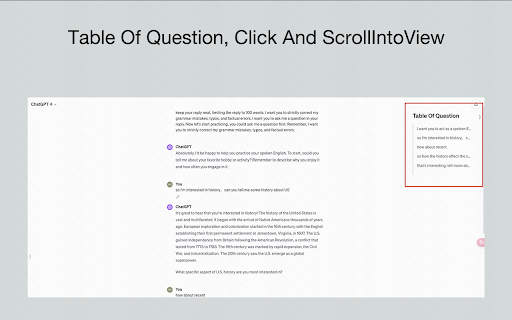
Was ist die Tabelle der Fragen ai Chrome-Erweiterung?
Tabelle der Fragen ist ein ChatGPT-Enhancer, der einen Katalog früherer Fragen erstellt, um schnell durch die Fragen zu navigieren und anpassbare Inhaltsbreiten bereitzustellen.
Wie benutzt man die Tabelle der Fragen ai Chrome-Erweiterung?
Um die Tabelle der Fragen zu verwenden, installieren Sie einfach die Erweiterung aus dem Chrome Web Store. Nach der Installation können Sie auf den Katalog früherer Fragen zugreifen und die Breite des Inhalts in Ihrer Sitzung anpassen.
Kernfunktionen der Tabelle der Fragen ai Chrome-Erweiterung
Katalog früherer Fragen
Anpassbare Inhaltsbreite
Anwendungsfälle der Tabelle der Fragen ai Chrome-Erweiterung
Die Tabelle der Fragen kann in ChatGPT-Gesprächen verwendet werden, um schnell relevante Informationen zu finden und die Anzeige von Informationen durch Anpassen der Inhaltsbreite zu verbessern.
FAQ zur Tabelle der Fragen - Chrome-Erweiterung
Was ist die Tabelle der Fragen?
Die Tabelle der Fragen ist ein ChatGPT-Enhancer, der einen Katalog früherer Fragen erstellt, um schnell durch die Fragen zu navigieren und anpassbare Inhaltsbreiten bereitzustellen.
Wie benutzt man die Tabelle der Fragen?
Um die Tabelle der Fragen zu verwenden, installieren Sie einfach die Erweiterung aus dem Chrome Web Store. Nach der Installation können Sie auf den Katalog früherer Fragen zugreifen und die Breite des Inhalts in Ihrer Sitzung anpassen.
Wie erstellt die Tabelle der Fragen den Katalog früherer Fragen?
Die Tabelle der Fragen analysiert die ChatGPT-Gespräche und extrahiert die Fragen, um den Katalog zu erstellen.
Kann ich die Breite des Inhalts für jede Sitzung anpassen?
Ja, Sie können die Breite des Inhalts in Ihrer Sitzung anpassen und die Einstellung bleibt bestehen.
Ist die Tabelle der Fragen auch für andere Browser als Chrome verfügbar?
Nein, die Tabelle der Fragen ist derzeit nur für Chrome über den Chrome Web Store verfügbar.
Wie kann ich den Entwickler für Support oder Anfragen kontaktieren?
Sie können den Entwickler unter [email protected] kontaktieren, wenn Sie Fragen oder Änderungen haben.
