KI-Verzeichnis : AI Product Description Generator, AI Productivity Tools, AI Project Management, AI Task Management, AI Team Collaboration, AI Workflow Management
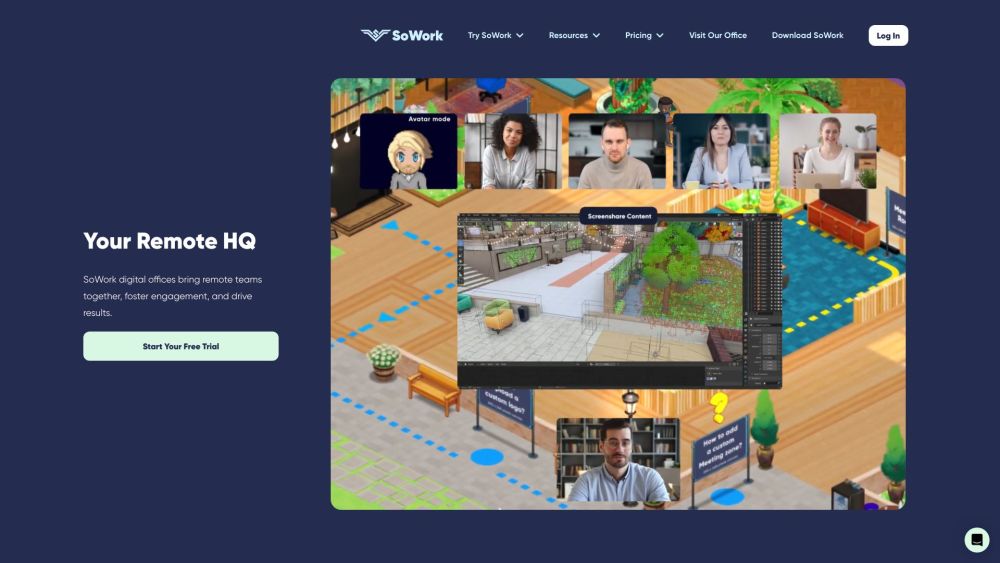
Was ist SoWork?
SoWork ist ein KI-gesteuertes 'Smart Office', das einen virtuellen Arbeitsplatz für Remote-Teams bietet. Es bietet Funktionen wie flüssigen Video-Chat, HD-Video und Aufnahmen, Bildschirmfreigabe, öffentliche und private Meetings, KI-gesteuerte Meeting-Zusammenfassungen, anpassbare Büroräume und Einblicke in Teammitglieder. SoWork zielt darauf ab, Effizienz, Präsenz, Spontaneität und Verbindung unter Remote-Teams zu verbessern.
Wie benutzt man SoWork?
Um SoWork zu nutzen, erstellen Sie ein kostenloses Büro und passen es mit Ihrem eigenen Avatar an. Im virtuellen Arbeitsbereich können Sie mit Teammitgliedern per Video-Chat kommunizieren, spontan zusammenarbeiten, Meetings planen und beitreten und tief in die Arbeit eintauchen. Der KI-Assistent Sophia Bot kann Meeting-Notizen mit Zusammenfassungen, Aktionspunkten und getroffenen Entscheidungen verwalten. SoWork ermöglicht es Ihnen auch, Ihr Büro anzupassen, um die Kultur Ihres Teams widerzuspiegeln, entweder mit Vorlagen oder durch die Kontrolle der Details selbst. Greifen Sie über Desktop- oder Mobilgeräte auf SoWork zu.
Kernfunktionen von SoWork
Flüssiger Video-Chat mit Teammitgliedern
HD-Video und Aufnahmen
Bildschirmfreigabe
Öffentliche und private Meetings
KI-gesteuerte Meeting-Zusammenfassungen
Anpassbare Büroräume
Einblicke und Erfolge der Teammitglieder
Anwendungsfälle von SoWork
Virtuelle Veranstaltungen für Vertriebs- und Marketingteams
Zusammenarbeit für Ingenieurteams
Verwaltung von Remote-Teams
Zusammenarbeit von Produkt- und Designteams
SoWork Unternehmen
SoWork Unternehmensname: SoWork, Alumna des Harvard i-Lab.
Mehr über SoWork, bitte besuchen Sie die Über uns Seite (https://www.sowork.com/blog/the-tldr).
SoWork Login
SoWork Login Link: https://app.sowork.com/?gtag=homepageMenuCTA
SoWork Preise
SoWork Preis Link: https://www.sowork.com/digital-office-pricing
SoWork Linkedin
SoWork Linkedin Link: https://www.linkedin.com/company/sowork
SoWork Twitter
SoWork Twitter Link: https://twitter.com/sowork_
SoWork Instagram
SoWork Instagram Link: https://www.instagram.com/sowork__/
FAQ von SoWork
Was ist SoWork?
SoWork ist ein KI-gesteuertes 'Smart Office', das einen virtuellen Arbeitsplatz für Remote-Teams bietet. Es bietet Funktionen wie flüssigen Video-Chat, HD-Video und Aufnahmen, Bildschirmfreigabe, öffentliche und private Meetings, KI-gesteuerte Meeting-Zusammenfassungen, anpassbare Büroräume und Einblicke in Teammitglieder. SoWork zielt darauf ab, Effizienz, Präsenz, Spontaneität und Verbindung unter Remote-Teams zu verbessern.
Wie benutzt man SoWork?
Um SoWork zu nutzen, erstellen Sie ein kostenloses Büro und passen es mit Ihrem eigenen Avatar an. Im virtuellen Arbeitsbereich können Sie mit Teammitgliedern per Video-Chat kommunizieren, spontan zusammenarbeiten, Meetings planen und beitreten und tief in die Arbeit eintauchen. Der KI-Assistent Sophia Bot kann Meeting-Notizen mit Zusammenfassungen, Aktionspunkten und getroffenen Entscheidungen verwalten. SoWork ermöglicht es Ihnen auch, Ihr Büro anzupassen, um die Kultur Ihres Teams widerzuspiegeln, entweder mit Vorlagen oder durch die Kontrolle der Details selbst. Greifen Sie über Desktop- oder Mobilgeräte auf SoWork zu.
Wie fange ich mit SoWork an?
Um mit SoWork zu beginnen, erstellen Sie ein kostenloses Büro und passen es mit Ihrem eigenen Avatar an. Sie können dann auf den virtuellen Arbeitsbereich zugreifen und mit Teammitgliedern per Video-Chat kommunizieren, Meetings planen und zusammenarbeiten.
Was sind die Kernfunktionen von SoWork?
Die Kernfunktionen von SoWork umfassen flüssigen Video-Chat mit Teammitgliedern, HD-Video und Aufnahmen, Bildschirmfreigabe, öffentliche und private Meetings, KI-gesteuerte Meeting-Zusammenfassungen, anpassbare Büroräume und Einblicke und Erfolge der Teammitglieder.
Was sind einige Anwendungsfälle für SoWork?
SoWork kann für virtuelle Veranstaltungen von Vertriebs- und Marketingteams, Zusammenarbeit von Ingenieurteams, Verwaltung von Remote-Teams und Zusammenarbeit von Produkt- und Designteams verwendet werden.
Ist die Preisgestaltung von SoWork erschwinglich?
Ja, SoWork bietet erschwingliche Pläne für jede Phase, mit unbegrenzten Teammitgliedern in allen Stufen. Es bietet mehr Wert für Ihr Geld.
Wie kann ich SoWork herunterladen?
Um SoWork herunterzuladen, besuchen Sie deren Website und laden Sie die Software auf Ihr Gerät herunter.
Wie melde ich mich bei meinem SoWork-Konto an?
Um sich bei Ihrem SoWork-Konto anzumelden, besuchen Sie deren Website und geben Sie Ihre Anmeldedaten ein.
