KI-Verzeichnis : AI Content Generator, AI Design Generator, AI Graphic Design, AI Icon Generator, AI Illustration Generator, AI Image Enhancer, AI Logo Generator, AI Photo & Image Generator, AI Photo Enhancer, Image to Image, Photo & Image Editor, Text to Image
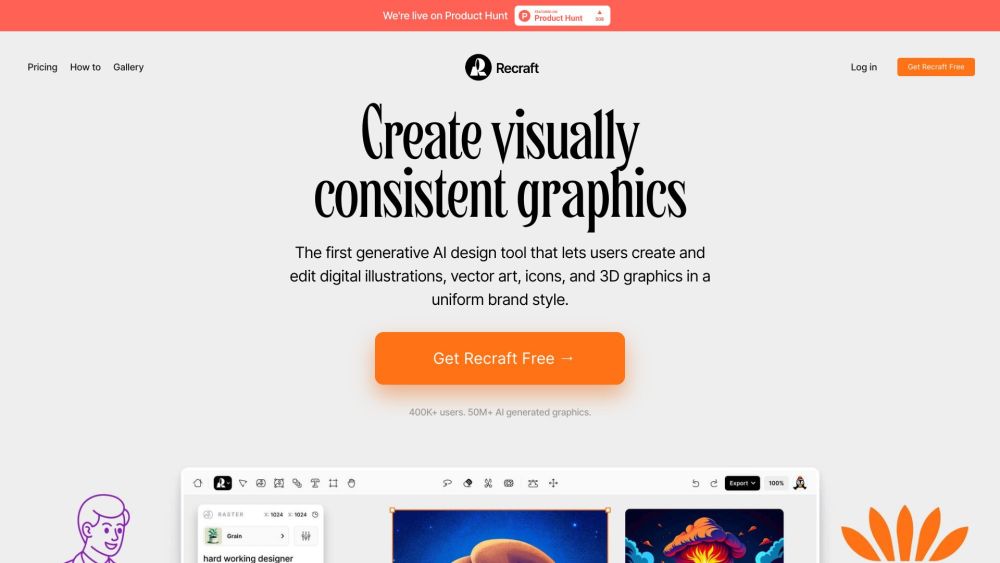
Was ist Recraft?
Das erste generative KI-Design-Tool, das es Benutzern ermöglicht, digitale Illustrationen, Vektorkunst, Icons und 3D-Grafiken in einem einheitlichen Markenstil zu erstellen und zu bearbeiten.
Wie benutzt man Recraft?
Um etwas aus dem Bild zu entfernen, verwenden Sie das Entfernen-Werkzeug. Um ein Vektor-Logo zu erstellen, verwenden Sie das Vektorisieren-Werkzeug. Um den Hintergrund zu ersetzen, klicken Sie auf die Schaltfläche Hintergrund ersetzen. Um das Neuanstrich-Werkzeug zu verwenden, wählen Sie den Bereich aus, den Sie neu anstreichen möchten, und wenden Sie die gewünschten Änderungen an. Verbessern Sie Rasterbilder mit dem KI-Hochskalierungswerkzeug. Verwenden Sie Recraft, um Ihre eigenen Bilder zu vektorisieren.
Kernfunktionen von Recraft
Erstellen und Bearbeiten digitaler Illustrationen
Generieren von Vektorkunst, Icons und 3D-Grafiken
Einheitlicher Markenstil
Objekte aus Bildern entfernen
Logos vektorisieren
Hintergründe ersetzen
Neuanstrich-Werkzeug
KI-Hochskalierung für Rasterbilder
Anwendungsfälle von Recraft
Gestaltung digitaler Illustrationen
Erstellung von Vektor-Logos
Bearbeitung von 3D-Grafiken
Erstellung einheitlicher Markenvisuals
Recraft Discord
Hier ist der Recraft Discord: https://discord.gg/aVs9MAVcvh. Für weitere Discord-Nachrichten klicken Sie bitte hier(/discord/avs9mavcvh-1).
Recraft Support-E-Mail & Kundenservice-Kontakt & Rückerstattungskontakt usw.
Hier ist die Recraft-Support-E-Mail für den Kundenservice: [E-Mail geschützt] . Für weitere Kontakte besuchen Sie die Kontaktseite(mailto:[E-Mail geschützt])
Recraft Unternehmen
Recraft Unternehmensname: Recraft, Inc. .
Mehr über Recraft, bitte besuchen Sie die Über-uns-Seite(http://www.recraft.ai/about).
Recraft Login
Recraft Login-Link: https://app.recraft.ai/api/auth/login
Recraft Preise
Recraft Preis-Link: https://www.recraft.ai/pricing
Recraft Linkedin
Recraft Linkedin-Link: https://www.linkedin.com/company/recraftai
Recraft Twitter
Recraft Twitter-Link: https://twitter.com/recraftai
Recraft Instagram
Recraft Instagram-Link: https://www.instagram.com/recraftai/
FAQ von Recraft
Was ist Recraft?
Das erste generative KI-Design-Tool, das es Benutzern ermöglicht, digitale Illustrationen, Vektorkunst, Icons und 3D-Grafiken in einem einheitlichen Markenstil zu erstellen und zu bearbeiten.
Wie benutzt man Recraft?
Um etwas aus dem Bild zu entfernen, verwenden Sie das Entfernen-Werkzeug. Um ein Vektor-Logo zu erstellen, verwenden Sie das Vektorisieren-Werkzeug. Um den Hintergrund zu ersetzen, klicken Sie auf die Schaltfläche Hintergrund ersetzen. Um das Neuanstrich-Werkzeug zu verwenden, wählen Sie den Bereich aus, den Sie neu anstreichen möchten, und wenden Sie die gewünschten Änderungen an. Verbessern Sie Rasterbilder mit dem KI-Hochskalierungswerkzeug. Verwenden Sie Recraft, um Ihre eigenen Bilder zu vektorisieren.
Wie entferne ich etwas aus einem Bild mit Recraft?
Sie können das Entfernen-Werkzeug in Recraft verwenden, um Objekte aus einem Bild einfach zu entfernen. Wählen Sie einfach das Objekt aus und wenden Sie das Werkzeug an, um es zu entfernen.
Kann Recraft Vektor-Logos generieren?
Ja, Recraft hat ein Vektorisieren-Werkzeug, mit dem Sie Vektor-Logos aus Rasterbildern generieren können.
Ist es möglich, den Hintergrund eines Bildes mit Recraft zu ersetzen?
Absolut! Recraft bietet eine Ein-Klick-Hintergrund-Ersetzen-Funktion, um den Hintergrund eines beliebigen Bildes schnell zu ersetzen.
Wie kann ich das Neuanstrich-Werkzeug in Recraft verwenden?
Um das Neuanstrich-Werkzeug in Recraft zu verwenden, wählen Sie einfach den Bereich aus, den Sie neu anstreichen möchten, und wenden Sie die gewünschten Änderungen mit dem Werkzeug an.
Hat Recraft ein KI-Hochskalierungswerkzeug für Rasterbilder?
Ja, Recraft bietet ein KI-Hochskalierungswerkzeug, das die Qualität und Auflösung von Rasterbildern verbessert.
Kann ich meine eigenen Bilder mit Recraft vektorisieren?
Absolut! Recraft ermöglicht es Ihnen, Ihre eigenen Bilder einfach zu vektorisieren, wodurch sie ein scharfes und skalierbares Aussehen erhalten.
