KI-Verzeichnis : AI Developer Tools, AI Productivity Tools, Browser Extension
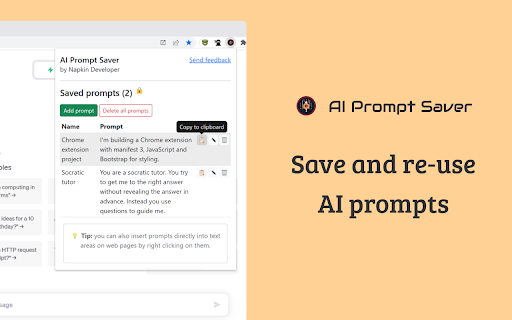
Was ist die Prompt Manager ai Chrome-Erweiterung?
Prompt Manager hilft Ihnen, Eingabeaufforderungen zu speichern und wiederzuverwenden
Wie benutzt man die Prompt Manager ai Chrome-Erweiterung?
Um Prompt Manager zu verwenden, können Sie Eingabeaufforderungen hinzufügen, indem Sie den Text auf einer Webseite auswählen oder die Schaltfläche in der Erweiterungs-Symbolleiste verwenden. Die Eingabeaufforderungen werden nur sicher in Ihrem Browser gespeichert. Sie können Eingabeaufforderungen einfach einfügen, indem Sie mit der rechten Maustaste auf ein Texteingabefeld klicken.
Kernfunktionen der Prompt Manager ai Chrome-Erweiterung
Speichern und Wiederverwenden von Eingabeaufforderungen
Sichere Speicherung in Ihrem Browser
Einfache Eingabe von Eingabeaufforderungen
Anwendungsfälle der Prompt Manager ai Chrome-Erweiterung
E-Mails schreiben
Notizen machen
Formulare ausfüllen
Vorlagen erstellen
FAQ zur Prompt Manager - Chrome-Erweiterung
Was ist Prompt Manager?
Prompt Manager hilft Ihnen, Eingabeaufforderungen zu speichern und wiederzuverwenden
Wie benutzt man Prompt Manager?
Um Prompt Manager zu verwenden, können Sie Eingabeaufforderungen hinzufügen, indem Sie den Text auf einer Webseite auswählen oder die Schaltfläche in der Erweiterungs-Symbolleiste verwenden. Die Eingabeaufforderungen werden nur sicher in Ihrem Browser gespeichert. Sie können Eingabeaufforderungen einfach einfügen, indem Sie mit der rechten Maustaste auf ein Texteingabefeld klicken.
Wie füge ich eine Eingabeaufforderung hinzu?
Sie können eine Eingabeaufforderung hinzufügen, indem Sie den gewünschten Text auf einer Webseite auswählen oder die Schaltfläche in der Erweiterungs-Symbolleiste verwenden.
Wo werden Eingabeaufforderungen gespeichert?
Eingabeaufforderungen werden nur sicher in Ihrem Browser gespeichert.
Wie füge ich eine Eingabeaufforderung ein?
Um eine Eingabeaufforderung einzufügen, klicken Sie einfach mit der rechten Maustaste auf ein Texteingabefeld und wählen die gewünschte Eingabeaufforderung aus.
