KI-Verzeichnis : AI Art Generator, AI Background Generator, AI Photo & Image Generator, AI Pixel Art, AI Product Description Generator
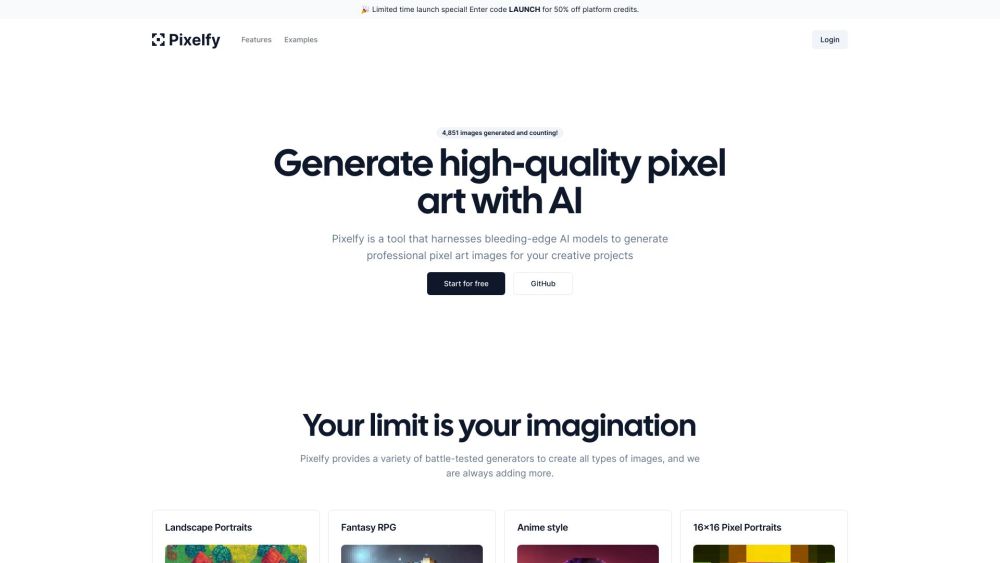
Was ist Pixelfy?
Pixelfy ist eine KI-gestützte Anwendung, die künstliche Intelligenz nutzt, um beeindruckende Pixelkunstbilder zu generieren. Es bietet eine Vielzahl von erprobten Generatoren, um alle Arten von Pixelkunst zu erstellen, sodass Benutzer ihre Kreativität auf einzigartige Weise entfalten können.
Wie benutzt man Pixelfy?
Um Pixelfy zu verwenden, folgen Sie einfach diesen Schritten: 1. Melden Sie sich bei Ihrem Pixelfy-Konto an oder erstellen Sie ein neues Konto, wenn Sie noch keines haben. 2. Wählen Sie die gewünschte Rastergröße (16x16, 32x32, 64x64 oder 128x128). 3. Verwenden Sie den KI-gestützten Eingabeaufforderungs-Builder, um beeindruckende Bildideen zu erstellen. 4. Optional können Sie Ihre eigenen Referenzbilder hochladen, um die Generierung zu beeinflussen. 5. Passen Sie erweiterte Optionen wie Abtastschritte und Eingabeaufforderungsanleitungen an. 6. Nutzen Sie die Option, den Hintergrund zu entfernen und das Motiv Ihres Bildes zu isolieren. 7. Beschränken Sie die Farbpalette, um spezifische künstlerische Effekte zu erzielen. 8. Generieren Sie das Pixelkunstbild und genießen Sie die beeindruckenden Ergebnisse! Pixelfy bietet eine benutzerfreundliche Oberfläche und intuitive Steuerungen, um den Prozess der Erstellung von Pixelkunst zu erleichtern.
Kernfunktionen von Pixelfy
KI-gestützter Eingabeaufforderungs-Builder
Steuerung der Rastergröße (16x16, 32x32, 64x64, 128x128)
Erweiterte Anpassungsoptionen
Hintergrundentfernung
Verwendung von Referenzbildern
Steuerung der Farbpalette
Anwendungsfälle von Pixelfy
Erstellung einzigartiger Pixelkunst für kreative Projekte
Generierung von Pixelkunst für Hintergründe, Fantasy-RPGs, Porträts und mehr
Ermöglichung von Künstlern, ihre Fantasie zu erweitern und vielfältige Pixelkunststile zu schaffen
Nostalgische Rekreation von Charakteren aus Spielen wie Runescape
Erforschung künstlerischer Möglichkeiten durch KI-generierte Pixelkunst
Pixelfy Login
Pixelfy Login Link: https://www.pixelfy.ai/login
Pixelfy Twitter
Pixelfy Twitter Link: https://twitter.com/Pixelfydotai
Pixelfy Github
Pixelfy Github Link: https://github.com/DavidTParks/pixelfy
FAQ von Pixelfy
Was ist Pixelfy?
Pixelfy ist eine KI-gestützte Anwendung, die künstliche Intelligenz nutzt, um beeindruckende Pixelkunstbilder zu generieren. Es bietet eine Vielzahl von erprobten Generatoren, um alle Arten von Pixelkunst zu erstellen, sodass Benutzer ihre Kreativität auf einzigartige Weise entfalten können.
Wie benutzt man Pixelfy?
Um Pixelfy zu verwenden, folgen Sie einfach diesen Schritten:n1. Melden Sie sich bei Ihrem Pixelfy-Konto an oder erstellen Sie ein neues Konto, wenn Sie noch keines haben.n2. Wählen Sie die gewünschte Rastergröße (16x16, 32x32, 64x64 oder 128x128).n3. Verwenden Sie den KI-gestützten Eingabeaufforderungs-Builder, um beeindruckende Bildideen zu erstellen.n4. Optional können Sie Ihre eigenen Referenzbilder hochladen, um die Generierung zu beeinflussen.n5. Passen Sie erweiterte Optionen wie Abtastschritte und Eingabeaufforderungsanleitungen an.n6. Nutzen Sie die Option, den Hintergrund zu entfernen und das Motiv Ihres Bildes zu isolieren.n7. Beschränken Sie die Farbpalette, um spezifische künstlerische Effekte zu erzielen.n8. Generieren Sie das Pixelkunstbild und genießen Sie die beeindruckenden Ergebnisse!nnPixelfy bietet eine benutzerfreundliche Oberfläche und intuitive Steuerungen, um den Prozess der Erstellung von Pixelkunst zu erleichtern.
Ist Pixelfy einfach zu bedienen?
Ja, Pixelfy hat eine benutzerfreundliche Oberfläche und der KI-gestützte Eingabeaufforderungs-Builder macht es einfach, beeindruckende Bilder zu erstellen. Benutzer haben die Benutzerfreundlichkeit und Effizienz gelobt.
Ist Pixelfy Open Source?
Ja, Pixelfy ist stolz darauf, Open Source zu sein und wird von Open-Source-Software und KI-Modellen unterstützt. Der Code ist auf GitHub verfügbar.
Kann ich die generierte Pixelkunst anpassen?
Absolut! Pixelfy ermöglicht es Benutzern, erweiterte Optionen wie Abtastschritte und Eingabeaufforderungsanleitungen anzupassen. Benutzer können auch Referenzbilder hochladen und die Farbpalette einschränken, um die gewünschten künstlerischen Effekte zu erzielen.
Was sagen die Benutzer über Pixelfy?
Benutzer haben ihre Begeisterung und Zufriedenheit mit der Funktionalität und Benutzerfreundlichkeit von Pixelfy zum Ausdruck gebracht. Sie haben es als schnelles und geniales Werkzeug zur Generierung von Pixelkunst empfunden.
