KI-Verzeichnis : AI Product Description Generator
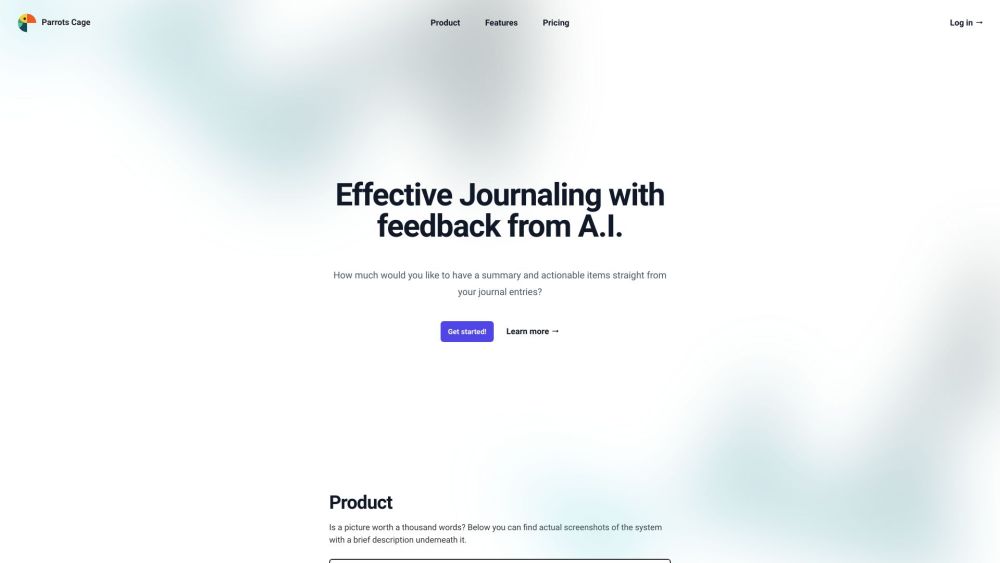
Was ist ParrotsCage?
ParrotsCage ist eine effektive Tagebuchplattform, die K.I. nutzt, um Feedback zu Ihren Tagebucheinträgen zu geben. Es ermöglicht Ihnen, Ihre Gedanken, Emotionen und Erfahrungen festzuhalten und bietet umsetzbare Erkenntnisse zur Verbesserung Ihrer Stimmung und Ihres Wohlbefindens.
Wie benutzt man ParrotsCage?
Die Nutzung von ParrotsCage ist einfach. Beginnen Sie damit, Ihre Tagebucheinträge hinzuzufügen und optional eine Stimmung auszuwählen. Sie können auch mit Karten einchecken, um bestimmte Aktivitäten oder Ereignisse zu verfolgen. Das System bietet visuelle Darstellungen Ihrer Stimmungsschwankungen und Check-ins auf der Fortschrittsseite. Sie können alle Ihre Tagebucheinträge im Ereignis-Tab chronologisch anzeigen. Die Insights-Seite bietet eine Zusammenfassung Ihres Tagebuchs und gibt Feedback und umsetzbare Vorschläge, die vom K.I.-System vorgeschlagen werden.
Kernfunktionen von ParrotsCage
Mobilfreundlich: Zugänglich auf Desktops, Laptops, Tablets und Smartphones, mit optimierter Datenanzeige basierend auf der Bildschirmauflösung.
K.I.-Integration: Die Integration mit ChatGPT3 ermöglicht Einblicke in Tagebucheinträge und Feedback zur Verbesserung der Stimmung.
Offline-Unterstützung: Speichert Daten für den Offline-Zugriff, einschließlich Check-ins zur Stimmung und Karten.
Installierbare Anwendung: Möglichkeit, ParrotsCage als reguläre Anwendung zu installieren, um einfachen Zugriff zu haben.
Zeitzonenbewusst: Konfigurierbare Zeitzoneneinstellungen sorgen dafür, dass Tagebucheinträge und Check-ins in der ausgewählten Zeitzone angezeigt werden.
Datenbesitz: Benutzer können jederzeit ihre Daten anfordern und ihr Konto schließen.
Anwendungsfälle von ParrotsCage
Persönliches Wachstum und Selbstreflexion
Stimmungstracking und -analyse
Verbesserung des emotionalen Wohlbefindens
Verfolgung des Fortschritts bei Zielen oder Gewohnheiten
Stress- und Angstbewältigung
ParrotsCage Support-E-Mail & Kundenservice-Kontakt & Rückerstattungskontakt etc.
Hier ist die ParrotsCage Support-E-Mail für den Kundenservice: [email protected] . Weitere Kontakte finden Sie auf der Kontaktseite (mailto:[email protected])
ParrotsCage Unternehmen
ParrotsCage Unternehmensname: ParrotsCage .
ParrotsCage Login
ParrotsCage Login-Link: https://app.parrotscage.com/
ParrotsCage Preise
ParrotsCage Preis-Link: https://www.parrotscage.com/#pricing
FAQ von ParrotsCage
Was ist ParrotsCage?
ParrotsCage ist eine effektive Tagebuchplattform, die K.I. nutzt, um Feedback zu Ihren Tagebucheinträgen zu geben. Es ermöglicht Ihnen, Ihre Gedanken, Emotionen und Erfahrungen festzuhalten und bietet umsetzbare Erkenntnisse zur Verbesserung Ihrer Stimmung und Ihres Wohlbefindens.
Wie benutzt man ParrotsCage?
Die Nutzung von ParrotsCage ist einfach. Beginnen Sie damit, Ihre Tagebucheinträge hinzuzufügen und optional eine Stimmung auszuwählen. Sie können auch mit Karten einchecken, um bestimmte Aktivitäten oder Ereignisse zu verfolgen. Das System bietet visuelle Darstellungen Ihrer Stimmungsschwankungen und Check-ins auf der Fortschrittsseite. Sie können alle Ihre Tagebucheinträge im Ereignis-Tab chronologisch anzeigen. Die Insights-Seite bietet eine Zusammenfassung Ihres Tagebuchs und gibt Feedback und umsetzbare Vorschläge, die vom K.I.-System vorgeschlagen werden.
Kann ich auf meinem mobilen Gerät auf ParrotsCage zugreifen?
Ja, ParrotsCage ist mobilfreundlich gestaltet und funktioniert auf Desktops, Laptops, Tablets und Smartphones.
Was bietet die K.I.-Integration?
Die K.I.-Integration mit ChatGPT3 bietet Einblicke in Tagebucheinträge und gibt Feedback mit umsetzbaren Vorschlägen zur Verbesserung der Stimmung.
Kann ich ParrotsCage offline nutzen?
Ja, ParrotsCage unterstützt den Offline-Zugriff und speichert Daten, die ohne Internetverbindung angezeigt werden können. Stimmungseinträge und Kartentracking sind auch offline verfügbar.
Kann ich ParrotsCage als Anwendung installieren?
Ja, ParrotsCage kann als reguläre Anwendung installiert werden, um einfachen Zugriff zu haben. Sie können ein Symbol zu Ihrem Startbildschirm hinzufügen und es von dort aus starten.
Ist ParrotsCage zeitzonenbewusst?
Ja, Sie können Ihre bevorzugte Zeitzone in den Einstellungen konfigurieren, und ParrotsCage zeigt Tagebucheinträge und Check-ins entsprechend an.
Wie kann ich meine Daten anfordern oder mein Konto schließen?
Sie können jederzeit Ihre Daten anfordern oder Ihr Konto schließen, indem Sie das ParrotsCage-Team kontaktieren.
