KI-Verzeichnis : AI Image Enhancer, AI Photo Enhancer, AI Profile Picture Generator, AI Social Media Assistant
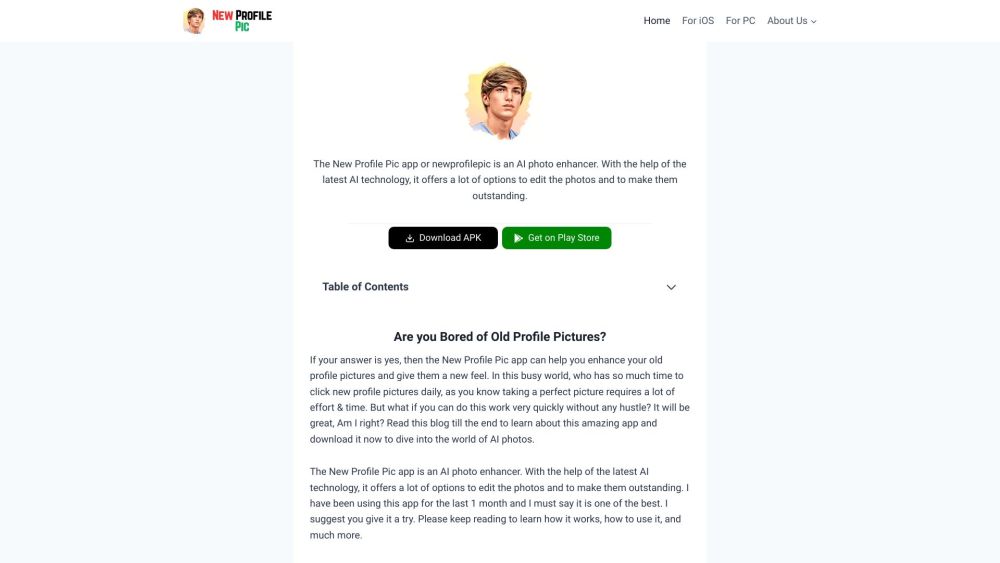
Was ist die New Profile Pic App?
Die New Profile Pic App ist ein KI-Foto-Enhancer. Mit Hilfe der neuesten KI-Technologie bietet sie viele Optionen zur Bearbeitung von Fotos und zur Verbesserung ihrer Qualität.
Wie verwendet man die New Profile Pic App?
Nach der Installation der App öffnen Sie sie und gewähren Sie die Speicherberechtigung. Sie können dann auf die Fotos Ihres Telefons zugreifen, ein Foto zur Bearbeitung auswählen und aus verschiedenen Stilen und Tutorials zur Bearbeitung wählen. Die App bietet auch eine Premium-Version mit zusätzlichen Stilen und Bearbeitungsoptionen.
Kernfunktionen der New Profile Pic App
Verschiedene Filter
Hintergrund von Fotos bearbeiten
Integrierte Freigabeoption
Premium-Abonnement
Anpassungsoptionen
Regelmäßige App-Updates
Anwendungsfälle der New Profile Pic App
Die Hauptnutzung dieser App besteht darin, Ihre Fotos mithilfe von KI-Technologie zu verbessern und sie als Profilbilder zu verwenden. Sie wird häufig verwendet, um neue Profilfotos für soziale Medien zu erstellen.
Support-E-Mail der New Profile Pic App & Kundenservice-Kontakt & Rückerstattungskontakt usw.
Für weitere Kontakte besuchen Sie die Kontaktseite(https://newprofilepicapp.com/contact-us/)
Unternehmen der New Profile Pic App
Name des Unternehmens der New Profile Pic App: New Profile Pic App .
Für weitere Informationen über die New Profile Pic App besuchen Sie bitte die Über-uns-Seite(https://newprofilepicapp.com/about-us/).
FAQ zur New Profile Pic App
Was ist die New Profile Pic App?
Die New Profile Pic App ist ein KI-Foto-Enhancer. Mit Hilfe der neuesten KI-Technologie bietet sie viele Optionen zur Bearbeitung von Fotos und zur Verbesserung ihrer Qualität.
Wie verwendet man die New Profile Pic App?
Nach der Installation der App öffnen Sie sie und gewähren Sie die Speicherberechtigung. Sie können dann auf die Fotos Ihres Telefons zugreifen, ein Foto zur Bearbeitung auswählen und aus verschiedenen Stilen und Tutorials zur Bearbeitung wählen. Die App bietet auch eine Premium-Version mit zusätzlichen Stilen und Bearbeitungsoptionen.
Ist die New Profile Pic App kostenlos?
Die App ist kostenlos herunterladbar, aber einige erweiterte Bearbeitungsfunktionen erfordern In-App-Käufe. Die grundlegenden Bearbeitungswerkzeuge sind alle kostenlos.
Mit welchen sozialen Medienplattformen funktioniert sie?
Derzeit können gespeicherte Fotos direkt auf Facebook, Instagram, Twitter, TikTok und LinkedIn hochgeladen werden. Weitere Integrationen werden erwartet.
Gibt es ein Risiko für meine Privatsphäre oder Sicherheit?
Wie bei jeder App, die auf Ihre Fotos und sozialen Konten zugreift, könnten einige Risiken bestehen, insbesondere wenn Sie den Zugriff aktivieren. Stellen Sie sicher, dass Sie die Sicherheit und Berechtigungen der App überprüfen.
Kann ich Kreationen speichern, ohne sie irgendwo zu posten?
Ja, alle mit der App erstellten Bilder können direkt in Ihrer Kamerarolle gespeichert werden, ohne dass sie in sozialen Medien geteilt werden.
