KI-Verzeichnis : AI Code Assistant, AI Code Generator, AI Developer Tools, AI Productivity Tools
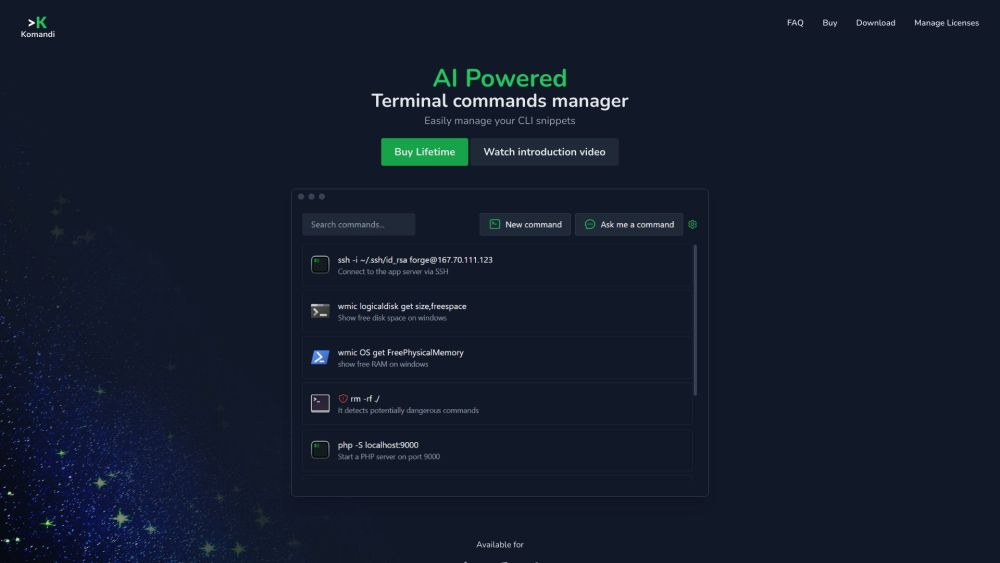
Was ist Komandi - KI-gesteuerter CLI/Terminal-Befehlsmanager?
Komandi ist ein Werkzeug für Entwickler und Systemadministratoren. Es ermöglicht Ihnen, Ihre am häufigsten verwendeten CLI-Befehle zu verwalten, potenziell gefährliche Befehle zu erkennen und schnell Befehle aus natürlichen Sprachaufforderungen mithilfe von Künstlicher Intelligenz zu generieren.
Wie benutzt man Komandi - KI-gesteuerter CLI/Terminal-Befehlsmanager?
1. Laden Sie Komandi herunter und installieren Sie es auf Ihrem Gerät 2. Fügen Sie Ihre Befehle manuell oder mithilfe von KI-generierten Aufforderungen ein, favorisieren, kopieren und ausführen 3. Erkennen und vermeiden Sie potenziell gefährliche Befehle 4. Führen Sie Befehle direkt oder auf bestimmten Pfaden aus 5. Suchen Sie nach Befehlen und führen Sie sie mit Tastenkombinationen aus oder kopieren Sie sie 6. Importieren/Exportieren Sie Befehle (kommt bald) 7. Genießen Sie die einfache Verwaltung Ihrer CLI-Snippets
Kernfunktionen von Komandi - KI-gesteuerter CLI/Terminal-Befehlsmanager
Verwaltung von CLI-Befehlen
KI-gesteuerte Befehlsgenerierung
Erkennung potenziell gefährlicher Befehle
Befehlsausführung und -kopieren
Plattformübergreifende Kompatibilität
Suchen und Ausführen/Kopieren von Tastenkombinationen
Import/Export von Befehlen (kommt bald)
Anwendungsfälle von Komandi - KI-gesteuerter CLI/Terminal-Befehlsmanager
Verwaltung der am häufigsten verwendeten CLI-Befehle
Generierung von Terminalbefehlen aus natürlichen Sprachaufforderungen mithilfe von KI
Erkennung potenziell gefährlicher Befehle
Verbesserung der Produktivität des CLI-Workflows
Komandi - KI-gesteuerter CLI/Terminal-Befehlsmanager Support-E-Mail & Kundenservice-Kontakt & Rückerstattungskontakt etc.
Hier ist die Support-E-Mail von Komandi - KI-gesteuerter CLI/Terminal-Befehlsmanager für den Kundenservice: [email protected] .
Komandi - KI-gesteuerter CLI/Terminal-Befehlsmanager Preisgestaltung
Link zur Preisgestaltung von Komandi - KI-gesteuerter CLI/Terminal-Befehlsmanager: https://komandi.app/#buyLicense
Komandi - KI-gesteuerter CLI/Terminal-Befehlsmanager Twitter
Twitter-Link von Komandi - KI-gesteuerter CLI/Terminal-Befehlsmanager: https://twitter.com/Tiago_Ferat
FAQ von Komandi - KI-gesteuerter CLI/Terminal-Befehlsmanager
Was ist Komandi - KI-gesteuerter CLI/Terminal-Befehlsmanager?
Komandi ist ein Werkzeug für Entwickler und Systemadministratoren. Es ermöglicht Ihnen, Ihre am häufigsten verwendeten CLI-Befehle zu verwalten, potenziell gefährliche Befehle zu erkennen und schnell Befehle aus natürlichen Sprachaufforderungen mithilfe von Künstlicher Intelligenz zu generieren.
Wie benutzt man Komandi - KI-gesteuerter CLI/Terminal-Befehlsmanager?
1. Laden Sie Komandi herunter und installieren Sie es auf Ihrem Gerät2. Fügen Sie Ihre Befehle manuell oder mithilfe von KI-generierten Aufforderungen ein, favorisieren, kopieren und ausführen3. Erkennen und vermeiden Sie potenziell gefährliche Befehle4. Führen Sie Befehle direkt oder auf bestimmten Pfaden aus5. Suchen Sie nach Befehlen und führen Sie sie mit Tastenkombinationen aus oder kopieren Sie sie6. Importieren/Exportieren Sie Befehle (kommt bald)7. Genießen Sie die einfache Verwaltung Ihrer CLI-Snippets
Was sind die Anwendungsfälle für Komandi?
Komandi ist ein Werkzeug für Entwickler und Systemadministratoren. Es ermöglicht Ihnen, Ihre am häufigsten verwendeten CLI-Befehle zu verwalten, potenziell gefährliche Befehle zu erkennen und schnell Befehle aus natürlichen Sprachaufforderungen zu generieren.
Kann ich eine Testversion von Komandi haben?
Ja, Sie können die App kostenlos herunterladen, aber die Testversion dauert 7 Tage. Danach müssen Sie eine Lizenz kaufen, um die App weiterhin zu nutzen. Die KI-Befehlsgenerierung ist in der Testversion nicht verfügbar.
Wie funktioniert eine Lizenz?
Mit einer Komandi-Lizenz können Sie die App auf einem Gerät für immer nutzen. Sie können auch Befehle mithilfe von KI-Token generieren. Beim Kauf einer Lizenz erhalten Sie 10.000 KI-Token. Zusätzliche Token können bei Bedarf gekauft werden.
Kann ich eine Rückerstattung erhalten, wenn ich nicht zufrieden bin?
Ja, Sie können innerhalb von 7 Tagen nach dem Kauf eine Rückerstattung erhalten. Kontaktieren Sie uns unter [email protected], um eine Rückerstattung zu beantragen.
Warum muss ich kein Konto erstellen, um eine Lizenz zu kaufen?
Wir speichern nur die notwendigen Informationen vom Zahlungsanbieter (Stripe) und den Lizenzcode. Das Erstellen eines Kontos ist für den Kauf einer Lizenz nicht erforderlich.
Was sind KI-Token?
KI-Token werden verwendet, um CLI-Befehle aus natürlichen Sprachaufforderungen mithilfe von KI zu generieren. Sie können separat auf der Website gekauft werden.
Laufen die KI-Token ab?
Nein, die KI-Token laufen nie ab.
Wie viele Befehle kann ich mit 10.000 Token generieren?
Die Anzahl der Befehle, die Sie mit 10.000 Token generieren können, variiert je nach den generierten Befehlen. Im Durchschnitt sind es etwa 120 Befehle.
Akzeptieren die Aufforderungen zur Generierung von Befehlen nur Englisch?
Nein, die Aufforderungen zur Generierung von Befehlen können in jeder Sprache sein. Die KI wird versuchen, den Befehl zu verstehen und entsprechend zu generieren.
Kann ich eine Rückerstattung von Token erhalten, wenn die KI einen falschen Befehl generiert?
Nein, die Token sind nicht erstattungsfähig. Während die KI (GPT-3) normalerweise korrekte Befehle generiert, kann es Fälle geben, in denen sie aufgrund verschiedener Faktoren außerhalb unserer Kontrolle falsche Befehle generiert.
