KI-Verzeichnis : AI Advertising Assistant, AI Product Description Generator, AI Project Management, AI Recruiting, AI Scheduling, AI Task Management, AI Workflow Management
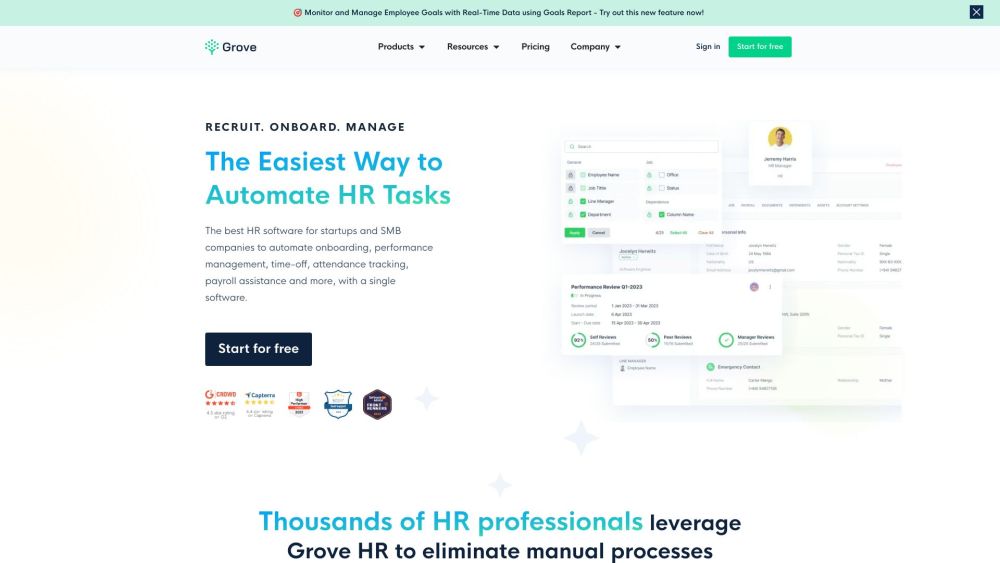
Was ist Grove HR?
Grove HR ist eine cloudbasierte HR-Software, die für kleine und mittelständische Unternehmen entwickelt wurde, um HR-Prozesse zu vereinfachen und das Mitarbeiter-Management zu optimieren. Es bietet eine umfassende Suite von Tools für Rekrutierung, Einarbeitung, Mitarbeiterverwaltung, Anwesenheitsverfolgung, Leistungsmanagement, Lohnabrechnungshilfe, Mitarbeiterengagement und HR-Analytik.
Wie verwendet man Grove HR?
Um Grove HR zu verwenden, melden Sie sich zunächst für ein kostenloses Konto auf ihrer Website an. Sobald Sie Zugriff auf die Plattform haben, können Sie damit beginnen, Ihr Team einzurichten und Rollen sowie Berechtigungen zu definieren. Von dort aus können Sie die verschiedenen Funktionen und Module nutzen, um verschiedene HR-Aufgaben wie Rekrutierung, Einarbeitung, Leistungsmanagement und Lohnabrechnung zu automatisieren. Die Plattform umfasst auch eine mobile App, damit Mitarbeiter auf ihre Informationen zugreifen und mit ihren Kollegen interagieren können. Die intuitive Benutzeroberfläche und das benutzerfreundliche Design erleichtern es sowohl HR-Fachleuten als auch Mitarbeitern, die Plattform effektiv zu navigieren und zu nutzen.
Kernfunktionen von Grove HR
Rekrutierung: Optimieren Sie den Einstellungsprozess und schaffen Sie ein positives Kandidatenerlebnis.
Einarbeitung: Automatisieren Sie Einarbeitungsaufgaben und gewährleisten Sie einen reibungslosen Übergang für neue Mitarbeiter.
Mitarbeiterverwaltung: Zentralisieren Sie Mitarbeiterdaten und aktualisieren Sie Informationen einfach.
Anwesenheitsverfolgung: Vereinfachen Sie die Zeit- und Anwesenheitsverfolgung mit modernen Tools und Richtlinien.
Leistungsmanagement: Setzen Sie Ziele, überwachen Sie die Leistung und planen Sie Feedback für Mitarbeiter.
Lohnabrechnungshilfe: Automatisieren Sie Lohnabrechnungsberechnungen und bieten Sie Mitarbeitern einfachen Zugang zu Gehaltsabrechnungen.
Mitarbeiterengagement: Fördern Sie eine positive Unternehmenskultur und ermöglichen Sie Kommunikation und Anerkennung unter den Mitarbeitern.
HR-Analytik: Greifen Sie auf eine Vielzahl von HR-Berichten zu und generieren Sie datengestützte Erkenntnisse zur Entscheidungsfindung.
Anwendungsfälle von Grove HR
Kleine und mittelständische Unternehmen, die HR-Aufgaben automatisieren und das Mitarbeiter-Management optimieren möchten.
HR-Fachleute, die Rekrutierungs-, Einarbeitungs-, Leistungsmanagement- und Lohnabrechnungsprozesse vereinfachen möchten.
Unternehmen, die das Mitarbeiterengagement, die Kommunikation und die Anerkennung verbessern möchten.
Organisationen, die an HR-Analytik interessiert sind und datengestützte Erkenntnisse für die Entscheidungsfindung generieren möchten.
FAQ von Grove HR
Was ist Grove HR?
Grove HR ist eine cloudbasierte HR-Software, die für kleine und mittelständische Unternehmen entwickelt wurde, um HR-Prozesse zu vereinfachen und das Mitarbeiter-Management zu optimieren. Es bietet eine umfassende Suite von Tools für Rekrutierung, Einarbeitung, Mitarbeiterverwaltung, Anwesenheitsverfolgung, Leistungsmanagement, Lohnabrechnungshilfe, Mitarbeiterengagement und HR-Analytik.
Wie verwendet man Grove HR?
Um Grove HR zu verwenden, melden Sie sich zunächst für ein kostenloses Konto auf ihrer Website an. Sobald Sie Zugriff auf die Plattform haben, können Sie damit beginnen, Ihr Team einzurichten und Rollen sowie Berechtigungen zu definieren. Von dort aus können Sie die verschiedenen Funktionen und Module nutzen, um verschiedene HR-Aufgaben wie Rekrutierung, Einarbeitung, Leistungsmanagement und Lohnabrechnung zu automatisieren. Die Plattform umfasst auch eine mobile App, damit Mitarbeiter auf ihre Informationen zugreifen und mit ihren Kollegen interagieren können. Die intuitive Benutzeroberfläche und das benutzerfreundliche Design erleichtern es sowohl HR-Fachleuten als auch Mitarbeitern, die Plattform effektiv zu navigieren und zu nutzen.
Kann Grove HR von kleinen Unternehmen genutzt werden?
Ja, Grove HR ist speziell für kleine und mittelständische Unternehmen konzipiert.
Gibt es eine mobile App für Mitarbeiter?
Ja, Grove HR bietet eine mobile App, damit Mitarbeiter auf ihre Informationen zugreifen und mit Kollegen interagieren können.
Kann Grove HR bei Lohnabrechnungsberechnungen helfen?
Ja, Grove HR bietet Lohnabrechnungshilfe, indem es Lohnabrechnungsberechnungen automatisiert und Mitarbeitern einfachen Zugang zu Gehaltsabrechnungen bietet.
Bietet Grove HR HR-Analytik an?
Ja, Grove HR umfasst HR-Analytik-Tools zur Erstellung von Berichten und Erkenntnissen für datengestützte Entscheidungsfindung.
