KI-Verzeichnis : AI Browsers Builder, AI Productivity Tools
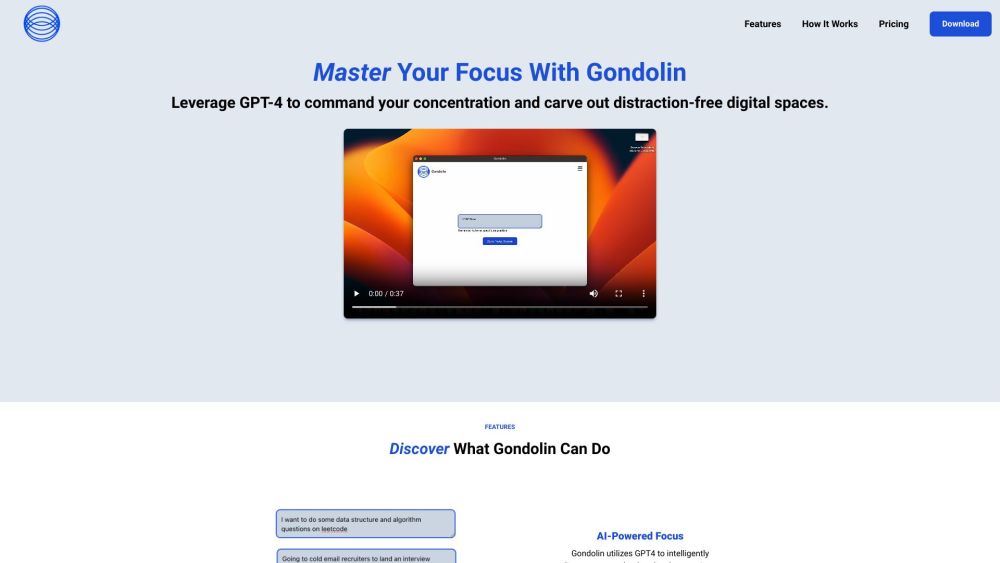
Was ist Gondolin?
Eine KI-gesteuerte App, die die Konzentration verbessert, indem sie nicht verwandte Webinhalte basierend auf Ihrer angegebenen Aufgabe blockiert.
Wie benutzt man Gondolin?
1. Installieren Sie Gondolin-Erweiterungen mit Ihren bevorzugten Browsern. 2. Richten Sie Gondolin in allen ausgewählten Browsern ein. 3. Starten Sie Gondolin und teilen Sie Ihre aktuelle Aufgabe. 4. Aktivieren Sie Gondolin, um Ablenkungen zu blockieren und Ihre Webnutzung mit Ihren Zielen in Einklang zu bringen.
Gondolins Kernfunktionen
KI-gesteuerte Konzentration
Intelligente Blockierung
Unterstützung für mehrere Browser
Anwendungsfälle von Gondolin
Meistern Sie Ihre Konzentration und steigern Sie Ihre Produktivität, indem Sie Gondolin verwenden, um nicht verwandte Webinhalte während Arbeits- oder Lernsitzungen zu blockieren.
Gondolin Support E-Mail & Kundenservice Kontakt & Rückerstattung Kontakt etc.
Hier ist die Gondolin-Support-E-Mail für den Kundenservice: [email protected] .
Gondolin Preise
Gondolin Preislink: https://trygondolin.com/pricing
FAQ von Gondolin
Was ist Gondolin?
Eine KI-gesteuerte App, die die Konzentration verbessert, indem sie nicht verwandte Webinhalte basierend auf Ihrer angegebenen Aufgabe blockiert.
Wie benutzt man Gondolin?
1. Installieren Sie Gondolin-Erweiterungen mit Ihren bevorzugten Browsern.n2. Richten Sie Gondolin in allen ausgewählten Browsern ein.n3. Starten Sie Gondolin und teilen Sie Ihre aktuelle Aufgabe.n4. Aktivieren Sie Gondolin, um Ablenkungen zu blockieren und Ihre Webnutzung mit Ihren Zielen in Einklang zu bringen.
Wie verbessert Gondolin die Konzentration?
Gondolin nutzt KI-Technologie, um irrelevante Webinhalte zu blockieren und eine ablenkungsfreie Umgebung für eine verbesserte Konzentration zu schaffen.
Funktioniert Gondolin mit allen Browsern?
Ja, Gondolin funktioniert nahtlos in allen Browsern über seine Desktop-Anwendung.
Kostet es etwas, Gondolin zu benutzen?
Gondolin bietet einen Basisplan an, der derzeit kostenlos ist.
