KI-Verzeichnis : AI Product Description Generator, AI Profile Picture Generator
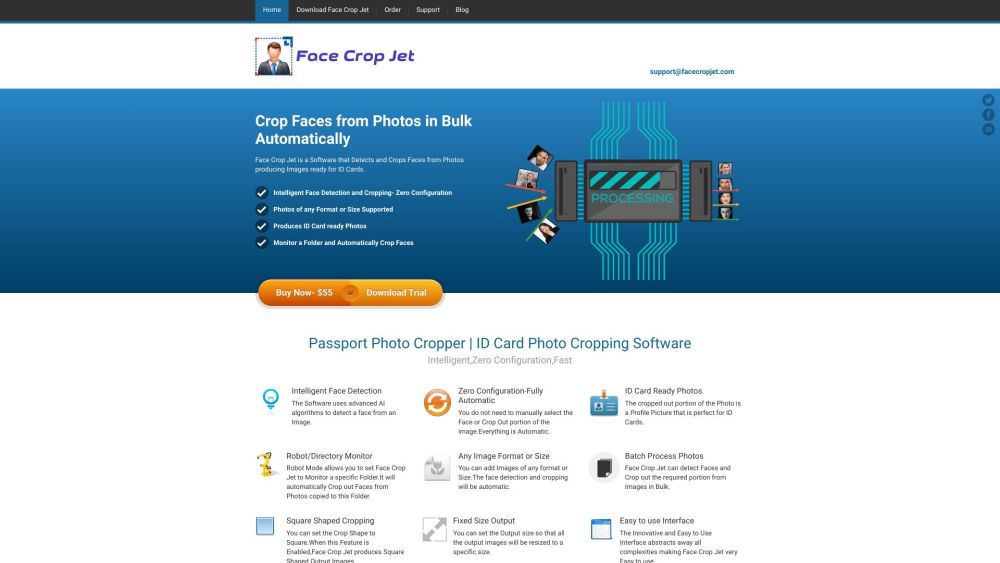
Was ist Face Crop Jet?
Face Crop Jet ist eine Software, die Gesichter auf Fotos erkennt und zuschneidet, um Bilder zu erstellen, die für Ausweise oder Passfotos bereit sind. Es verwendet fortschrittliche KI-Algorithmen, um Gesichter automatisch zu erkennen und aus dem Originalbild auszuschneiden. Die Software unterstützt Bilder in jedem Format oder jeder Größe und kann Fotos in großen Mengen verarbeiten.
Wie benutzt man Face Crop Jet?
Um Face Crop Jet zu verwenden, laden Sie einfach die Software herunter und installieren Sie sie auf Ihrem Computer. Starten Sie das Programm und wählen Sie den Ordner oder das Gerät aus, auf dem Ihre Fotos gespeichert sind. Die Software erkennt und schneidet automatisch Gesichter aus den Fotos im ausgewählten Ordner aus. Sie können auch die Ausgabegröße und die Zuschneideform nach Ihren Anforderungen einstellen. Die zugeschnittenen Bilder können dann für Ausweise oder Passfotos verwendet werden.
Kernfunktionen von Face Crop Jet
Intelligente Gesichtserkennung und -zuschnitt
Keine Konfiguration - vollautomatisch
Unterstützt Bilder in jedem Format oder jeder Größe
Stapelverarbeitung von Fotos
Option zur Einstellung der Zuschneideform und Ausgabegröße
Anwendungsfälle von Face Crop Jet
Erstellung von Ausweisfotos
Erstellung von Passfotos
Massenzuschnitt von Gesichtern auf Fotos
Automatische Überwachung eines Ordners und Zuschneiden von Gesichtern auf neuen Fotos
Face Crop Jet Unternehmen
Face Crop Jet Unternehmensname: Vyshak Vijayan .
Face Crop Jet Preisgestaltung
Face Crop Jet Preisgestaltungslink: https://www.facecropjet.com/order
Face Crop Jet Facebook
Face Crop Jet Facebook Link: https://www.facebook.com/facecropjet/
Face Crop Jet Twitter
Face Crop Jet Twitter Link: https://twitter.com/facecropjet
FAQ von Face Crop Jet
Was ist Face Crop Jet?
Face Crop Jet ist eine Software, die Gesichter auf Fotos erkennt und zuschneidet, um Bilder zu erstellen, die für Ausweise oder Passfotos bereit sind. Es verwendet fortschrittliche KI-Algorithmen, um Gesichter automatisch zu erkennen und aus dem Originalbild auszuschneiden. Die Software unterstützt Bilder in jedem Format oder jeder Größe und kann Fotos in großen Mengen verarbeiten.
Wie benutzt man Face Crop Jet?
Um Face Crop Jet zu verwenden, laden Sie einfach die Software herunter und installieren Sie sie auf Ihrem Computer. Starten Sie das Programm und wählen Sie den Ordner oder das Gerät aus, auf dem Ihre Fotos gespeichert sind. Die Software erkennt und schneidet automatisch Gesichter aus den Fotos im ausgewählten Ordner aus. Sie können auch die Ausgabegröße und die Zuschneideform nach Ihren Anforderungen einstellen. Die zugeschnittenen Bilder können dann für Ausweise oder Passfotos verwendet werden.
Welche Bildformate unterstützt Face Crop Jet?
Face Crop Jet unterstützt fast alle Bildformate, einschließlich JPG, PNG, BMP, TIF und GIF.
Kann ich Fotos in großen Mengen verarbeiten?
Ja, Face Crop Jet kann Gesichter auf Hunderten von Bildern gleichzeitig erkennen und zuschneiden, was eine effiziente Stapelverarbeitung ermöglicht.
Ist Face Crop Jet mit Mac kompatibel?
Ja, es gibt eine native Macintosh-Version von Face Crop Jet für macOS-Benutzer.
Wie funktioniert die automatische Überwachungsfunktion?
Die automatische Überwachungsfunktion, auch als Robotermodus bekannt, ermöglicht es Ihnen, Face Crop Jet so einzustellen, dass ein bestimmter Ordner überwacht wird. Es erkennt und schneidet automatisch Gesichter aus neuen Fotos, die in diesen Ordner hinzugefügt werden.
Kann ich die Ausgabegröße der zugeschnittenen Bilder anpassen?
Ja, Sie können die Ausgabegröße in Face Crop Jet einstellen, sodass alle zugeschnittenen Bilder auf eine bestimmte Größe geändert werden.
